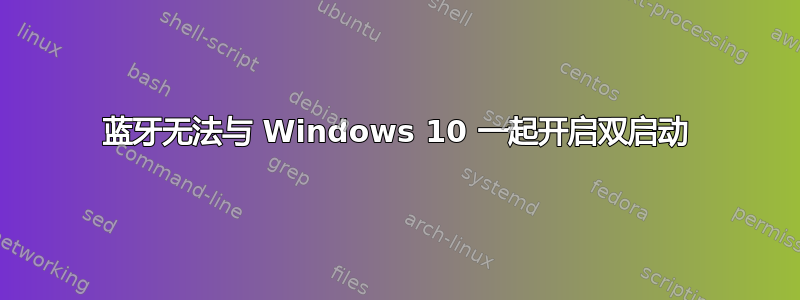
我已经安装了 ubuntu 20.04 双启动和 windows 10。我使用的是 hp 笔记本电脑。安装后,蓝牙工作正常。但之后我打开了 windows 一段时间。然后我再次打开 ubuntu,蓝牙没有打开。请指导我,我是 Ubuntu 新手。
lspci -knn | grep Net -A3 gives
02:00.0 Network controller [0280]: Realtek Semiconductor Co., Ltd. RTL8723DE 802.11b/g/n PCIe Adapter [10ec:d723]
DeviceName: WLAN
Subsystem: Hewlett-Packard Company RTL8723DE 802.11b/g/n PCIe Adapter [103c:8319]
Kernel driver in use: rtw_pci
lsusb gives
Bus 002 Device 001: ID 1d6b:0003 Linux Foundation 3.0 root hub
Bus 001 Device 003: ID 04f2:b5d5 Chicony Electronics Co., Ltd HP TrueVision HD Camera
Bus 001 Device 002: ID 0bda:b009 Realtek Semiconductor Corp. 802.11n WLAN Adapter
Bus 001 Device 001: ID 1d6b:0002 Linux Foundation 2.0 root hub
dmesg | grep -i blue gives
[ 12.764134] Bluetooth: Core ver 2.22
[ 12.764153] Bluetooth: HCI device and connection manager initialized
[ 12.764157] Bluetooth: HCI socket layer initialized
[ 12.764160] Bluetooth: L2CAP socket layer initialized
[ 12.764163] Bluetooth: SCO socket layer initialized
[ 13.053209] Bluetooth: hci0: RTL: examining hci_ver=09 hci_rev=d28b lmp_ver=09 lmp_subver=090b
[ 13.053213] Bluetooth: hci0: RTL: unknown IC info, lmp subver 090b, hci rev d28b, hci ver 0009
[ 13.053215] Bluetooth: hci0: RTL: assuming no firmware upload needed
[ 27.156250] Bluetooth: BNEP (Ethernet Emulation) ver 1.3
[ 27.156253] Bluetooth: BNEP filters: protocol multicast
[ 27.156258] Bluetooth: BNEP socket layer initialized
答案1
我以前在联想 Thinkpad 硬件上遇到过 20.04 LTS 的类似问题,并使用 解决了Blueman。
遵循的步骤-
- 确保蓝牙没有被硬件/物理阻止
Blueman从 repo 或 Git安装(https://github.com/blueman-project/blueman)- 运行
它应该可以解决这个问题。
答案2
使用此 repohttps://github.com/rtlwifi-linux/rtw88_8723de
克隆它并执行以下操作:
- 位于reference/fw/rtw8723d_fw的8723DE固件必须复制并重命名为/lib/firmware/rtw88/rtw8723d_fw.bin
- 按“make”构建驱动程序,然后将 rtw88.ko 和 rtwpci.ko 复制到 /lib/modules/5.xy/kernel/drivers/net/wireless/realtek/rtw88/。
- 执行‘depmod -a’


