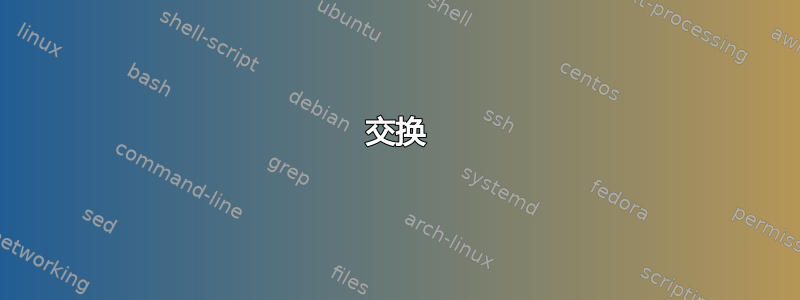
我的 Lubuntu 运行良好,即使我打开 Opera 也是如此,但过了一会儿,可能是 30 分钟,也可能更早,它就会完全卡住,鼠标无法移动,有时我甚至无法打开终端 Alt+Ctrl+F2。我看不出这有什么逻辑,因为在那之后我重新启动计算机,opera 和 libreoffice 就可以正常工作了。此外,当计算机运行缓慢时,风扇开始努力工作,因此某些进程正在运行,但我无法捕捉到它。我关闭了自动更新。但没有任何帮助。Linux 的哪些首选项可以避免这种情况?
免费-h:
total occupied free total buf./time. available
Memory 2,8Gi 1,7Gi 160Mi 198Mi 956Mi 718Mi
Swap: 0B 0B 0B
vm.swappiness=60
顶部:
op - 23:26:15 up 7:10, 1 user, load average: 0,75, 1,19, 1,39
Tasks: 193 total, 1 running, 192 sleeping, 0 stopped, 0 zombie
%Cpu(s): 22,6 us, 8,0 sy, 0,0 ni, 67,6 id, 1,7 wa, 0,0 hi, 0,0 si, 0,0 st
МиБ Mem : 2833,9 total, 152,5 free, 1721,7 used, 959,7 buff/cache
МиБ Swap: 0,0 total, 0,0 free, 0,0 used. 714,9 avail Mem
PID USER PR NI VIRT RES SHR S %CPU %MEM TIME+ COMMAND
53780 hydronik 20 0 350188 90924 61388 S 32,9 3,1 22:14.48 code
53805 hydronik 20 0 900604 184116 44600 S 12,6 6,3 12:30.27 code
689 root 20 0 802932 98824 46576 S 10,3 3,4 8:27.60 Xorg
111501 hydronik 20 0 592112 56236 45176 S 3,0 1,9 0:02.11 qterminal
87267 hydronik 20 0 599424 57004 44500 S 2,7 2,0 0:44.77 qps
130268 hydronik 20 0 11924 3664 3144 R 0,7 0,1 0:00.12 top
387 root 20 0 8296 5040 1908 S 0,3 0,2 0:05.00 haveged
892 hydronik 20 0 267836 15692 11260 S 0,3 0,5 0:01.55 lxqt-session
991 hydronik 20 0 977844 75424 25072 S 0,3 2,6 0:18.73 lxqt-panel
1180 hydronik 20 0 283588 20292 13556 S 0,3 0,7 0:01.10 lxqt-powermanag
54130 hydronik 20 0 11,7g 151724 35180 S 0,3 5,2 3:25.64 code
81541 hydronik 20 0 675244 37900 26532 S 0,3 1,3 0:04.07 featherpad
111230 root 20 0 0 0 0 I 0,3 0,0 0:00.49 kworker/u4:8-phy0
111522 hydronik 20 0 536236 169896 120564 S 0,3 5,9 0:10.76 opera
1 root 20 0 167572 8320 5304 S 0,0 0,3 0:02.09 systemd
2 root 20 0 0 0 0 S 0,0 0,0 0:00.00 kthreadd
3 root 0 -20 0 0 0 I 0,0 0,0 0:00.00 rcu_gp
4 root 0 -20 0 0 0 I 0,0 0,0 0:00.00 rcu_par_gp
6 root 0 -20 0 0 0 I 0,0 0,0 0:00.00 kworker/0:0H-kblockd
8 root 0 -20 0 0 0 I 0,0 0,0 0:00.00 mm_percpu_wq
9 root 20 0 0 0 0 S 0,0 0,0 0:00.89 ksoftirqd/0
10 root 20 0 0 0 0 I 0,0 0,0 0:05.55 rcu_sched
11 root rt 0 0 0 0 S 0,0 0,0 0:00.20
migration/0
# /etc/fstab: static file system information.
#
# Use 'blkid' to print the universally unique identifier for a device;
this may
# be used with UUID= as a more robust way to name devices that works
even if
# disks are added and removed. See fstab(5).
#
# <file system> <mount point> <type> <options> <dump>
<pass>
UUID=b2d3ce06-03b1-4251-adbf-bd143dd8a213 / ext4 defaults 0 1
/swapfile none swap sw 0 0
答案1
交换
您没有交换。这就是导致您速度变慢和冻结的原因。
免费-h
total occupied free total buf./time. available
Memory 2,8Gi 1,7Gi 160Mi 198Mi 956Mi 718Mi
Swap: 0B 0B 0B
让我们创建一个 4G /swapfile。
笔记:命令使用不当dd可能导致数据丢失。建议复制/粘贴。
sudo swapoff -a # turn off swap
sudo rm -i /swapfile # remove old /swapfile
sudo dd if=/dev/zero of=/swapfile bs=1M count=4096
sudo chmod 600 /swapfile # set proper file protections
sudo mkswap /swapfile # init /swapfile
sudo swapon /swapfile # turn on swap
free -h # confirm 3G RAM and 4G swap
编辑 /etc/fstab。
sudo -H gedit /etc/fstab
在 /etc/fstab 中确认/添加此行...并确认没有其他“交换”行...
/swapfile none swap sw 0 0
reboot # reboot and verify operation


