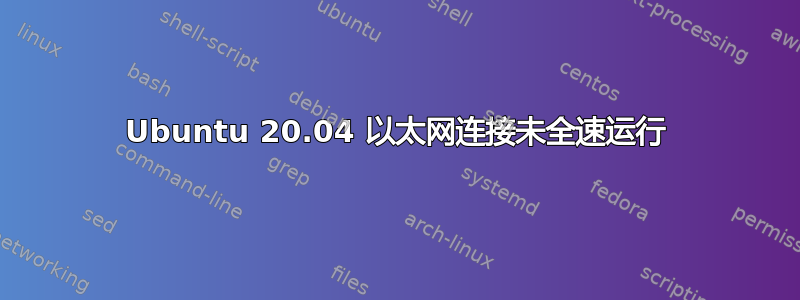
我的以太网端口能够达到 1Gbps,但被限制为 100Mbps。我的路由器有 4 个千兆 LAN 连接,我的 ubuntu 机器连接到其中一个。我想充分利用速度,因为这是一个媒体服务器,将信息从我的个人电脑传输到服务器需要很长时间。以下是一些信息:
*-network
description: Ethernet interface
product: I211 Gigabit Network Connection
vendor: Intel Corporation
physical id: 0
bus info: pci@0000:0b:00.0
logical name: enp11s0
version: 03
serial: 70:85:c2:3e:88:8c
size: 100Mbit/s
capacity: 1Gbit/s
width: 32 bits
clock: 33MHz
capabilities: pm msi msix pciexpress bus_master cap_list ethernet physical tp 10bt 10bt-fd 100bt 100bt-fd 1000bt-fd autonegotiation
configuration: autonegotiation=on broadcast=yes driver=igb driverversion=5.6.0-k duplex=full firmware=0. 4-1 ip=192.168.1.143 latency=0 link=yes multicast=yes port=twisted pair speed=100Mbit/s
resources: irq:34 memory:fe000000-fe01ffff ioport:d000(size=32) memory:fe020000-fe023fff
Settings for enp11s0:
Supported ports: [ TP ]
Supported link modes: 10baseT/Half 10baseT/Full
100baseT/Half 100baseT/Full
1000baseT/Full
Supported pause frame use: Symmetric
Supports auto-negotiation: Yes
Supported FEC modes: Not reported
Advertised link modes: 10baseT/Half 10baseT/Full
100baseT/Half 100baseT/Full
1000baseT/Full
Advertised pause frame use: Symmetric
Advertised auto-negotiation: Yes
Advertised FEC modes: Not reported
Speed: 100Mb/s
Duplex: Full
Port: Twisted Pair
PHYAD: 1
Transceiver: internal
Auto-negotiation: on
MDI-X: on (auto)
Supports Wake-on: pumbg
Wake-on: g
Current message level: 0x00000007 (7)
drv probe link
Link detected: yes
我尝试再次进行自动识别,但结果确实发生了变化。此外,这是一个自定义版本,不幸的是,ASRock 不为 Windows 以外的任何操作系统提供官方支持,因此没有驱动程序可供我下载和安装。但是,我在查看主板规格时注意到,以太网控制器是 Intel I211AT。我下载并安装了 Linux 驱动程序,但没有任何变化。此外,当尝试通过进入附加驱动程序来更新任何驱动程序时,我从来没有任何驱动程序可供我下载和安装,因此我只能使用自动安装的自动驱动程序。除了获得 PCIe 卡或 USB 加密狗之外,我还能做些什么来修复我的以太网端口?我可以做些什么来安装任何缺失或过时的驱动程序?这是我第一次在裸机而不是虚拟机上使用 Ubuntu,任何帮助都将不胜感激。
PS 就驱动程序而言,我有一张旧的 AMD Radeon HD7850 卡,因为我只需要显示视频,不需要其他东西。我认为很难找到适用于 Ubuntu 20.04 的驱动程序
答案1
来自评论...
那是一条坏的 cat 5e 电缆。已更换。现在一切正常。


