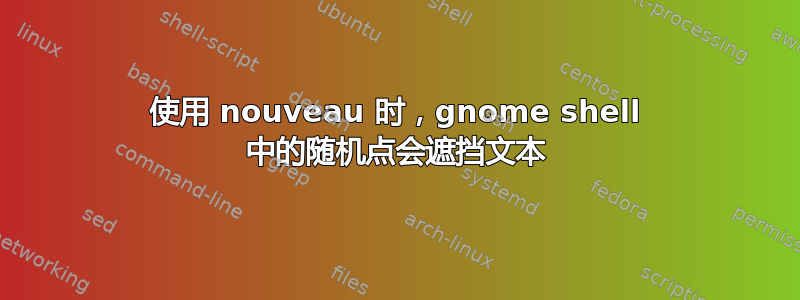
我正在使用通用的 Ubuntu/20.04,使用 intel/nouveau 作为显示驱动程序
$ inxi -G
Graphics: Device-1: Intel HD Graphics 530 driver: i915 v: kernel
Device-2: NVIDIA GM107M [GeForce GTX 960M] driver: nouveau v: kernel
Display: x11 server: X.Org 1.20.8 driver: intel,nouveau
resolution: 1920x1080~60Hz, 2560x1440~60Hz
OpenGL: renderer: NV117 v: 4.3 Mesa 20.1.7 - kisak-mesa PPA
$ glxinfo | grep -i "OpenGL"
OpenGL vendor string: nouveau
OpenGL renderer string: NV117
OpenGL core profile version string: 4.3 (Core Profile) Mesa 20.1.7 - kisak-mesa PPA
OpenGL core profile shading language version string: 4.30
OpenGL core profile context flags: (none)
OpenGL core profile profile mask: core profile
OpenGL core profile extensions:
OpenGL version string: 4.3 (Compatibility Profile) Mesa 20.1.7 - kisak-mesa PPA
OpenGL shading language version string: 4.30
...
它在正常用途下工作正常,只是当我激活动作角时,会出现随机的黑点/灰点遮挡文本(见下文,我用黄色标记突出显示了该问题)。
当我仅使用内置英特尔 GPU 时,不存在这个问题。
为什么我的 gnome-shell 会这样?有没有办法在继续使用 nouveau 驱动程序的同时修复它?
提前致谢
答案1
明白了。
问题是我使用“Gnome Tweak”将字体缩放到 1.17。显然,当我将文本缩放到正常大小的 1.17 倍时,显示器不喜欢它。
我已调整到 1.20,现在一切都很好。



