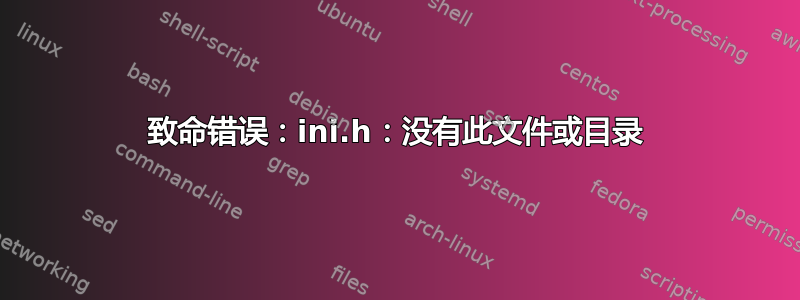
我在用Ubuntu 18.04在戴尔 Vostro 15 - 3546。
uname -api
Linux vaishnavi-laptop 4.15.0-118-generic #119-Ubuntu SMP Tue Sep 8 12:30:01 UTC 2020 x86_64 x86_64 x86_64 GNU/Linux
尝试安装时舒适滑动,的输出bash install为:
Installing binaries ...
./comfortable-swipe-main.cpp:41:10: fatal error: ini.h: No such file or directory
#include <ini.h> // ini_parse
^~~~~~~
compilation terminated.
我该如何解决?
提前致谢
答案1
使用 apt-file 查找所需的包:
apt-file search include/ini.h
libinih-dev: /usr/include/ini.h
因此安装 libinih-dev 包:
sudo apt-get install libinih-dev


