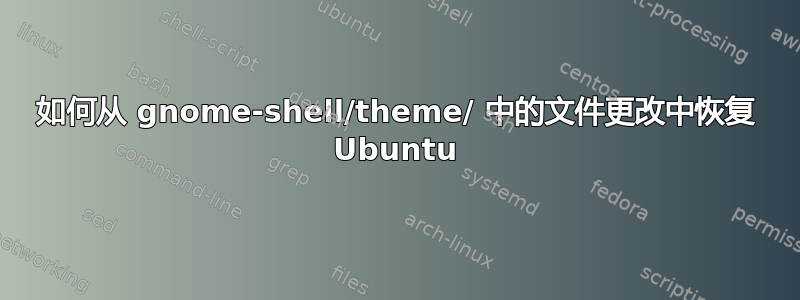
我已经对文件进行了更改
usr/share/gnome-shell/theme/gnome-classic.css
和
usr/share/gnome-shell/theme/Yaru/gnome-shell-theme.gresource
减少应用程序列表中图标之间的空间。但是,我的系统现在坏了,重启后,我无法启动 Ubuntu。
我可以进入恢复模式并访问我的终端,并且 grub 也可用。我使用的是 20.04。我如何撤消这些更改并正确启动 Ubuntu。
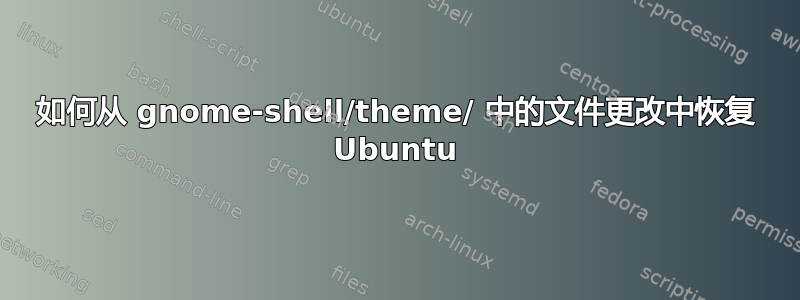
我已经对文件进行了更改
usr/share/gnome-shell/theme/gnome-classic.css
和
usr/share/gnome-shell/theme/Yaru/gnome-shell-theme.gresource
减少应用程序列表中图标之间的空间。但是,我的系统现在坏了,重启后,我无法启动 Ubuntu。
我可以进入恢复模式并访问我的终端,并且 grub 也可用。我使用的是 20.04。我如何撤消这些更改并正确启动 Ubuntu。