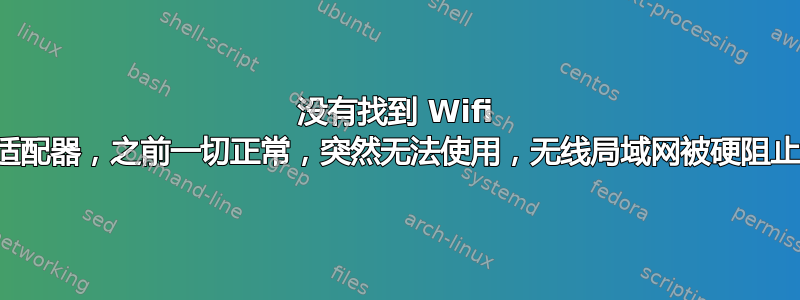
我正在使用戴尔 Inspiron 15,3537(大约 7 年)
我正在使用 Ubuntu 20 lts。一切都很好。
在占用大量资源的 CHROME 中,我的笔记本电脑在上传一些大文件时死机了。
我尝试了一切方法来阻止这一进程。
但徒劳无功……人类已知的任何方法都不起作用。
它只是被冻结了。
现在,我愤怒地按下了电源按钮。甚至连这个都挂了。
按住电源按钮一段时间后,它终于关机了。
启动后,一切如旧。除了

我的 wifi 之前可以正常使用,但现在却停止工作了。
你之所以读我的文章,是因为我有一根你称之为以太网电缆的电线
但是现在,请放下其他一切,请帮助我……
我深感痛苦。
查看一些终端命令的结果
❯ sudo lshw -C network
[sudo] password for aahnik:
*-network
description: Ethernet interface
product: RTL810xE PCI Express Fast Ethernet controller
vendor: Realtek Semiconductor Co., Ltd.
physical id: 0
bus info: pci@0000:01:00.0
logical name: enp1s0
version: 07
serial: 74:86:7a:37:59:7b
size: 100Mbit/s
capacity: 100Mbit/s
width: 64 bits
clock: 33MHz
capabilities: pm msi pciexpress msix vpd bus_master cap_list ethernet physical tp mii 10bt 10bt-fd 100bt 100bt-fd autonegotiation
configuration: autonegotiation=on broadcast=yes driver=r8169 duplex=full firmware=rtl8106e-1_0.0.1 06/29/12 ip=192.168.1.7 latency=0 link=yes multicast=yes port=MII speed=100Mbit/s
resources: irq:18 ioport:3000(size=256) memory:b0600000-b0600fff memory:b0400000-b0403fff
*-network DISABLED
description: Wireless interface
product: QCA9565 / AR9565 Wireless Network Adapter
vendor: Qualcomm Atheros
physical id: 0
bus info: pci@0000:02:00.0
logical name: wlp2s0
version: 01
serial: 0c:84:dc:01:29:93
width: 64 bits
clock: 33MHz
capabilities: pm msi pciexpress bus_master cap_list rom ethernet physical wireless
configuration: broadcast=yes driver=ath9k driverversion=5.4.0-48-generic firmware=N/A latency=0 link=no multicast=yes wireless=IEEE 802.11
resources: irq:19 memory:b0500000-b057ffff memory:b0580000-b058ffff
唔
❯ tail -f /var/log/messages
tail: cannot open '/var/log/messages' for reading: No such file or directory
tail: no files remaining
> iwconfig
lo no wireless extensions.
wlp2s0 IEEE 802.11 ESSID:off/any
Mode:Managed Access Point: Not-Associated Tx-Power=0 dBm
Retry short limit:7 RTS thr:off Fragment thr:off
Power Management:off
enp1s0 no wireless extensions.
帮助 !!
不用担心我的约会,它已安全备份。
除了重新安装 ubuntu 之外,还能给我一个解决方案
答案1
呼啦啦
我满心喜悦。
因为我找到了解决方案
在我的问题中我说过,我强制关机。
我之前尝试过ctrl + alt + f1重新启动显示管理器。

我读过一些关于这个的内容ctrl + alt + f1,但不记得了
当我按下并把我的冲动投射到按键上时,我不小心按下了
fn + f2不幸的是用于硬阻止 wifi 适配器的物理开关。
所以我的无线计划被彻底阻止了。
我读过这个

然后看到这个

然后我按下了Fn + F2。天堂向我洒下鲜花……
rfkill 消除你的痛苦
所以早些时候
0: dell-rbtn: Wireless LAN
Soft blocked: yes
Hard blocked: yes
现在
0: dell-rbtn: Wireless LAN
Soft blocked: no
Hard blocked: no
你知道我的问题和答案有什么不同吗?
我用以太网问了这个问题,然后用我的 wifi 回答了这个问题


