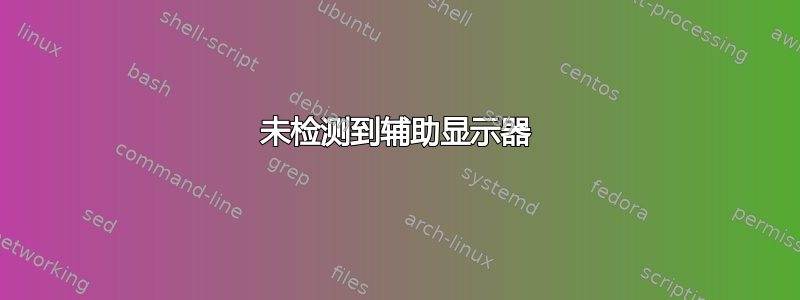
我通过 HDMI 连接了辅助显示器,但没有收到信号。xrandr 输出是:
Screen 0: minimum 320 x 200, current 1920 x 1080, maximum 16384 x 16384
eDP-1 connected primary 1920x1080+0+0 (normal left inverted right x axis y axis) 344mm x 193mm
1920x1080 60.03*+ 60.01 59.97 59.96 59.93 40.02
1680x1050 59.95 59.88
1600x1024 60.17
1400x1050 59.98
1600x900 59.99 59.94 59.95 59.82
1280x1024 60.02
1440x900 59.89
1400x900 59.96 59.88
1280x960 60.00
1440x810 60.00 59.97
1368x768 59.88 59.85
1360x768 59.80 59.96
1280x800 59.99 59.97 59.81 59.91
1152x864 60.00
1280x720 60.00 59.99 59.86 59.74
1024x768 60.04 60.00
960x720 60.00
928x696 60.05
896x672 60.01
1024x576 59.95 59.96 59.90 59.82
960x600 59.93 60.00
960x540 59.96 59.99 59.63 59.82
800x600 60.00 60.32 56.25
840x525 60.01 59.88
864x486 59.92 59.57
800x512 60.17
700x525 59.98
800x450 59.95 59.82
640x512 60.02
720x450 59.89
700x450 59.96 59.88
640x480 60.00 59.94
720x405 59.51 58.99
684x384 59.88 59.85
680x384 59.80 59.96
640x400 59.88 59.98
576x432 60.06
640x360 59.86 59.83 59.84 59.32
512x384 60.00
512x288 60.00 59.92
480x270 59.63 59.82
400x300 60.32 56.34
432x243 59.92 59.57
320x240 60.05
360x202 59.51 59.13
320x180 59.84 59.32
DP-1 disconnected (normal left inverted right x axis y axis)
HDMI-1 disconnected (normal left inverted right x axis y axis)
我已经尝试过改用 lightdm 并选择不同的驱动程序,但无济于事。有人知道如何解决这个问题吗?对 Linux 来说还很陌生,所以如果需要任何其他信息,请告诉我。
答案1
此命令 lspci -nnk | grep -i vga -A3 | grep 'in use' 告诉我我正在使用哪个驱动程序 - 即 - 来自内核正在使用的内核驱动程序:i915 正在使用的内核驱动程序:radeon 因此我运行命令 uname -a 并得到我正在使用的 5.4.0-48-generic 所以我去了https://launchpad.net/ubuntu/+source/linux-signed-hwe-5.4/+bugs 发现有一些错误,但还不确定解决方案,我想我应该回到以前的内核


