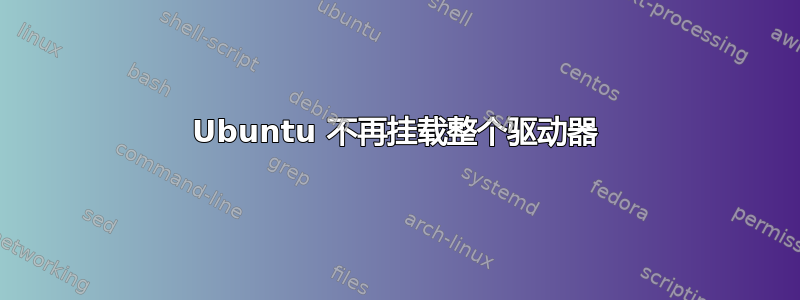
我无法再更新我的 ubuntu-server。
df说/仍然只有4.7M,但lsblk说74GB...另外对我来说,似乎 74GB 根本/dev/sda3没有安装。到目前为止,这些设置都是默认的,`/etc/fstab' 中没有更改。在我重新启动之前,它已安装。我现在必须手动安装它吗?我应该把它挂载到哪里?
谢谢你,
nessie@media:~$ sudo apt-get update
Hit:1 http://ch.archive.ubuntu.com/ubuntu focal InRelease
Get:2 http://ch.archive.ubuntu.com/ubuntu focal-updates InRelease [111 kB]
Err:2 http://ch.archive.ubuntu.com/ubuntu focal-updates InRelease
Error writing to output file - write (28: No space left on device) [IP: 2001:1620::1620 80]
Get:3 http://ch.archive.ubuntu.com/ubuntu focal-backports InRelease [98.3 kB]
Err:3 http://ch.archive.ubuntu.com/ubuntu focal-backports InRelease
Error writing to output file - write (28: No space left on device) [IP: 2001:1620::1620 80]
Get:4 http://ch.archive.ubuntu.com/ubuntu focal-security InRelease [107 kB]
Err:4 http://ch.archive.ubuntu.com/ubuntu focal-security InRelease
Error writing to output file - write (28: No space left on device) [IP: 2001:1620::1620 80]
Get:5 https://download.docker.com/linux/ubuntu focal InRelease [36.2 kB]
Err:5 https://download.docker.com/linux/ubuntu focal InRelease
Error writing to output file - write (28: No space left on device) [IP: 2600:9000:2190:ee00:3:db06:4200:93a1 443]
Reading package lists... Done
W: Failed to fetch http://ch.archive.ubuntu.com/ubuntu/dists/focal-updates/InRelease Error writing to output file - write (28: No space left on device) [IP: 2001:1620::1620 80]
W: Failed to fetch http://ch.archive.ubuntu.com/ubuntu/dists/focal-backports/InRelease Error writing to output file - write (28: No space left on device) [IP: 2001:1620::1620 80]
W: Failed to fetch http://ch.archive.ubuntu.com/ubuntu/dists/focal-security/InRelease Error writing to output file - write (28: No space left on device) [IP: 2001:1620::1620 80]
W: Failed to fetch https://download.docker.com/linux/ubuntu/dists/focal/InRelease Error writing to output file - write (28: No space left on device) [IP: 2600:9000:2190:ee00:3:db06:4200:93a1 443]
W: Some index files failed to download. They have been ignored, or old ones used instead.
nessie@media:~$ df -ih
Filesystem Inodes IUsed IFree IUse% Mounted on
udev 238K 601 237K 1% /dev
tmpfs 249K 981 248K 1% /run
/dev/mapper/ubuntu--vg-ubuntu--lv 4.7M 300K 4.4M 7% /
tmpfs 249K 4 249K 1% /dev/shm
tmpfs 249K 3 249K 1% /run/lock
tmpfs 249K 18 249K 1% /sys/fs/cgroup
/dev/sda2 64K 312 64K 1% /boot
/dev/loop0 13K 13K 0 100% /snap/core/9993
/dev/loop1 13K 13K 0 100% /snap/core/10126
/dev/loop2 11K 11K 0 100% /snap/core18/1885
/dev/loop3 3.4K 3.4K 0 100% /snap/docker/471
/dev/loop4 11K 11K 0 100% /snap/core18/1880
/dev/loop5 1.5K 1.5K 0 100% /snap/lxd/16099
/dev/loop7 472 472 0 100% /snap/snapd/9279
/dev/loop6 1.5K 1.5K 0 100% /snap/lxd/16922
/dev/loop8 472 472 0 100% /snap/snapd/9607
tmpfs 249K 22 249K 1% /run/user/1000
tmpfs 249K 1 249K 1% /tmp
nessie@media:~$ sudo lsblk -o NAME,FSTYPE,SIZE,MOUNTPOINT,LABEL
NAME FSTYPE SIZE MOUNTPOINT LABEL
fd0 4K
loop0 squashfs 97.1M /snap/core/9993
loop1 squashfs 97.7M /snap/core/10126
loop2 squashfs 55.3M /snap/core18/1885
loop3 squashfs 125.9M /snap/docker/471
loop4 squashfs 55M /snap/core18/1880
loop5 squashfs 71.3M /snap/lxd/16099
loop6 squashfs 70.6M /snap/lxd/16922
loop7 squashfs 30.3M /snap/snapd/9279
loop8 squashfs 31M /snap/snapd/9607
sda 149.1G
├─sda1 1M
├─sda2 ext4 1G /boot
└─sda3 LVM2_member 148G
└─ubuntu--vg-ubuntu--lv ext4 74G /
nessie@media:~$ sudo fdisk -l
Disk /dev/sda: 149.5 GiB, 160041885696 bytes, 312581808 sectors
Disk model: SAMSUNG SP1654N
Units: sectors of 1 * 512 = 512 bytes
Sector size (logical/physical): 512 bytes / 512 bytes
I/O size (minimum/optimal): 512 bytes / 512 bytes
Disklabel type: gpt
Disk identifier: 8DDAC3C1-57E4-48A1-A034-8A905F32B3ED
Device Start End Sectors Size Type
/dev/sda1 2048 4095 2048 1M BIOS boot
/dev/sda2 4096 2101247 2097152 1G Linux filesystem
/dev/sda3 2101248 312578047 310476800 148G Linux filesystem
nessie@media:~$ cat /etc/fstab
# /etc/fstab: static file system information.
#
# Use 'blkid' to print the universally unique identifier for a
# device; this may be used with UUID= as a more robust way to name devices
# that works even if disks are added and removed. See fstab(5).
#
# <file system> <mount point> <type> <options> <dump> <pass>
# / was on /dev/ubuntu-vg/ubuntu-lv during curtin installation
/dev/disk/by-id/dm-uuid-LVM-y3gRYv9ja3ZkF0FDdztxzsx3gEldTa9qd9BJmfvrTVf5tkOfaTFTu60KPYX6oueM / ext4 defaults 0 0
# /boot was on /dev/sda2 during curtin installation
/dev/disk/by-uuid/b1593203-e59b-4cd0-af2b-4bf7b273e1d3 /boot ext4 defaults 0 0
/swap.img none swap sw 0 0
nessie@media:~$ blkid
/dev/sda2: UUID="b1593203-e59b-4cd0-af2b-4bf7b273e1d3" TYPE="ext4" PARTUUID="36cb0c83-ec38-4971-bc17-2f3554b41d47"
/dev/sda3: UUID="aO2T4S-ZxEU-RyLI-U7nG-gPYY-dGiL-AnyB1t" TYPE="LVM2_member" PARTUUID="09fba423-bee5-4104-b9e3-015d3528b8f9"
/dev/mapper/ubuntu--vg-ubuntu--lv: UUID="e3de6996-c10d-473c-9882-12ba559b7d6b" TYPE="ext4"
答案1
谢谢 :) 阅读上面评论中的完整答案
df -ih
/dev/mapper/ubuntu--vg-ubuntu--lv 73G 70G 0 100% /
和
If you're asking why the LVM2_member size shows 148G but / shows only 74G, that's presumably because you only created a 74G filesystem on the LV


