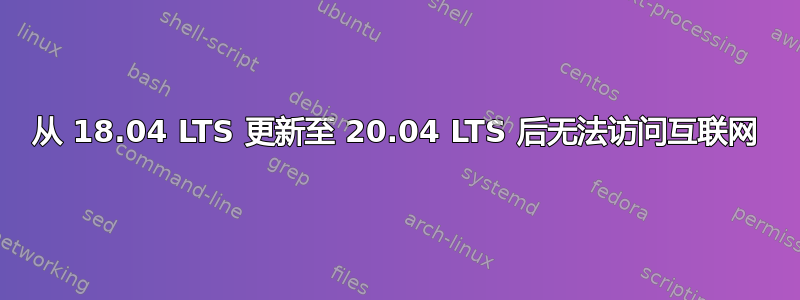
我最近从 18.04 LTS 中的更新提示更新到 Ubuntu 20.04 LTS。之后一切似乎都很好,只是我失去了外部互联网访问权限。我的接口已启用,我能够在网络上 ping 它们,连接到 Samba、MySQL 等,但没有外部访问权限。
我的两个接口分别是板载千兆网卡(主网卡,连接到路由器)和 10GbE 网卡(直接连接到主 PC,仅用于 Samba)。我还连接了一个无线适配器,它遇到了同样的问题。我尝试禁用主网卡之外的所有其他接口,我在 /etc/systemd/resolved 中将 DNS 设置为 8.8.8.8(我可以 ping 1.1.1.1 和 8.8.8.8),但没有任何效果。我运行了 route -n,显示 0.0.0.0 的网关为 10.0.0.1(我的路由器),因此我不认为这是默认网关问题。
编辑
/etc/resolv.conf 的内容:
# Generated by NetworkManager
nameserver 127.0.1.1
/etc/systemd/resolved.conf 的内容:
# This file is part of systemd.
#
# systemd is free software; you can redistribute it and/or modify it
# under the terms of the GNU Lesser General Public License as published by
# the Free Software Foundation; either version 2.1 of the License, or
# (at your option) any later version.
#
# Entries in this file show the compile time defaults.
# You can change settings by editing this file.
# Defaults can be restored by simply deleting this file.
#
# See resolved.conf(5) for details
[Resolve]
DNS=8.8.8.8
#FallbackDNS=
#Domains=
#LLMNR=no
#MulticastDNS=no
#DNSSEC=no
#DNSOverTLS=no
#Cache=yes
#DNSStubListener=yes
#ReadEtcHosts=yes
请注意,“DNS=8.8.8.8”最初是“#DNS=”,直到我将其更改为测试。没有运气
resolvctl status 和 systemd-resolve --status 都返回:
Failed to get global data: Unit dbus-org.freedesktop.resolve1.service not found.


