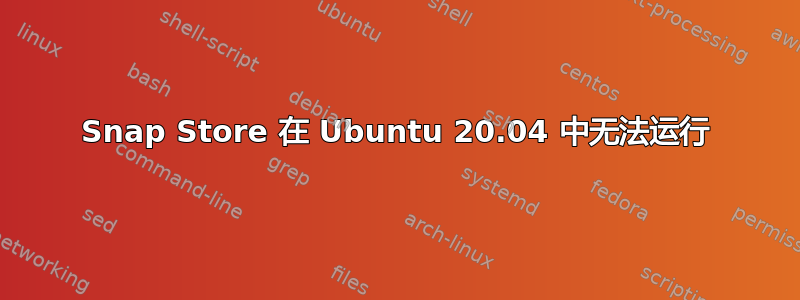
Snap Store 未在 Ubuntu 20.04 中启动。
:~$ snap-store
10:12:29:0421 Gtk Failed to load module "canberra-gtk-module"
10:12:29:0423 Gtk Failed to load module "canberra-gtk-module"
10:12:29:0471 Gs enabled plugins: desktop-categories, fwupd, os-release, packagekit, packagekit-local, packagekit-offline, packagekit-proxy, packagekit-refine-repos, packagekit-refresh, packagekit-upgrade, packagekit-url-to-app, appstream, desktop-menu-path, hardcoded-blacklist, hardcoded-popular, modalias, odrs, packagekit-refine, rewrite-resource, packagekit-history, provenance, snap, systemd-updates, generic-updates, provenance-license, icons, key-colors, key-colors-metadata
10:12:29:0471 Gs disabled plugins: dpkg, dummy, fedora-langpacks, fedora-pkgdb-collections, repos
10:12:29:0607 Gs /etc/PackageKit/Vendor.conf file not found
10:12:29:0971 Gtk Could not load a pixbuf from icon theme.
This may indicate that pixbuf loaders or the mime database could not be found.
**
Gtk:ERROR:../gtk/gtkiconhelper.c:494:ensure_surface_for_gicon: assertion failed (error == NULL): Failed to load /snap/snap-store/467/data-dir/icons/Yaru/16x16/status/image-missing.png: Unrecognized image file format (gdk-pixbuf-error-quark, 3)
Bail out! Gtk:ERROR:../gtk/gtkiconhelper.c:494:ensure_surface_for_gicon: assertion failed (error == NULL): Failed to load /snap/snap-store/467/data-dir/icons/Yaru/16x16/status/image-missing.png: Unrecognized image file format (gdk-pixbuf-error-quark, 3)
Aborted (core dumped)
答案1
我找到了答案
sudo snap remove snap-store
sudo snap install snap-store


