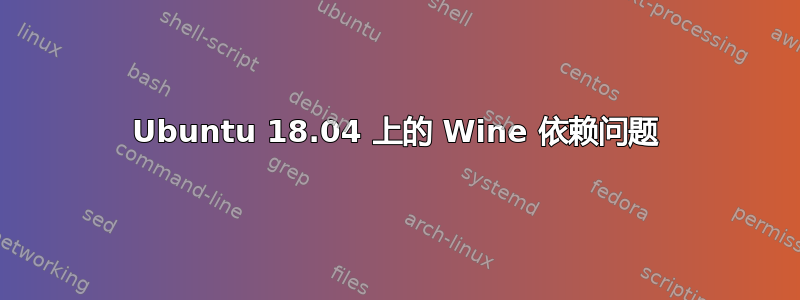
我在用Ubuntu 18.04在戴尔 Vostro 3546
uname -a
Linux <host-name> 4.15.0-122-generic #124-Ubuntu SMP Thu Oct 15 13:03:05 UTC 2020 x86_64 x86_64 x86_64 GNU/Linu
我遇到了严重的 Wine 依赖问题。这个问题从我安装时就开始了sudo apt-get purge wine*。我无法重新安装它。请帮忙,Wine 对我来说非常重要。
已启用 32 位架构
输出
sudo apt-get update,仅供您查看我的存储库列表:https://pastebin.com/416d1fRU正常安装的输出
winehq-stable:https://pastebin.com/JvK1MrCbwinehq-stable使用我最喜欢的依赖工具进行安装的输出:https://pastebin.com/tKBpRbe5。
如果我在第一个提示中选择“Y”,它不会执行任何操作,只是退出。然后,如果我在第二个提示中选择“Y”,它会删除所有内容,从而彻底破坏我的系统。如果我选择“n”,那么它会一次又一次地要求执行相同的操作。不得不“q”中止。使用突触:
编辑:
apt-cache policy winehq-stable wine-stable
winehq-stable:
Installed: (none)
Candidate: 5.0.2~bionic
Version table:
5.0.2~bionic 500
500 https://download.opensuse.org/repositories/Emulators:/Wine:/Debian/xUbuntu_18.04 ./ Packages
wine-stable:
Installed: (none)
Candidate: 5.0.2~bionic
Version table:
5.0.2~bionic 500
500 https://download.opensuse.org/repositories/Emulators:/Wine:/Debian/xUbuntu_18.04 ./ Packages
3.0-1ubuntu1 500
500 http://es-mirrors.evowise.com/ubuntu bionic/universe amd64 Packages
500 http://es-mirrors.evowise.com/ubuntu bionic/universe i386 Packages
sudo apt install --install-recommends winehq-stable
Reading package lists... Done
Building dependency tree
Reading state information... Done
Some packages could not be installed. This may mean that you have
requested an impossible situation or if you are using the unstable
distribution that some required packages have not yet been created
or been moved out of Incoming.
The following information may help to resolve the situation:
The following packages have unmet dependencies:
winehq-stable : Depends: wine-stable (= 5.0.2~bionic)
E: Unable to correct problems, you have held broken packages.
apt-cache policy $(apt-rdepends winehq-stable 2>/dev/null | grep "^[a-zA-Z]" | sort | paste -s -d" ")=的输出https://paste.ubuntu.com/p/7phckZ5nsD/
apt-cache policy $(apt-rdepends wine-stable 2>/dev/null | grep "^[a-zA-Z]" | sort | paste -s -d" ")=的输出https://paste.ubuntu.com/p/Cp89PtzZks/



