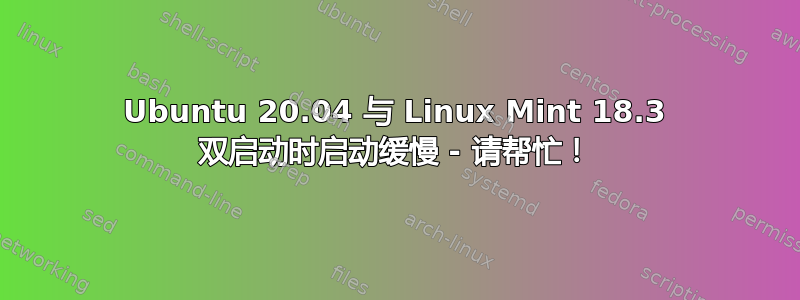
Ubuntu 20.04 启动缓慢(GRUB 设置启动 Mint 18.3 和 Ubuntu。
Linux Mint 18.3 >systemd-analyze:
Startup finished in 5.46s (kernel) + 6.952s (userspace) = 12.416s
Ubuntu 20.04 >systemd-analyze:
Startup finished in 2.322s (kernel) + 1min 35.188s (userspace) =
1min 37.511s graphical.target reached after 1min 35.146s in userspace
>systemd-analyze blame
4.243s plymouth-quit-wait.service
1.260s dev-sdb4.device
889ms dev-loop9.device
866ms dev-loop8.device
789ms dev-loop11.device
752ms dev-loop10.device
742ms dev-loop12.device
699ms snapd.service
...
So since I read it is NOT plymouth-quit-wait.service itself that
is the problem, but the things it is waiting on here is that report.
Now what?
>systemctl list-dependencies plymouth-quit-wait.service
plymouth-quit-wait.service
● ├─system.slice
● └─sysinit.target
● ├─apparmor.service
● ├─dev-hugepages.mount
● ├─dev-mqueue.mount
● ├─keyboard-setup.service
● ├─kmod-static-nodes.service
● ├─plymouth-read-write.service
● ├─plymouth-start.service
● ├─proc-sys-fs-binfmt_misc.automount
● ├─setvtrgb.service
● ├─sys-fs-fuse-connections.mount
● ├─sys-kernel-config.mount
● ├─sys-kernel-debug.mount
● ├─sys-kernel-tracing.mount
● ├─systemd-ask-password-console.path
● ├─systemd-binfmt.service
● ├─systemd-boot-system-token.service
● ├─systemd-hwdb-update.service
● ├─systemd-journal-flush.service
● ├─systemd-journald.service
● ├─systemd-machine-id-commit.service
● ├─systemd-modules-load.service
● ├─systemd-pstore.service
● ├─systemd-random-seed.service
● ├─systemd-sysctl.service
● ├─systemd-sysusers.service
● ├─systemd-timesyncd.service
● ├─systemd-tmpfiles-setup-dev.service
● ├─systemd-tmpfiles-setup.service
● ├─systemd-udev-trigger.service
● ├─systemd-udevd.service
● ├─systemd-update-utmp.service
● ├─cryptsetup.target
● ├─local-fs.target
● │ ├─-.mount
● │ ├─home-bigubuntu-data.mount
● │ ├─systemd-fsck-root.service
● │ └─systemd-remount-fs.service
● └─swap.target
● ├─dev-disk-by\x2duuid-
5753820a\x2d8370\x2d4f29\x2d86f6\x2ddc56e5ba92a0.swap
● └─dev-disk-by\x2duuid-
82172d10\x2d5331\x2d42a1\x2d8434\x2d15455d6d1ae3.swap
Since I believe this might be related to my partitioning of the two
Solid State Hard drives, here is the Gparted 0.25.0 report:
Disk#2 250 G SSD (Mint & Ubuntu live here)
ATA Samsung SSD 850
Size: 232.89 GiB,
Path: /dev/sdb,
Partion table: msdos,
Heads: 255,
Sectors/track: 63,
Cylinders 30401,
Total sectors: 488397168,
Sector size: 512
Partition: /dev/sdb3
File Sys: fat32
Mount point: (none)
Label: GRUB
Size: 1.00 GiB
Used: 2.02 MiB
Unused: 1021.98 MiB
Flags: (none)
Partition: /dev/sdb1
File Sys: ext4
Mount point: /
Label: (none)
Size: 128.00 GiB
Used: 27.65 GiB
Unused: 100.35 GiB
Flags: (none)
Partition: /dev/sdb4
File Sys: ext4
Mount point: (none)
Label: Ubuntu
Size: 96.50 GiB
Used: 47.76 GiB
Unused: 51.19 GiB
Flags: boot
Partition: unallocated
File Sys: unallocated
Mount point: (none)
Label: (none)
Size: 1.36 MiB
Used: (none)
Unused: (none)
Flags: (none)
Partition: /dev/sdb2
File Sys: extended
Mount point: (none)
Label: (none)
Size: 6.94 GiB
Used: (none)
Unused: (none)
Flags: (none)
Partition: /dev/sdb5
File Sys: linux-swap
Mount point: (none)
Label: (none)
Size: 6.94 GiB
Used: 0 B
Unused: 6.94 GiB
Flags: (none)
Disk#1 - 1T SSD (data disk for both distros mirrored on DropBox)
ATA Samsung SSD 860
Size: 931.51 GiB,
Path: /sda
Partition table: gpt
Heads: 255
Sectors/track: 63
Cylinders: 121601
Total sectors: 1953525168
Sector size: 512, Name: data
Partition: /dev/sda1
Name: data
File Sys: ext4
Mount point: /home/big/data
Label: 1T-SSB
Size: 931.51 GiB
Used: 28.85 GiB
Unused: 902.66 GiB
Flags: (none)
答案1
好吧,下面是我“修复”Ubuntu启动缓慢问题的方法:
我擦除了我的操作系统驱动器。然后我从 USB 驱动器上的 ISO 映像重新安装了 Mint 18.3。然后在另一个 USB 驱动器上制作并安装 Ubuntu 20.04 ISO 映像 - 只需选择与 Mint 一起安装即可。(顺便说一句,似乎我必须取出我的 1T SSD 驱动器才能让它不被“弄乱”!)
现在一切都很好。但是,当我把 1TB 驱动器放回去时,它不知怎么地安装在了 /media 下。这是我的 Dropbox 本地文件所在的位置。我不得不进入磁盘以确保它在启动时安装。在此过程中大量使用了 GParted。


