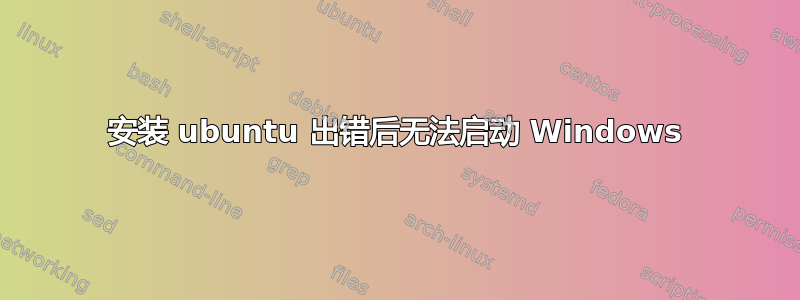
我曾尝试在 Windows 1o 上安装 Ubuntu。但在安装过程中,我收到一些消息fatal error has occurred。之后,当我重新启动笔记本电脑时,它显示Boot Device Not Found我的 HP 设备不支持。我该怎么办?另外,我不想丢失硬盘数据。
在使用 USB 加载的 Ubuntu 运行启动修复后,我收到此消息
LegacyWindows detected. The boot of your PC is in EFI mode. You may want to retry after changing it to BIOS-compatibility/CSM/Legacy mode.
Are you sure you want to continue anyway?
答案1
阅读了许多帖子后,我能够使用 Ubuntu 的基本启动修复工具解决这个问题。
使用 Ubuntu Live DVD 和启动修复
- 从 Ubuntu Live DVD 或 USB 启动
- 在终端中一次输入一行这些行。
sudo add-apt-repository ppa:yannubuntu/boot-repair sudo apt-get update sudo apt-get install boot-repair
- 在 Dash 中搜索 Boot-Repair 并启动它。
要使用 Boot-repair 修复您的计算机,只需单击“推荐修复”按钮。然后按照步骤操作。它将修复所有问题,然后您将启动到 ubuntu,然后运行以下命令来修复 grub 菜单
sudo update-grub
它对我有用。



