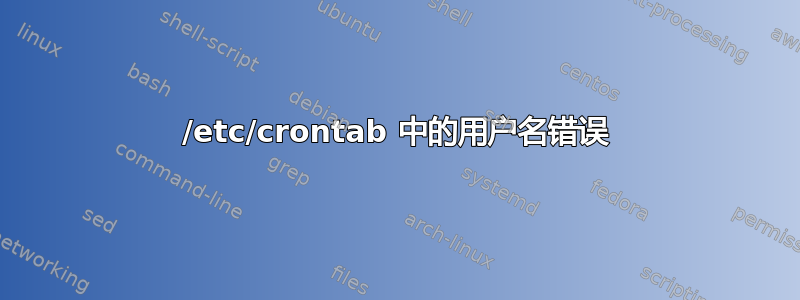
我不明白。日志告诉我用户名不正确,但事实似乎并非如此。
来自 /var/log/syslog
Nov 9 09:10:42 INT-PI-PREPARE01 systemd[1]: cron.service: Main process exited, code=killed, status=15/TERM
Nov 9 09:10:42 INT-PI-PREPARE01 systemd[1]: cron.service: Succeeded.
Nov 9 09:10:42 INT-PI-PREPARE01 cron[906]: (CRON) INFO (pidfile fd = 3)
Nov 9 09:10:42 INT-PI-PREPARE01 cron[906]: Error: bad username; while reading /etc/crontab
Nov 9 09:10:42 INT-PI-PREPARE01 cron[906]: (*system*) ERROR (Syntax error, this crontab file will be ignored)
Nov 9 09:10:42 INT-PI-PREPARE01 cron[906]: (CRON) INFO (Skipping @reboot jobs -- not system startup)
我的 /etc/crontab 文件
# /etc/crontab: system-wide crontab
# Unlike any other crontab you don't have to run the `crontab'
# command to install the new version when you edit this file
# and files in /etc/cron.d. These files also have username fields,
# that none of the other crontabs do.
SHELL=/bin/sh
PATH=/usr/local/sbin:/usr/local/bin:/sbin:/bin:/usr/sbin:/usr/bin
# Example of job definition:
# .---------------- minute (0 - 59)
# | .------------- hour (0 - 23)
# | | .---------- day of month (1 - 31)
# | | | .------- month (1 - 12) OR jan,feb,mar,apr ...
# | | | | .---- day of week (0 - 6) (Sunday=0 or 7) OR sun,mon,tue,wed,thu,fri,sat
# | | | | |
# * * * * * user-name command to be executed
17 * * * * root cd / && run-parts --report /etc/cron.hourly
25 6 * * * root test -x /usr/sbin/anacron || ( cd / && run-parts --report /etc/cron.daily )
47 6 * * 7 root test -x /usr/sbin/anacron || ( cd / && run-parts --report /etc/cron.weekly )
52 6 1 * * root test -x /usr/sbin/anacron || ( cd / && run-parts --report /etc/cron.monthly )
# > --- Manually Crontabs ---
0 */12 * * * root shutdown -r now > /dev/null 2>&1
*/10 * * * * root python3 /opt/scripts/measuretempalert.py > /dev/null 2>&1
仅供参考:Python 脚本运行良好。有什么想法吗?crontab -e直到最后一行都是空的。


