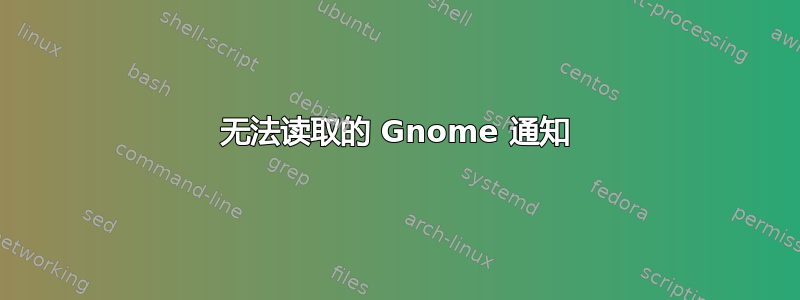
赏金编辑: 这篇文章更好地解释了这个问题
我已经发过一些帖子询问如何调整 Gnome 中安装的主题的一些小功能。在这种情况下,我一直在使用以下文件操作 Arc-Black 主题:
usr/share/themes/Arc-Black/gnome-shell/gnome-shell.css。但是,我还没有找到任何代码行来更改通知的文本或背景颜色。
笔记:下图显示了通知面板中发生的情况,但弹出系统通知的情况也是如此。
答案1
您需要添加以下选择器gnome-shell.css:
.notification-banner .message-title,
.notification-banner:focus .message-title,
.notification-banner:active .message-title { color: #ccc; }
.notification-banner .message-content,
.notification-banner:focus .message-content,
.notification-banner:active .message-content { color: #ccc; }
希望这能满足您的需要。



