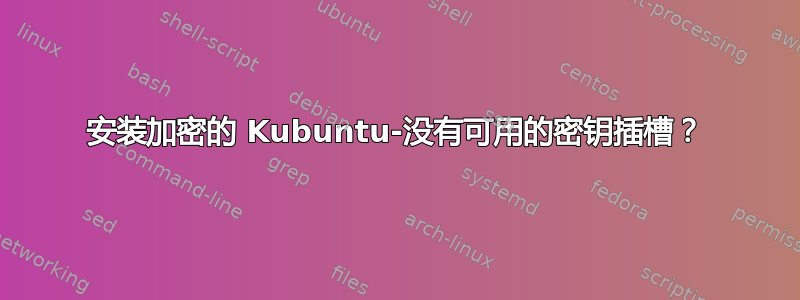
在使用 Kubuntu 20.04(加密 LVM)和 Yubikey 设置新计算机时,我遇到了一个自己无法解决的问题。我正在寻找 8 个密钥槽,输入以下内容时 Kubuntu 应该会显示出来:
sudo cryptsetup luksDump /dev/sda5
在我的工作电脑上,它显示哪些插槽已启用,哪些未启用。但在新设备上,它仅显示以下内容:
$ sudo cryptsetup luksDump /dev/sda6
LUKS header information
Version: 2
Epoch: 3
Metadata area: 16384 [bytes]
Keyslots area: 16744448 [bytes]
UUID: caf83123-8ea3-44fa-aeda-36a2525c96bf
Label: (no label)
Subsystem: (no subsystem)
Flags: (no flags)
Data segments: 0: crypt
offset: 16777216 [bytes]
length: (whole device)
cipher: aes-xts-plain64
sector: 512 [bytes]
Keyslots: 0: luks2
Key: 512 bits
Priority: normal
Cipher: aes-xts-plain64
Cipher key: 512 bits
PBKDF: argon2i
Time cost: 4
Memory: 910336
Threads: 4
Salt: 45 80 a9 52 90 b9 8f a4 e1 ef b9 1e d9 9a 06 f0
c5 93 21 73 e6 d2 d5 2b 21 d4 ff 99 c3 86 1b 63
AF stripes: 4000
AF hash: sha256
Area offset:32768 [bytes]
Area length:258048 [bytes]
Digest ID: 0
Tokens:
Digests:
0: pbkdf2
Hash: sha256
Iterations: 98550
Salt: ac d4 9f 3c 92 12 1d 7f 05 43 9d 7d a1 53 41 8f
2f f9 86 cf 6c 4e 4d e1 9d 8a f5 f8 8b d8 7c 46
Digest: 02 51 f5 53 81 aa 99 44 d6 7c 4e 86 19 3d c8 bf
21 6f 11 4f 4b 9a 5e bb 5a d4 72 6f d0 3b 49 e3
问题:我做错了什么?为什么 cryptsetup 没有显示我可以设置 yubikey 的 8 个密钥槽?


