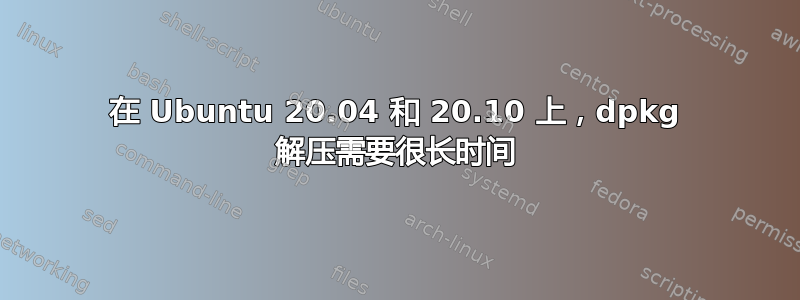
Ubuntu 20.10 正在 AMD 平台 PC 上运行(从 20.04 升级而来)。一切运行良好,只是每次安装某些软件包(例如通过apt install或通过 )时,dpkg 解压操作都需要很长时间(甚至几个小时)才能完成dpkg -i。这个问题从全新安装 Ubuntu 20.04 开始就存在,升级到 20.10 后仍然存在。可能的原因是什么?我该如何一步一步找到它的根源?
下面附上一些硬件信息。
uname
Linux 5.8.0-31-generic #33-Ubuntu SMP Mon Nov 23 18:44:54 UTC 2020 x86_64 x86_64 GNU/Linux
/sys/block/sda/queue/scheduler
[mq-deadline] none
df
Filesystem 1K-blocks Used Available Use% Mounted on
tmpfs 814632 1804 812828 1% /run
/dev/sda4 205414308 58017176 136892940 30% /
tmpfs 4073152 157196 3915956 4% /dev/shm
tmpfs 5120 4 5116 1% /run/lock
tmpfs 4096 0 4096 0% /sys/fs/cgroup
/dev/nvme0n1p1 200704 39108 161596 20% /boot/efi
tmpfs 814628 7524 807104 1% /run/user/1000
lscpu
Architecture: x86_64
CPU op-mode(s): 32-bit, 64-bit
Byte Order: Little Endian
Address sizes: 48 bits physical, 48 bits virtual
CPU(s): 4
On-line CPU(s) list: 0-3
Thread(s) per core: 2
Core(s) per socket: 2
Socket(s): 1
NUMA node(s): 1
Vendor ID: AuthenticAMD
CPU family: 21
Model: 101
Model name: AMD PRO A12-8870 R7, 12 COMPUTE CORES 4C+8G
Stepping: 1
Frequency boost: enabled
CPU MHz: 1742.286
CPU max MHz: 3700.0000
CPU min MHz: 1400.0000
BogoMIPS: 7385.68
Virtualization: AMD-V
L1d cache: 64 KiB
L1i cache: 192 KiB
L2 cache: 2 MiB
NUMA node0 CPU(s): 0-3
fdisk -l
Disk /dev/loop0: 97.74 MiB, 102486016 bytes, 200168 sectors
Units: sectors of 1 * 512 = 512 bytes
Sector size (logical/physical): 512 bytes / 512 bytes
I/O size (minimum/optimal): 512 bytes / 512 bytes
Disk /dev/loop1: 55.32 MiB, 58007552 bytes, 113296 sectors
Units: sectors of 1 * 512 = 512 bytes
Sector size (logical/physical): 512 bytes / 512 bytes
I/O size (minimum/optimal): 512 bytes / 512 bytes
Disk /dev/loop2: 97.86 MiB, 102612992 bytes, 200416 sectors
Units: sectors of 1 * 512 = 512 bytes
Sector size (logical/physical): 512 bytes / 512 bytes
I/O size (minimum/optimal): 512 bytes / 512 bytes
Disk /dev/loop3: 255.57 MiB, 267980800 bytes, 523400 sectors
Units: sectors of 1 * 512 = 512 bytes
Sector size (logical/physical): 512 bytes / 512 bytes
I/O size (minimum/optimal): 512 bytes / 512 bytes
Disk /dev/loop4: 217.89 MiB, 228478976 bytes, 446248 sectors
Units: sectors of 1 * 512 = 512 bytes
Sector size (logical/physical): 512 bytes / 512 bytes
I/O size (minimum/optimal): 512 bytes / 512 bytes
Disk /dev/loop5: 140 KiB, 143360 bytes, 280 sectors
Units: sectors of 1 * 512 = 512 bytes
Sector size (logical/physical): 512 bytes / 512 bytes
I/O size (minimum/optimal): 512 bytes / 512 bytes
Disk /dev/loop6: 55.36 MiB, 58052608 bytes, 113384 sectors
Units: sectors of 1 * 512 = 512 bytes
Sector size (logical/physical): 512 bytes / 512 bytes
I/O size (minimum/optimal): 512 bytes / 512 bytes
Disk /dev/loop7: 64.35 MiB, 67477504 bytes, 131792 sectors
Units: sectors of 1 * 512 = 512 bytes
Sector size (logical/physical): 512 bytes / 512 bytes
I/O size (minimum/optimal): 512 bytes / 512 bytes
Disk /dev/nvme0n1: 119.24 GiB, 128035676160 bytes, 250069680 sectors
Disk model: WDC PC SN520 SDAPMUW-128G-1001
Units: sectors of 1 * 512 = 512 bytes
Sector size (logical/physical): 512 bytes / 512 bytes
I/O size (minimum/optimal): 512 bytes / 512 bytes
Disklabel type: gpt
Disk identifier: 38A4AE00-09AB-4977-9092-13DA414AE18F
Device Start End Sectors Size Type
/dev/nvme0n1p1 2048 411647 409600 200M EFI System
/dev/nvme0n1p2 411648 673791 262144 128M Microsoft reserved
/dev/nvme0n1p3 673792 248194544 247520753 118G Microsoft basic data
/dev/nvme0n1p4 248195072 250066943 1871872 914M Windows recovery environment
Disk /dev/sda: 1.82 TiB, 2000398934016 bytes, 3907029168 sectors
Disk model: ST2000DM008-2FR1
Units: sectors of 1 * 512 = 512 bytes
Sector size (logical/physical): 512 bytes / 4096 bytes
I/O size (minimum/optimal): 4096 bytes / 4096 bytes
Disklabel type: gpt
Disk identifier: 5B2E88B0-C62C-4FA8-90D2-53F92B6C3D9C
Device Start End Sectors Size Type
/dev/sda1 2048 3443525631 3443523584 1.6T Microsoft basic data
/dev/sda2 3863037952 3904980991 41943040 20G Windows recovery environment
/dev/sda3 3904980992 3907028991 2048000 1000M Lenovo boot partition
/dev/sda4 3443525632 3863037951 419512320 200G Linux filesystem
Partition table entries are not in disk order.
Disk /dev/loop8: 64.77 MiB, 67915776 bytes, 132648 sectors
Units: sectors of 1 * 512 = 512 bytes
Sector size (logical/physical): 512 bytes / 512 bytes
I/O size (minimum/optimal): 512 bytes / 512 bytes
Disk /dev/loop10: 31.07 MiB, 32579584 bytes, 63632 sectors
Units: sectors of 1 * 512 = 512 bytes
Sector size (logical/physical): 512 bytes / 512 bytes
I/O size (minimum/optimal): 512 bytes / 512 bytes
Disk /dev/loop11: 31.06 MiB, 32571392 bytes, 63616 sectors
Units: sectors of 1 * 512 = 512 bytes
Sector size (logical/physical): 512 bytes / 512 bytes
I/O size (minimum/optimal): 512 bytes / 512 bytes
答案1
如果这发生在安装在 VirtualBox 上的虚拟机上,请尝试使用 IDE 磁盘而不是 SATA。
它解决了我的问题。


