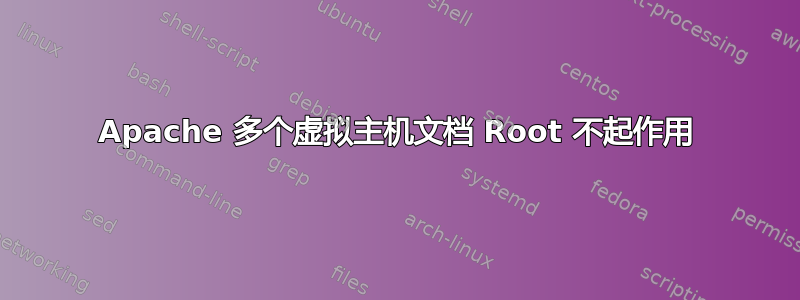
你好我尝试做测试
ubuntu 20.04.01 APACHE : 192.168.23.136
win10 20H2 : DHCP
glpi : /var/www/glpi/index.html
test.com : /var/www/test.com/public_html/index.html
file : 000-default.conf
<VirtualHost *:80>
ServerAdmin webmaster@localhost
DocumentRoot /var/www/
ErrorLog ${APACHE_LOG_DIR}/error.log
CustomLog ${APACHE_LOG_DIR}/access.log combined
</VirtualHost>
<VirtualHost *:80>
ServerAdmin [email protected]
ServerName example.com
ServerAlias www.example.com
DocumentRoot /var/www/example.com/public_html
ErrorLog ${APACHE_LOG_DIR}/error.log
CustomLog ${APACHE_LOG_DIR}/access.log combined
</VirtualHost>
Win10 browser Web
192.168.23.136/glpi : it work
192.168.23.136/example.com : it doesn't work
192.168.23.136/example.com/public_html : it work
你能告诉我为什么我在 example.com 上看不到我的网页吗
答案1
由此来源,我发现很难理解它如何与同一 IP 和端口的 2 个 DocumentRoot 一起工作。以下方法可能有效:
<VirtualHost *:80>
ServerName mydomain.no-ip.org
#Default site, accessible by http :// mydomain.no-ip.org/
<Location />
DocumentRoot "/var/www/alias"
DirectoryIndex index.php
</Location>
Alias /mail /usr/share/squrrelmail
#Squirrelmail, accessible by http :// mydomain.no-ip.org /mail
<Directory /usr/share/squrrelmail>
Options FollowSymLinks
<IfModule mod_php5.c>
php_flag register_globals off
</IfModule>
<IfModule mod_dir.c>
DirectoryIndex index.php
</IfModule>
<Files configtest.php>
order deny,allow
deny from all
allow from 127.0.0.1
</Files>
</Directory>
</VirtualHost>


