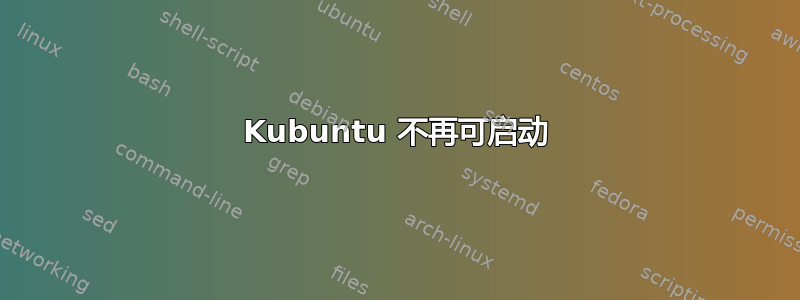
我正在使用 Kubuntu 20.04,在出现以下情况后,我卡在了正常启动操作中:disk manager
所以我猜问题在于disk manager或者接下来应该提供什么服务(知道下一个服务就好了)。
我使用的是 AMD CPU 和 GPU,在更新之前一切都运行良好。从那时起,我清理了所有不需要的 ppa(因此 steam、spotify 和 wineHQ)仍然安装,但它们不应该干扰系统。我比较了实时系统中的所有软件包,安装了缺少的软件包,并重新配置了每个软件包,dpkg-reconfigure没有任何变化。
在启动过程中我没有看到任何失败的服务。
我想让它再次运行,而无需重新安装。感谢您的时间。
编辑
从旧的 Boot.log 来看,它应该在这里停止:
Starting Snap Daemon...
Starting Login Service...
Starting Thermal Daemon Service...
Starting Disk Manager...
Starting LSB: This service…d stops the USB Arbitrator....
Starting WPA supplicant...
Starting Rotate log files...
Starting Daily man-db regeneration...
也许一个驱动器的 MBR/GPT 扇区出现了问题?
sdc1: __________________________________________________________________________
File system:
Boot sector type: -
Boot sector info:
sdc2: __________________________________________________________________________
File system: ntfs
Boot sector type: Unknown
Boot sector info: According to the info in the boot sector, sdc2 has
1549178879 sectors, but according to the info from
fdisk, it has 5844146175 sectors.
Operating System:
Boot files:
答案1
启动错误不是由硬盘引起的,已通过最新的 AMDGPU 更新(2020-12-17)解决。sdc2 的错误是 MBR 不允许超过 2TB,因此它具有双 MBR/GTP 来解决这个问题。我希望这不会造成任何问题。


