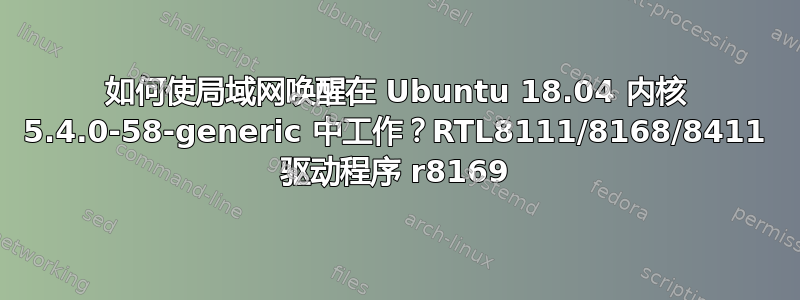
在 Windows 10 中,网络唤醒功能在睡眠模式和关机后均可正常工作,但在 Ubuntu 18.04 Kernel 5.4.0-58-generic RTL8111/8168/8411 中不起作用。我的以太网卡是 RTL8111/8168/8411,安装的驱动程序是 r8169,如您在以下命令的输出中看到的那样。这是一台笔记本电脑,如果这很重要的话。
#lsb_release -a
No LSB modules are available.
Distributor ID: Ubuntu
Description: Ubuntu 18.04.5 LTS
Release: 18.04
Codename: bionic
#uname -r
5.4.0-58-generic
sudo lshw -C network
*-network
description: Ethernet interface
product: RTL8111/8168/8411 PCI Express Gigabit Ethernet Controller
vendor: Realtek Semiconductor Co., Ltd.
physical id: 0
bus info: pci@0000:01:00.0
logical name: enp1s0
version: 15
serial: ************
size: 100Mbit/s
capacity: 1Gbit/s
width: 64 bits
clock: 33MHz
capabilities: pm msi pciexpress msix bus_master cap_list ethernet physicatiation
configuration: autonegotiation=on broadcast=yes driver=r8169 duplex=full ncy=0 link=yes multicast=yes port=MII speed=100Mbit/s
resources: irq:16 ioport:3000(size=256) memory:4f804000-4f804fff memory:4
我注意到,即使运行将sudo ethtool -s enp1s0 wol gethtool 显示的“Wake-on”变量的值从“d”更改为“g”,也不会使 LAN 唤醒功能正常工作。这意味着,如果我在将“Wake-on”变量的值从“d”更新为“g”后立即将笔记本电脑置于睡眠模式,计算机不会在 LAN 上唤醒。
此外,如果我在“Wake-on”变量上设置值“g”后立即重新启动计算机,则该变量在重新启动后将再次恢复值“d”。
有谁能建议修复这个问题吗?
答案1
假设你正在使用 NetworkManager,请尝试以下操作:获取你的连接名称
sudo nmcli connection show
修改它
sudo nmcli connection modify id "your connection name" 802-3-ethernet.wake-on-lan magic
这将修改您的连接配置文件/etc/NetworkManager/system-connections
重启
答案2
我遇到了同样的问题,我的以太网卡无法工作。我将内核更新到 5.9,然后一切正常。


