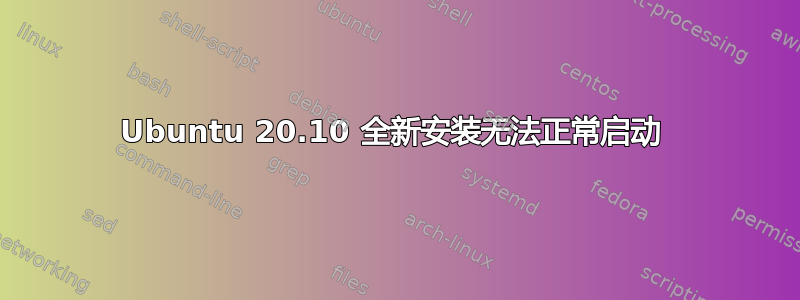
我最近安装了新的 Ubuntu 20.10,第一次重启后,当我选择Ubuntu从 grub 的黑屏我得到了这个错误
[ 0.298008] Initramfs unpacking failed: Decoding failed
/dev/sdb5: Clean, 207672/6225920 files, 3573307/24882688 blocks
我在网上搜索解决方案并得到并应用了这个:
I changed COMPRESS=lz4 to COMPRESS=gzip in /etc/initramfs-tools/initramfs.conf
then sudo update-initramfs -c -k $(uname -r)
然后我尝试启动到正常的 Ubuntu,出现了这个错误
/dev/sdb3: Clean, 203431/6234112 files, 2806098/24907008 blocks
出现这些错误信息时,我的电脑完全卡住了,无法点击CTRL/ALT + F1 or F2
当我想要打开 Ubuntu 时,我进入了 [恢复模式],分辨率很乱,图形很差!
My PC specs
MB: MSI B450 Tomahawk Max
CPU: AMD® Ryzen 5 1600AF
GPU: AMD® Rx 570 4G <<< I think Ubuntu cannot install the driver, and the official driver is showing me an error also!
MEM: 16G
SSD: sda [Windows] 120G
HDD: sdb [Ubuntu] + Data on ntfs drive
请帮助我解决这个问题,提前谢谢。


