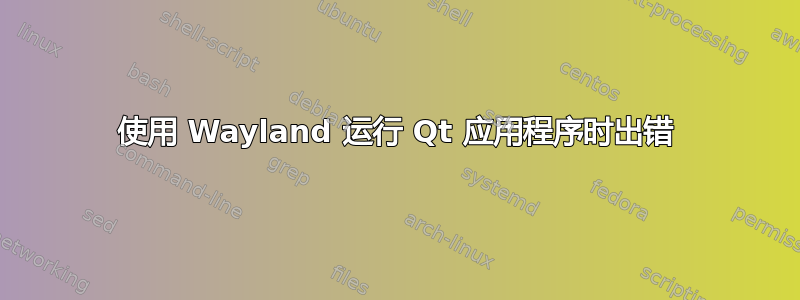
我正在尝试使用 Wayland 在 Ubuntu 18.04 桌面上运行一个简单的 Qt 应用程序 Hello World。按照命令,我尝试了。
$ export QT_QPA_PLATFORM=wayland
$ ./qello
also tried with following command
$ ./qello -platform wayland
但我遇到了同样的错误。
$ ./qello -platform wayland
Failed to create wl_display (No such file or directory)
qt.qpa.plugin: Could not load the Qt platform plugin "wayland" in "" even though it was found.
This application failed to start because no Qt platform plugin could be initialized. Reinstalling the application may fix this problem.
Available platform plugins are: eglfs, linuxfb, minimal, minimalegl, offscreen, vnc, wayland-egl, wayland, wayland-xcomposite-egl, wayland-xcomposite-glx, webgl, xcb.
Aborted (core dumped)
我已经安装了weston-launch。我能够在虚拟终端++Ctrl中运行它。我需要安装任何软件包或进行一些配置吗?AltF2


