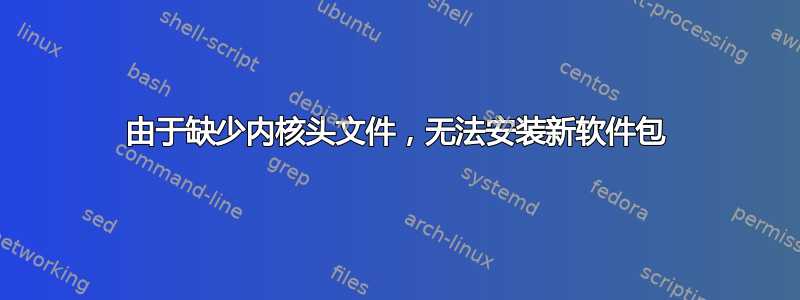
我正在使用 Ubuntu 20.04 LTS,但无法从apt或安装软件包apt-get。每当我尝试安装软件包时,该过程都会终止并显示以下错误
E: The package linux-headers-5.4.0-56 needs to be reinstalled, but I can't find an archive for it.
我尝试手动为我的内核安装它,但它总是再次抛出同样的错误
$ sudo apt install linux-header-$(uname -r)
Reading package lists... Done
Building dependency tree
Reading state information... Done
E: The package linux-headers-5.4.0-56 needs to be reinstalled, but I can't find an archive for it.
为了从不同的内核进行尝试,我已经从 grub 启动到旧内核版本 (5.4.0-54),但没有成功。
此错误导致我无法安装新软件包,也无法升级现有软件包。如能提供任何帮助,我将不胜感激。
答案1
步骤 1:直接从 Launchpad 下载软件包:https://launchpad.net/ubuntu/focal/amd64/linux-headers-5.4.0-56-generic/5.4.0-56.62。
- 如果您使用的架构与 amd64 不同,请更改 URL 中的 arch。
- 在页面右侧找到“可下载文件”链接。下载 .deb
- 直接链接:http://launchpadlibrarian.net/508370134/linux-headers-5.4.0-56-generic_5.4.0-56.62_amd64.deb
步骤 2:将下载的软件包放在 /var/cache/apt/archives 目录中。Apt 将首先在此处查找 .deb
步骤 3:再次尝试重新安装:sudo apt install --reinstall linux-headers-5.4.0-56


