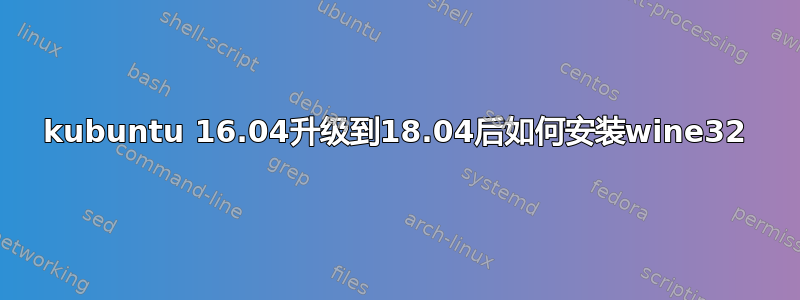
我刚刚将 ubuntu 16.04 升级到 18.04,但无法安装 32 位版本的 wine。我做了以下操作:
$ sudo dpkg --add-architecture i386
$ wget -qO- https://dl.winehq.org/wine-builds/winehq.key | sudo apt-key add -
$ sudo apt-add-repository 'deb http://dl.winehq.org/wine-builds/ubuntu/ bionic main'
$ sudo apt update
$ sudo apt install wine32
Reading package lists... Done
Building dependency tree
Reading state information... Done
Some packages could not be installed. This may mean that you have
requested an impossible situation or if you are using the unstable
distribution that some required packages have not yet been created
or been moved out of Incoming.
The following information may help to resolve the situation:
The following packages have unmet dependencies:
wine32:i386 : Depends: libwine:i386 (= 3.0-1ubuntu1) but it is not going to be installed
Recommends: wine-stable:i386 (= 3.0-1ubuntu1)
E: Unable to correct problems, you have held broken packages.
如果我尝试手动安装 libwine:i386 我会得到:
$ sudo apt install libwine:i386
Reading package lists... Done
Building dependency tree
Reading state information... Done
Some packages could not be installed. This may mean that you have
requested an impossible situation or if you are using the unstable
distribution that some required packages have not yet been created
or been moved out of Incoming.
The following information may help to resolve the situation:
The following packages have unmet dependencies:
libwine:i386 : Depends: libgphoto2-6:i386 (>= 2.5.10) but it is not going to be installed
Depends: libldap-2.4-2:i386 (>= 2.4.7) but it is not going to be installed
Depends: libxml2:i386 (>= 2.9.0) but it is not going to be installed
Recommends: libcups2:i386 (>= 1.4.0) but it is not going to be installed
Recommends: libgnutls30:i386 (>= 3.5.0) but it is not going to be installed
Recommends: libsane1:i386 (>= 1.0.24) but it is not going to be installed
Recommends: libtiff5:i386 (>= 4.0.3) but it is not going to be installed
Recommends: libxslt1.1:i386 (>= 1.1.25) but it is not going to be installed
E: Unable to correct problems, you have held broken packages
然后我尝试手动添加所有依赖项:
$ sudo apt install libwine:i386 libgphoto2-6:i386 libldap-2.4-2:i386 libxml2:i386
Reading package lists... Done
Building dependency tree
Reading state information... Done
Some packages could not be installed. This may mean that you have
requested an impossible situation or if you are using the unstable
distribution that some required packages have not yet been created
or been moved out of Incoming.
The following information may help to resolve the situation:
The following packages have unmet dependencies:
libgphoto2-6:i386 : Depends: libgd3:i386 (>= 2.1.0~alpha~) but it is not going to be installed
libldap-2.4-2:i386 : Depends: libgnutls30:i386 (>= 3.5.6) but it is not going to be installed
librsvg2-2 : Depends: libcroco3 (>= 0.6.2) but it is not going to be installed
Depends: libgdk-pixbuf2.0-0 (>= 2.22.0) but it is not going to be installed
Depends: libxml2 (>= 2.8.0) but it is not going to be installed
Recommends: librsvg2-common but it is not going to be installed
E: Error, pkgProblemResolver::Resolve generated breaks, this may be caused by held packages.
我首先尝试不使用 winehq 存储库,但结果是一样的。
编辑:
我已经尝试了无法在 ubuntu(实际上是 lubuntu)18.04 上安装 wine 但它总会导致未满足的依赖关系。
编辑于 2021-01-06 17:39 UTC+1:
一些附加信息:
$ dpkg -l | grep wine
ii libkwineffects11:amd64 4:5.12.9.1-0ubuntu0.1 amd64 KDE window manager effects library
rc playonlinux 4.2.10-a~xenial~Noobslab.com all This program is a front-end for wine.
rc wine-devel 5.19~xenial amd64 WINE Is Not An Emulator - runs MS Windows programs
rc wine-devel-amd64 5.19~xenial amd64 WINE Is Not An Emulator - runs MS Windows programs
rc wine-devel-i386:i386 5.19~xenial i386 WINE Is Not An Emulator - runs MS Windows programs
rc wine1.6 1:1.6.2-0ubuntu14.2 amd64 Microsoft Windows Compatibility Layer (Binary Emulator and Library)
$ apt-cache policy | grep -i wine
500 https://download.opensuse.org/repositories/Emulators:/Wine:/Debian/xUbuntu_18.04 ./ Packages
release o=obs://build.opensuse.org/Emulators:Wine:Debian/xUbuntu_18.04,n=xUbuntu_18.04,l=Emulators:Wine:Debian,c=
$ grep -v '^#' /etc/apt/sources.list
deb http://hu.archive.ubuntu.com/ubuntu/ bionic main restricted
deb http://hu.archive.ubuntu.com/ubuntu/ bionic-updates main restricted
deb http://hu.archive.ubuntu.com/ubuntu/ bionic universe
deb http://hu.archive.ubuntu.com/ubuntu/ bionic-updates universe
deb http://hu.archive.ubuntu.com/ubuntu/ bionic multiverse
deb http://hu.archive.ubuntu.com/ubuntu/ bionic-updates multiverse
deb http://hu.archive.ubuntu.com/ubuntu/ bionic-backports main restricted universe multiverse
deb http://archive.canonical.com/ubuntu bionic partner
deb http://security.ubuntu.com/ubuntu bionic-security main restricted
deb http://security.ubuntu.com/ubuntu bionic-security universe
deb http://security.ubuntu.com/ubuntu bionic-security multiverse
deb https://download.opensuse.org/repositories/Emulators:/Wine:/Debian/xUbuntu_18.04/ ./
也许这很重要,因为Ubuntu。
编辑于 2021-01-07 09:13 UTC+1:
更多包装信息:
$ grep -r ^deb /etc/apt/ --include=*.list
/etc/apt/sources.list.d/elastic-6.x.list:deb https://artifacts.elastic.co/packages/6.x/apt stable main
/etc/apt/sources.list:deb http://hu.archive.ubuntu.com/ubuntu/ bionic main restricted
/etc/apt/sources.list:deb http://hu.archive.ubuntu.com/ubuntu/ bionic-updates main restricted
/etc/apt/sources.list:deb http://hu.archive.ubuntu.com/ubuntu/ bionic universe
/etc/apt/sources.list:deb http://hu.archive.ubuntu.com/ubuntu/ bionic-updates universe
/etc/apt/sources.list:deb http://hu.archive.ubuntu.com/ubuntu/ bionic multiverse
/etc/apt/sources.list:deb http://hu.archive.ubuntu.com/ubuntu/ bionic-updates multiverse
/etc/apt/sources.list:deb http://hu.archive.ubuntu.com/ubuntu/ bionic-backports main restricted universe multiverse
/etc/apt/sources.list:deb http://archive.canonical.com/ubuntu bionic partner
/etc/apt/sources.list:deb http://security.ubuntu.com/ubuntu bionic-security main restricted
/etc/apt/sources.list:deb http://security.ubuntu.com/ubuntu bionic-security universe
/etc/apt/sources.list:deb http://security.ubuntu.com/ubuntu bionic-security multiverse
/etc/apt/sources.list:deb https://download.opensuse.org/repositories/Emulators:/Wine:/Debian/xUbuntu_18.04/ ./
$ aptitude search ~o
i audio-recorder - Audio recorder for GNOME and Unity Desktops.
i dropbox - cloud synchronization engine - CLI and Nautilus exte
i fvd-module - nimbus web
i google-chrome-stable - The web browser from Google
i A gradle-6.7.1 - Gradle is a Groovy based build system
i A gradle-ppa - Gradle is a Groovy based build system
i grub-customizer - Grub Customizer - A graphical Grub2/BURG configurati
i A gstreamer0.10-plugins-base - GStreamer plugins from the "base" set
i A gstreamer0.10-plugins-good - GStreamer plugins from the "good" set
i icaclient - Citrix Workspace app for Linux
i indicator-kdeconnect - Indicator for KDE Connect
i kdegraphics-strigi-analyzer - graphics file format plugins for Strigi Desktop Sear
i A launchpad-getkeys - Import missing GPG keys automatically
i libdvdcss-dev - library for accessing encrypted DVDs - development f
i libdvdcss2 - library for accessing encrypted DVDs
i A libgstreamer-plugins-base0.10-0 - GStreamer libraries from the "base" set
i A libgstreamer0.10-0 - Core GStreamer libraries and elements
i libical1a - iCalendar library implementation in C (runtime)
i A libicu65 - International Components for Unicode
i libkcddb4 - CDDB library for KDE Platform (runtime)
i libkcompactdisc4 - CD drive library for KDE Platform (runtime)
i libkf5calendarcore5 - calendar access framework
i libkf5gpgmepp-pthread5 - c++ wrapper library for gpgme
i libkf5gpgmepp5 - c++ wrapper library for gpgme
i libkf5kdgantt2-5 - Gantt widget - library
i libkf5libkleo5 - KDE PIM cryptographic library
i libkf5mime5 - library for handling MIME data
i libkf5pimtextedit5 - library that provides a textedit with PIM-specific f
i libkf5qgpgme5 - library for GpgME++ integration with Qt
i libobasis6.3-base - Base module for LibreOffice 6.3 .2.2
i libobasis6.3-calc - Calc module for LibreOffice 6.3 .2.2
i libobasis6.3-core - Core module for LibreOffice 6.3 .2.2
i libobasis6.3-draw - Draw module for LibreOffice 6.3 .2.2
i libobasis6.3-en-us - Language module for LibreOffice 6.3, language en_US
i libobasis6.3-extension-beanshell-script-p - Script provider for BeanShell extension for LibreOff
i libobasis6.3-extension-javascript-script- - Script provider for JavaScript extension for LibreOf
i libobasis6.3-extension-mediawiki-publishe - MediaWiki publisher extension for LibreOffice 6.3 .2
i libobasis6.3-extension-nlpsolver - NLPSolver extension for LibreOffice 6.3 .2.2
i libobasis6.3-extension-pdf-import - PDF import extension for LibreOffice 6.3 .2.2
i libobasis6.3-extension-report-builder - Report Builder extension for LibreOffice 6.3 .2.2
i libobasis6.3-firebird - Firebird module for LibreOffice 6.3 .2.2
i libobasis6.3-gnome-integration - GNOME integration module for LibreOffice 6.3 .2.2
i libobasis6.3-graphicfilter - Graphic filter module for LibreOffice 6.3 .2.2
i libobasis6.3-hu - Language module for LibreOffice 6.3, language hu .2.
i libobasis6.3-images - Images module for LibreOffice 6.3 .2.2
i libobasis6.3-impress - Impress module for LibreOffice 6.3 .2.2
i libobasis6.3-kde-integration - KDE integration module for LibreOffice 6.3 .2.2
i libobasis6.3-librelogo - LibreLogo toolbar for LibreOffice 6.3 Writer .2.2
i libobasis6.3-libreofficekit-data - Libreofficekit data files for LibreOffice 6.3 .2.2
i libobasis6.3-math - Math module for LibreOffice 6.3 .2.2
i libobasis6.3-ogltrans - OpenGL slide transitions module for LibreOffice 6.3
i libobasis6.3-onlineupdate - Online update module for LibreOffice 6.3 .2.2
i libobasis6.3-ooofonts - 3rd party free fonts for LibreOffice 6.3 .2.2
i libobasis6.3-ooolinguistic - Linguistic module for LibreOffice 6.3 .2.2
i libobasis6.3-postgresql-sdbc - PostgreSQL Connector driver for LibreOffice 6.3 .2.2
i libobasis6.3-python-script-provider - Script provider for Python for LibreOffice 6.3 .2.2
i libobasis6.3-pyuno - Pyuno module for LibreOffice 6.3 .2.2
i libobasis6.3-writer - Writer module for LibreOffice 6.3 .2.2
i libobasis6.3-xsltfilter - XSLT filter samples module for LibreOffice 6.3 .2.2
i libokularcore7 - libraries for the Okular document viewer
i libpng12-0 - PNG library - runtime
i libpng12-0:i386 - PNG library - runtime
i libqmobipocket1 - library for reading Mobipocket documents
i libqt5clucene5 - Qt 5 CLucene module
i libqt5qml-graphicaleffects - transitional dummy package for Qt 5 Graphical Effect
i libreoffice6.3 - Brand module for LibreOffice 6.3 .2.2
i libreoffice6.3-base - Base brand module for LibreOffice 6.3 .2.2
i libreoffice6.3-calc - Calc brand module for LibreOffice 6.3 .2.2
i libreoffice6.3-debian-menus - LibreOffice 6.3 desktop integration
i libreoffice6.3-dict-en - En dictionary for LibreOffice 6.3 .2.2
i libreoffice6.3-dict-es - Es dictionary for LibreOffice 6.3 .2.2
i libreoffice6.3-dict-fr - Fr dictionary for LibreOffice 6.3 .2.2
i libreoffice6.3-dict-hu - Hu dictionary for LibreOffice 6.3 .2.2
i libreoffice6.3-draw - Draw brand module for LibreOffice 6.3 .2.2
i libreoffice6.3-en-us - Brand language module for LibreOffice 6.3 .2.2
i libreoffice6.3-hu - Brand language module for LibreOffice 6.3 .2.2
i libreoffice6.3-impress - Impress brand module for LibreOffice 6.3 .2.2
i libreoffice6.3-math - Math brand module for LibreOffice 6.3 .2.2
i libreoffice6.3-ure - UNO Runtime Environment .2.2
i libreoffice6.3-writer - Writer brand module for LibreOffice 6.3 .2.2
i libssl1.0.2 - Secure Sockets Layer toolkit - shared libraries
i A libtidy5deb1 - HTML/XML syntax checker and reformatter - shared lib
i libunistring0 - Unicode string library for C
i linux-headers-4.18.20-041820 - Header files related to Linux kernel version 4.18.20
i linux-image-unsigned-4.18.20-041820-gener - Linux kernel image for version 4.18.20 on 64 bit x86
i linux-modules-4.18.20-041820-generic - Linux kernel extra modules for version 4.18.20 on 64
i mod-pagespeed-stable - Apache 2 module to optimize web content.
i numix-icon-theme-circle - Numix Circle icons
i opera - Fast and secure web browser and Internet suite
i oracle-java8-installer - Oracle Java(TM) Development Kit (JDK) 8
i oracle-java8-set-default - Set Oracle JDK 8 as default Java
i A php5.6-common - documentation, examples and common module for PHP
i php5.6-gd - GD module for PHP
i php5.6-intl - Internationalisation module for PHP
i php5.6-mbstring - MBSTRING module for PHP
i php5.6-mcrypt - libmcrypt module for PHP
i php5.6-mysql - MySQL module for PHP
i php5.6-tidy - tidy module for PHP
i php5.6-xml - DOM, SimpleXML, WDDX, XML, and XSL module for PHP
i A php7.1-common - documentation, examples and common module for PHP
i php7.1-gd - GD module for PHP
i php7.1-intl - Internationalisation module for PHP
i php7.1-mbstring - MBSTRING module for PHP
i php7.1-mcrypt - libmcrypt module for PHP
i php7.1-mysql - MySQL module for PHP
i php7.1-tidy - tidy module for PHP
i php7.1-xml - DOM, SimpleXML, WDDX, XML, and XSL module for PHP
i A php7.3-common - documentation, examples and common module for PHP
i php7.3-mysql - MySQL module for PHP
i A php7.4-common - documentation, examples and common module for PHP
i A php7.4-mysql - MySQL module for PHP
i postgresql-9.5 - object-relational SQL database, version 9.5 server
i postgresql-client-9.5 - front-end programs for PostgreSQL 9.5
i postgresql-contrib-9.5 - additional facilities for PostgreSQL
i postgresql-doc-9.5 - documentation for the PostgreSQL database management
i skypeforlinux - Skype keeps the world talking, for free.
i smplayer-skins - Skin themes for SMPlayer
i teamviewer - Remote control and meeting solution.
i viber - Free Text & Calls.
i y-ppa-manager - Y PPA Manager
i zoom - Zoom, #1 Video Conferencing and Web Conferencing Ser
$ apt-cache policy libgd3:i386 libgnutls30:i386 libcroco3 libgdk-pixbuf2.0-0
libgd3:i386:
Telepítve: (nincs)
Jelölt: 2.2.5-4ubuntu0.4
Verziótáblázat:
2.2.5-4ubuntu0.4 500
500 http://hu.archive.ubuntu.com/ubuntu bionic-updates/main i386 Packages
500 http://security.ubuntu.com/ubuntu bionic-security/main i386 Packages
2.2.5-4 500
500 http://hu.archive.ubuntu.com/ubuntu bionic/main i386 Packages
libgnutls30:i386:
Telepítve: (nincs)
Jelölt: 3.5.18-1ubuntu1.4
Verziótáblázat:
3.5.18-1ubuntu1.4 500
500 http://hu.archive.ubuntu.com/ubuntu bionic-updates/main i386 Packages
3.5.18-1ubuntu1.3 500
500 http://security.ubuntu.com/ubuntu bionic-security/main i386 Packages
3.5.18-1ubuntu1 500
500 http://hu.archive.ubuntu.com/ubuntu bionic/main i386 Packages
libcroco3:
Telepítve: 0.6.12-2
Jelölt: 0.6.12-2
Verziótáblázat:
*** 0.6.12-2 500
500 http://hu.archive.ubuntu.com/ubuntu bionic/main amd64 Packages
100 /var/lib/dpkg/status
libgdk-pixbuf2.0-0:
Telepítve: 2.36.11-2
Jelölt: 2.36.11-2
Verziótáblázat:
*** 2.36.11-2 500
500 http://hu.archive.ubuntu.com/ubuntu bionic/main amd64 Packages
100 /var/lib/dpkg/status
编辑于 2021-01-07 10:02 UTC+1:
@NOrbert 要求的一些步骤。这些命令没有执行任何操作,因为更新了两个不相关的包:libwavpack1、wavpack。
编辑于 2021-01-07 10:59 UTC+1:
尝试使用 aptitude,但没有成功:
$ aptitude install wine32
"wine32" is a virtual package provided by:
winehq-staging winehq-stable winehq-devel wine32:i386
You must choose one to install.
Unable to apply some actions, aborting
$ aptitude install wine32:i386
The following NEW packages will be installed:
fonts-wine{a} gstreamer1.0-plugins-base:i386{a} libasn1-8-heimdal:i386{a} libatomic1:i386{a}
libavahi-client3:i386{a} libavahi-common-data:i386{a} libavahi-common3:i386{a}
libcairo2:i386{a} libcap2:i386{a} libcapi20-3:i386{a} libcdparanoia0:i386{a} libcups2:i386{a}
libdrm-amdgpu1:i386{a} libdrm-intel1:i386{a} libdrm-nouveau2:i386{a} libdrm-radeon1:i386{a}
libedit2:i386{a} libelf1:i386{a} libexif12:i386{a} libgd3:i386{ab} libgl1:i386{a}
libgl1-mesa-dri:i386{a} libgl1-mesa-glx:i386{a} libglib2.0-0:i386{a} libglu1-mesa:i386{a}
libglx-mesa0:i386{a} libglx0:i386{a} libgmp10:i386{a} libgnutls30:i386{a}
libgphoto2-6:i386{a} libgphoto2-port12:i386{a} libgsm1:i386{a} libgssapi-krb5-2:i386{a}
libgssapi3-heimdal:i386{a} libgstreamer-plugins-base1.0-0:i386{a} libgstreamer1.0-0:i386{a}
libhcrypto4-heimdal:i386{a} libheimbase1-heimdal:i386{a} libheimntlm0-heimdal:i386{a}
libhogweed4:i386{a} libhx509-5-heimdal:i386{a} libicu60:i386{a} libidn2-0:i386{ab}
libieee1284-3:i386{a} libjbig0:i386{ab} libjpeg-turbo8:i386{a} libjpeg8:i386{a}
libk5crypto3:i386{a} libkeyutils1:i386{a} libkrb5-26-heimdal:i386{a} libkrb5-3:i386{a}
libkrb5support0:i386{a} liblcms2-2:i386{a} libldap-2.4-2:i386{a} libllvm10:i386{a}
libltdl7:i386{a} libmpg123-0:i386{a} libnettle6:i386{a} libodbc1:i386{a} libopenal1:i386{a}
libopus0:i386{a} liborc-0.4-0:i386{a} libosmesa6:i386{a} libp11-kit0:i386{a}
libpcap0.8:i386{a} libpciaccess0:i386{a} libpixman-1-0:i386{a} libroken18-heimdal:i386{a}
libsane1:i386{a} libsasl2-2:i386{a} libsasl2-modules:i386{a} libsasl2-modules-db:i386{a}
libsensors4:i386{a} libsqlite3-0:i386{a} libssl1.1:i386{ab} libtasn1-6:i386{a}
libtheora0:i386{a} libtiff5:i386{a} libunistring2:i386{a} libusb-1.0-0:i386{a}
libv4l-0:i386{a} libv4lconvert0:i386{a} libvisual-0.4-0:i386{a} libwebp6:i386{a}
libwind0-heimdal:i386{a} libwine:i386{a} libxcb-glx0:i386{a} libxcb-render0:i386{a}
libxcb-shm0:i386{a} libxcomposite1:i386{a} libxml2:i386{ab} libxpm4:i386{a}
libxslt1.1:i386{a} ocl-icd-libopencl1:i386{a} wine32:i386
0 packages upgraded, 95 newly installed, 0 to remove and 0 not upgraded.
Need to get 73.5 MB of archives. After unpacking 627 MB will be used.
The following packages have unmet dependencies:
libgd3 : Breaks: libgd3:i386 (!= 2.3.0-2+ubuntu16.04.1+deb.sury.org+1) but 2.2.5-4ubuntu0.4 is to be installed
libgd3:i386 : Breaks: libgd3 (!= 2.2.5-4ubuntu0.4) but 2.3.0-2+ubuntu16.04.1+deb.sury.org+1 is installed
libjbig0 : Breaks: libjbig0:i386 (!= 2.1-3.1+deb.sury.org~xenial+1) but 2.1-3.1build1 is to be installed
libjbig0:i386 : Breaks: libjbig0 (!= 2.1-3.1build1) but 2.1-3.1+deb.sury.org~xenial+1 is installed
libxml2 : Breaks: libxml2:i386 (!= 2.9.10+dfsg-5+ubuntu16.04.1+deb.sury.org+3) but 2.9.4+dfsg1-6.1ubuntu1.3 is to be installed
libxml2:i386 : Breaks: libxml2 (!= 2.9.4+dfsg1-6.1ubuntu1.3) but 2.9.10+dfsg-5+ubuntu16.04.1+deb.sury.org+3 is installed
libssl1.1 : Breaks: libssl1.1:i386 (!= 1.1.1i-1+ubuntu16.04.1+deb.sury.org+4) but 1.1.1-1ubuntu2.1~18.04.7 is to be installed
libssl1.1:i386 : Breaks: libssl1.1 (!= 1.1.1-1ubuntu2.1~18.04.7) but 1.1.1i-1+ubuntu16.04.1+deb.sury.org+4 is installed
libidn2-0 : Breaks: libidn2-0:i386 (!= 2.3.0-1+ubuntu16.04.1+deb.sury.org+2) but 2.0.4-1.1ubuntu0.2 is to be installed
libidn2-0:i386 : Breaks: libidn2-0 (!= 2.0.4-1.1ubuntu0.2) but 2.3.0-1+ubuntu16.04.1+deb.sury.org+2 is installed
The following actions will resolve these dependencies:
Keep the following packages at their current version:
1) libcups2:i386 [Not Installed]
2) libgd3:i386 [Not Installed]
3) libgnutls30:i386 [Not Installed]
4) libgphoto2-6:i386 [Not Installed]
5) libidn2-0:i386 [Not Installed]
6) libjbig0:i386 [Not Installed]
7) libldap-2.4-2:i386 [Not Installed]
8) libsane1:i386 [Not Installed]
9) libsasl2-modules:i386 [Not Installed]
10) libssl1.1:i386 [Not Installed]
11) libtiff5:i386 [Not Installed]
12) libwine:i386 [Not Installed]
13) libxml2:i386 [Not Installed]
14) libxslt1.1:i386 [Not Installed]
15) wine32:i386 [Not Installed]
Leave the following dependencies unresolved:
16) libwine:i386 recommends libtiff5:i386 (>= 4.0.3)
17) libsasl2-2:i386 recommends libsasl2-modules:i386 (>= 2.1.27~101-g0780600+dfsg-3ubuntu2.1)
Accept this solution? [Y/n/q/?] Y
No packages will be installed, upgraded, or removed.
0 packages upgraded, 0 newly installed, 0 to remove and 0 not upgraded.
Need to get 0 B of archives. After unpacking 0 B will be used.
答案1
我找到了问题的真正根源。这是由 php 引起的-苏里包。
您必须保存列表
dpkg -l | grep "deb.sury.org" | awk '{print $2}' > deb-sury-packages-list.txt
然后小心地将每个版本降级到官方存储库中的版本。您必须使用 Synaptic 来实现这一点。或者使用类似 的命令sudo apt-get install libssl1.1=1.1.1-1ubuntu2.1~18.04.7 libssl1.1:i386=1.1.1-1ubuntu2.1~18.04.7。
然后重试安装 Wine。
答案2
在 Debian/Ubuntu 系统存储库中安装比最新版本更旧或不同的 Wine 版本是一件非常麻烦的事。
计划 B:如果可能的话,考虑转到 Manjaro。为什么?因为 Manjaro 版本的 Wine 软件包捆绑在一个软件包中,您可以使用单个命令安装它:
sudo pacman -U /local_path/wine-staging-5.1-1-x86_64.pkg.tar.zst
or, in the case you miss dependencies..
sudo pacman -Sy /path/wine...
(I think that's the command... I'm not in Manjaro right now,
the Sy command will download the dependencies for you
WITHOUT performing a full system upgrade, only the packages you need...
pacman -U is the equivalent of sudo dpkg -i , for manual install)
好的。如果您无法转到 Arch/Manjaro,以下是在基于 Debian/Ubuntu 的发行版上手动安装旧版本 Wine 的步骤:
- 假设您要安装 Wine 版本 4.1(Wineprefix 大小从 100 MB 直接增加到 600 MB 之前的最后一个 Wine 版本之一,没有任何额外的好处,也没有避免过去 10 年常见的错误...)
转到https://dl.winehq.org/wine-builds/
并下载所有名称中包含 4.1 的软件包(它们应该具有相同的日期)
对于 Wine 4.1(我发现的最佳版本),这些就是您需要的软件包。您总共需要五个软件包。
winehq-staging_4.1_buster_amd64.deb
wine-staging_4.1_buster_amd64.deb
wine-staging_4.1_buster_i386.deb
wine-staging-amd64_4.1_buster_amd64.deb
wine-staging-i386_4.1_buster_i386.deb
- 安装顺序。这是最棘手的部分,第一次安装后,下次应该会更容易。首先,始终安装最大的 i386 包。然后,安装小的 i386 包。然后,安装大的 amd64 包和小的 amd64 包。最后安装的应该是 winehq(仅以 amd64 格式提供)
下面是我的 bash 历史记录的副本,其中列出了我在最短时间内执行此操作时使用的命令顺序。
sudo dpkg --add-architecture i386
sudo apt-get update
sudo dpkg -i /path/wine-staging-i386_4.1_buster_i386.deb
sudo apt-get install -f
sudo dpkg -i /path/wine-staging_4.1_buster_i386.deb
sudo apt-get install -f
sudo dpkg -i /path/wine-staging-amd64_4.1_buster_amd64.deb
sudo apt-get install -f
sudo dpkg -i /path/wine-staging_4.1_buster_amd64.deb
sudo apt-get install -f
sudo dpkg -i /path/winehq-staging_4.1_buster_amd64.deb
sudo apt-get install -f
sudo apt-get update
...
winecfg <used to create the initial Wine prefix>
<use these ones below to reassure that you have all libs installed correctly>
...
WINEPREFIX=~/.wine32 WINEARCH=win32 winecfg <to test if 32-bit is working OK>
WINEPREFIX=~/.wine64 WINEARCH=win64 winecfg <to test if 64-bit is working OK>
<you should not see errors in the terminal of the type
"but the wrong architecture is being used" >
注意你需要如何运行
sudo apt-get install -f
每次安装每个软件包时。这将确保在安装下一个软件包之前,安装和配置每个软件包的各个依赖项。(这仅在您第一次执行此操作时才需要……之后,您可以将所有这些依赖项放在备份位置,然后使用 sudo dpkg -i /path/*.deb 一次性安装它们)
有时,我不明白为什么会发生这种情况,您将无法使用 Wine 64 位,或者您将无法使用 Wine 32 位,两者之一。如果发生这种情况,只需重新安装其中一个大型 Wine 软件包(取决于您是否需要 amd64 或 i386)
sudo dpkg -i /path/wine-staging-amd64_4.1_buster_amd64.deb
很不幸,Wine 在 Debian/Ubuntu 系统上以这种方式分发,这是一个过于复杂的过程,浪费了大量的时间。Manjaro 的做法应该成为 Wine 从现在开始的官方分发方式。


