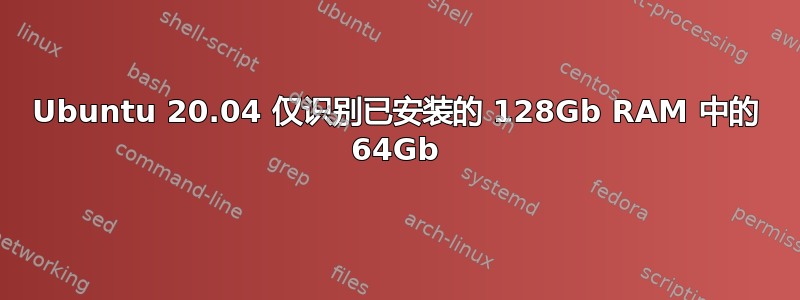
我怎样才能让它识别我的全部内存块?我的 BIOS 正确报告已安装 128Gb,并且我的 Windows 双启动也正常工作 [更新:Windows 实际上将 64Gb 报告为“硬件保留”]。
编辑:以下是读数。我怀疑这是 BIOS 问题(Dell R9:H370 芯片组,尽管芯片组内具有此功能,但无法超过 64Gb)。
*-firmware
description: BIOS
vendor: Alienware
physical id: 0
version: 1.0.9
date: 06/03/2020
size: 64KiB
capacity: 16MiB
capabilities: pci pnp upgrade shadowing cdboot bootselect edd int13floppy1200 int13floppy720 int13floppy2880 int5printscreen int14serial int17printer acpi usb biosbootspecification netboot uefi
*-memory
description: System Memory
physical id: 27
slot: System board or motherboard
size: 128GiB
*-bank:0
description: DIMM DDR4 Synchronous Unbuffered (Unregistered) 3200 MHz (0.3 ns)
product: KHX3200C16D4/32GX
vendor: AMD
physical id: 0
serial: 8C92E328
slot: XMM3
size: 32GiB
width: 64 bits
clock: 3200MHz (0.3ns)
*-bank:1
description: DIMM DDR4 Synchronous Unbuffered (Unregistered) 3200 MHz (0.3 ns)
product: KHX3200C16D4/32GX
vendor: AMD
physical id: 1
serial: B4930101
slot: XMM1
size: 32GiB
width: 64 bits
clock: 3200MHz (0.3ns)
*-bank:2
description: DIMM DDR4 Synchronous Unbuffered (Unregistered) 3200 MHz (0.3 ns)
product: KHX3200C16D4/32GX
vendor: AMD
physical id: 2
serial: D992E6C2
slot: XMM4
size: 32GiB
width: 64 bits
clock: 3200MHz (0.3ns)
*-bank:3
description: DIMM DDR4 Synchronous Unbuffered (Unregistered) 3200 MHz (0.3 ns)
product: KHX3200C16D4/32GX
vendor: AMD
physical id: 3
serial: B49301B1
slot: XMM2
size: 32GiB
width: 64 bits
clock: 3200MHz (0.3ns)
*-cache:0
description: L1 cache
physical id: 2e
slot: L1 Cache
size: 512KiB
capacity: 512KiB
capabilities: synchronous internal write-back unified
configuration: level=1
*-cache:1
description: L2 cache
physical id: 2f
slot: L2 Cache
size: 2MiB
capacity: 2MiB
capabilities: synchronous internal write-back unified
configuration: level=2
*-cache:2
description: L3 cache
physical id: 30
slot: L3 Cache
size: 16MiB
capacity: 16MiB
capabilities: synchronous internal write-back unified
configuration: level=3
*-memory UNCLAIMED
description: Memory controller
product: 200 Series/Z370 Chipset Family Power Management Controller
vendor: Intel Corporation
physical id: 1f.2
bus info: pci@0000:00:1f.2
version: 00
width: 32 bits
clock: 33MHz (30.3ns)
configuration: latency=0
resources: memory:ea100000-ea103fff
free 命令的输出:
total used free shared buff/cache available
Mem: 65687828 20543396 39242456 654344 5901976 43761244
Swap: 16777212 0 16777212
答案1
事实证明,这是 BIOS 限制。虽然芯片组能够识别所有可用内存,但制造商 (Dell Aurora R9) 未启用此功能。令人沮丧,但这就是结果。


