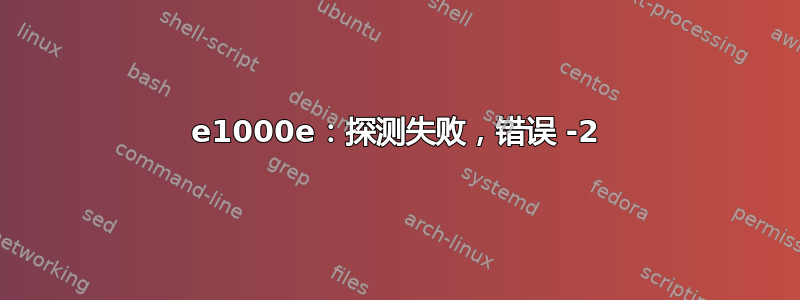
我想知道是否有人可以帮助我解决一个奇怪的问题......
我有一台联想 ThinkCentre M92P 台式电脑,它的英特尔板载 LAN 卡无法初始化,我不知道它到底出了什么问题......
我将发布一些我的配置:
lspci:
infosky [~] # lspci |grep Etherne
00:19.0 Ethernet controller: Intel Corporation 82579LM Gigabit Network Connection (Lewisville) (rev 04)
左手边:
infosky [~] # lshw -c network
*-network UNCLAIMED
description: Ethernet controller
product: 82579LM Gigabit Network Connection (Lewisville)
vendor: Intel Corporation
physical id: 19
bus info: pci@0000:00:19.0
version: 04
width: 32 bits
clock: 33MHz
capabilities: pm msi cap_list
configuration: latency=0
resources: memory:f7e00000-f7e1ffff memory:f7e35000-f7e35fff ioport:f080(size=32)
dmesg:
infosky [~] # dmesg |grep e1000
[ 0.678546] e1000e: Intel(R) PRO/1000 Network Driver - 3.2.6-k
[ 0.680549] e1000e: Copyright(c) 1999 - 2015 Intel Corporation.
[ 0.688720] e1000e 0000:00:19.0: Interrupt Throttling Rate (ints/sec) set to dynamic conservative mode
[ 1.951961] e1000e: probe of 0000:00:19.0 failed with error -2
uname -a:
Linux infosky 5.4.0-59-generic #65-Ubuntu SMP Thu Dec 10 12:01:51 UTC 2020 x86_64 x86_64 x86_64 GNU/Linux
Ubuntu 版本:
Ubuntu 20.04.1 LTS
在 BIOS 中,Oboard LAN 已启用,但 LAN Booting 已禁用。
所有更新都已完成。系统已更新。我猜是驱动程序无法识别 LAN 卡。这与“探测 0000:00:19.0 失败,错误为 -2”有关,我不知道它是什么意思。
我原本想从他们的网站安装英特尔的驱动程序,但这似乎有点过分。驱动程序应该自然地集成在内核中。如果我安装手动驱动程序,那么这意味着每次我获得内核更新时,我都必须手动重新安装驱动程序?这太糟糕了……
如果有人能伸出援助之手,我们将非常感激... :-)
谢谢 !
答案1
我遇到了同样的问题,唯一的区别是我有一个代码-5
e1000e: probe failed with error -5
我有一台配备千兆英特尔以太网适配器 (I219-V) 的 Asrock B360。BIOS 更新 - 完全没有帮助。所以我做了以下事情:我重置了 BIOS,拔下主板电池插头一段时间,然后将其放回去 - 启动系统,但没用!eth0界面现在回来了!


