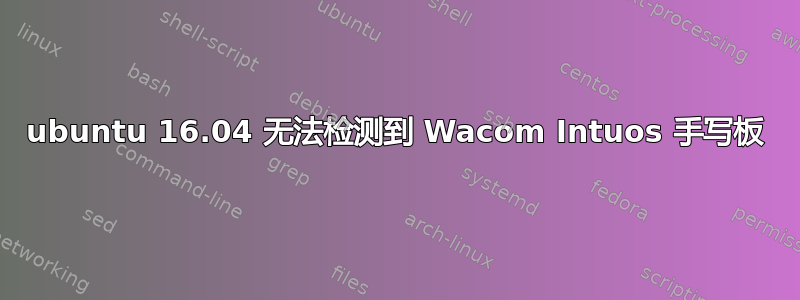
很抱歉,如果之前有人问过类似的问题,但我无法解决这个问题。
要在 ubuntu 16.04 上设置 wacom intuos 平板电脑,我按照以下步骤操作 https://linuxwacom.github.io/:
对于内核驱动程序https://github.com/linuxwacom/input-wacom/wiki/Installing-input-wacom-from-source
- 我下载并解压了最新的 input-wacom-0.46.0 版本
- 然后
if test -x ./autogen.sh; then ./autogen.sh; else ./configure; fi && make && sudo make install || echo "Build Failed"
给出输出
checking for a BSD-compatible install... /usr/bin/install -c
checking whether build environment is sane... yes
checking for a thread-safe mkdir -p... /bin/mkdir -p
checking for gawk... gawk
checking whether make sets $(MAKE)... yes
checking whether make supports nested variables... yes
checking whether to enable maintainer-specific portions of Makefiles... no
checking for gcc... gcc
checking whether the C compiler works... yes
checking for C compiler default output file name... a.out
checking for suffix of executables...
checking whether we are cross compiling... no
checking for suffix of object files... o
checking whether we are using the GNU C compiler... yes
checking whether gcc accepts -g... yes
checking for gcc option to accept ISO C89... none needed
checking whether gcc understands -c and -o together... yes
checking whether make supports the include directive... yes (GNU style)
checking dependency style of gcc... none
checking if build path '/home/samuel/Downloads/input-wacom-0.46.0' has spaces... no
checking for kernel type... Linux
checking for linux-based kernel... yes
checking for kernel source/headers... /lib/modules/4.4.0-198-generic/build
checking kernel version... 4.4.0-198-generic
checking RHEL6 minor release... 0
checking RHEL7 minor release... 0
checking power supply version... v4.1+
checking abs accessor version... v2.6.36+
checking CONFIG_MODULE_SIG... y
checking CONFIG_MODULE_SIG_FORCE...
checking CONFIG_LOCK_DOWN_KERNEL...
checking CONFIG_LOCK_DOWN_IN_EFI_SECURE_BOOT...
checking secure boot state... on
checking if modules must be signed... recommended
checking CONFIG_MODULE_SIG_HASH... sha512
checking for module signing hash algorithm... sha512
checking for kernel autogenerated key at /lib/modules/4.4.0-198-generic/build/certs/signing_key.pem... no
checking for kernel autogenerated cert at /lib/modules/4.4.0-198-generic/build/certs/signing_key.x509... no
checking for shim MOK key at /var/lib/shim-signed/mok/MOK.priv... no
checking for shim MOK cert at /var/lib/shim-signed/mok/MOK.der... no
checking for rEFInd MOK key at /etc/refind.d/keys/refind_local.key... no
checking for rEFInd MOK cert at /etc/refind.d/keys/refind_local.cer... no
checking for module signing key...
checking for module signing certificate...
configure: WARNING: Kernel module signing is recommended but we are unable to find signing keys. Consider re-running configure with the options '--with-signing-key=<key>' and '--with-signing-cert=<cert>' set.
checking that generated files are newer than configure... done
configure: creating ./config.status
config.status: creating Makefile
config.status: creating 2.6.32/Makefile
config.status: creating 2.6.38/Makefile
config.status: creating 3.7/Makefile
config.status: creating 3.17/Makefile
config.status: creating 4.5/Makefile
config.status: creating config.h
config.status: config.h is unchanged
config.status: executing depfiles commands
configure:
----------------------------------------
BUILD ENVIRONMENT:
linux kernel - yes 3.17
kernel source - yes /lib/modules/4.4.0-198-generic/build
NOTE: The kernel drivers included in this package are only tested with the
X Wacom driver built from xf86-input-wacom. If you are running an X server
version older than 1.7, please use the drivers provided by the linuxwacom
package.
Please run 'make && make install'.
make all-recursive
make[1]: Entering directory '/home/samuel/Downloads/input-wacom-0.46.0'
Making all in 3.17
make[2]: Entering directory '/home/samuel/Downloads/input-wacom-0.46.0/3.17'
Building input-wacom drivers for 3.17 kernel.
make -C /lib/modules/4.4.0-198-generic/build M=/home/samuel/Downloads/input-wacom-0.46.0/3.17
make[3]: Entering directory '/usr/src/linux-headers-4.4.0-198-generic'
Building modules, stage 2.
MODPOST 2 modules
make[3]: Leaving directory '/usr/src/linux-headers-4.4.0-198-generic'
make[2]: Leaving directory '/home/samuel/Downloads/input-wacom-0.46.0/3.17'
make[2]: Entering directory '/home/samuel/Downloads/input-wacom-0.46.0'
make[2]: Leaving directory '/home/samuel/Downloads/input-wacom-0.46.0'
make[1]: Leaving directory '/home/samuel/Downloads/input-wacom-0.46.0'
Making install in 3.17
make[1]: Entering directory '/home/samuel/Downloads/input-wacom-0.46.0/3.17'
make -C /lib/modules/4.4.0-198-generic/build M=/home/samuel/Downloads/input-wacom-0.46.0/3.17 modules_install mod_sign_cmd=''
make[2]: Entering directory '/usr/src/linux-headers-4.4.0-198-generic'
INSTALL /home/samuel/Downloads/input-wacom-0.46.0/3.17/wacom.ko
/bin/sh: 1: /lib/modules/4.4.0-198-generic/extra/wacom.ko: Permission denied
INSTALL /home/samuel/Downloads/input-wacom-0.46.0/3.17/wacom_w8001.ko
/bin/sh: 1: /lib/modules/4.4.0-198-generic/extra/wacom_w8001.ko: Permission denied
DEPMOD 4.4.0-198-generic
make[2]: Leaving directory '/usr/src/linux-headers-4.4.0-198-generic'
mkdir -p /etc/depmod.d
echo "override wacom * extra" > /etc/depmod.d/input-wacom.conf
PATH="/usr/local/sbin:/usr/local/bin:/usr/sbin:/usr/bin:/sbin:/bin:/snap/bin:/bin:/sbin" depmod -a 4.4.0-198-generic
/usr/sbin/update-initramfs -u -k 4.4.0-198-generic
update-initramfs: Generating /boot/initrd.img-4.4.0-198-generic
make[1]: Leaving directory '/home/samuel/Downloads/input-wacom-0.46.0/3.17'
make[1]: Entering directory '/home/samuel/Downloads/input-wacom-0.46.0'
make[2]: Entering directory '/home/samuel/Downloads/input-wacom-0.46.0'
make[2]: Nothing to be done for 'install-exec-am'.
make[2]: Nothing to be done for 'install-data-am'.
make[2]: Leaving directory '/home/samuel/Downloads/input-wacom-0.46.0'
make[1]: Leaving directory '/home/samuel/Downloads/input-wacom-0.46.0'
提示按键有问题但不知道该如何改变。
然后构建X-driverhttps://github.com/linuxwacom/xf86-input-wacom/wiki/Building-The-Driver
sudo sh -c "apt-get update && apt-get install xserver-xorg-input-wacom$(dpkg -S $(which Xorg) | grep -Eo -- "-hwe-[^:]*")"
Wacom 平板电脑似乎出现在 USB 设备下https://medium.com/@microaeris/setting-up-wacom-tablets-with-ubuntu-16-04-d7277e4a595d
lsusb
Bus 002 Device 001: ID 1d6b:0003 Linux Foundation 3.0 root hub
Bus 001 Device 002: ID 8087:0a2b Intel Corp.
Bus 001 Device 004: ID 1bcf:2b91 Sunplus Innovation Technology Inc.
Bus 001 Device 003: ID 0a5c:5834 Broadcom Corp.
Bus 001 Device 005: ID 056a:0376 Wacom Co., Ltd
Bus 001 Device 001: ID 1d6b:0002 Linux Foundation 2.0 root hub
但xsetwacom --list devices没有返回任何内容并且它说在->设置->wacom 平板电脑中未检测到平板电脑。
任何能解决此问题的帮助都将非常感激。


