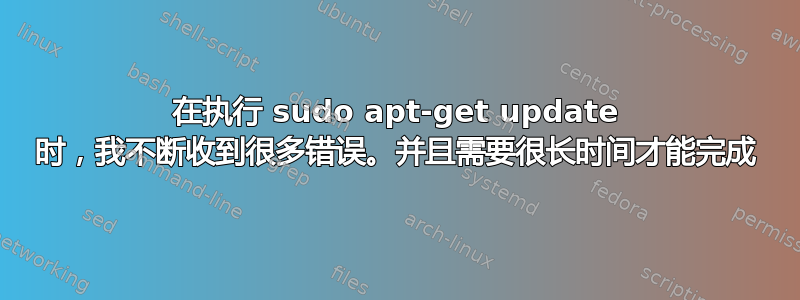
unique@my-pc ~ sudo apt-get update
[sudo] password for unique:
Err http://ppa.launchpad.net jessie/main amd64 Packages
404 Not Found
Err http://ppa.launchpad.net jessie/main i386 Packages
404 Not Found
Ign http://ppa.launchpad.net jessie/main Translation-en_US
Ign http://ppa.launchpad.net jessie/main Translation-en
Err http://ppa.launchpad.net jessie/main amd64 Packages
404 Not Found
Err http://ppa.launchpad.net jessie/main i386 Packages
404 Not Found
Ign http://ppa.launchpad.net jessie/main Translation-en_US
Ign http://ppa.launchpad.net jessie/main Translation-en
Err http://ppa.launchpad.net jessie/main amd64 Packages
404 Not Found
Err http://ppa.launchpad.net jessie/main i386 Packages
404 Not Found
Ign http://ppa.launchpad.net jessie/main Translation-en_US
Ign http://ppa.launchpad.net jessie/main Translation-en
Err http://ppa.launchpad.net jessie/main amd64 Packages
404 Not Found
Err http://ppa.launchpad.net jessie/main i386 Packages
404 Not Found
Ign http://ppa.launchpad.net jessie/main Translation-en_US
Ign http://ppa.launchpad.net jessie/main Translation-en
Err http://ppa.launchpad.net jessie/main amd64 Packages
404 Not Found
Err http://ppa.launchpad.net jessie/main i386 Packages
404 Not Found
Ign http://ppa.launchpad.net jessie/main Translation-en_US
Ign http://ppa.launchpad.net jessie/main Translation-en
Err http://ppa.launchpad.net jessie/main amd64 Packages
404 Not Found
Err http://ppa.launchpad.net jessie/main i386 Packages
404 Not Found
Ign http://ppa.launchpad.net jessie/main Translation-en_US
Ign http://ppa.launchpad.net jessie/main Translation-en
Err http://ppa.launchpad.net jessie/main amd64 Packages
404 Not Found
Err http://ppa.launchpad.net jessie/main i386 Packages
404 Not Found
我的sources.list内容如下:
deb http://ftp.de.debian.org/debian jessie main
deb http://ftp.us.debian.org/debian testing main contrib non-free
deb-src http://ftp.us.debian.org/debian testing main contrib non-free
的输出ls /etc/apt/sources.list.d/
chrome-remote-desktop.list mutate-ppa-jessie.list qos-pulseaudio-dlna-jessie.list team-xbmc-ppa-jessie.list.save
chrome-remote-desktop.list.save mutate-ppa-jessie.list.save qos-pulseaudio-dlna-jessie.list.save vivaldi.list
easystroke-ppa-jessie.list nilarimogard-webupd8-jessie.list saiarcot895-myppa-jessie.list vivaldi.list.save
easystroke-ppa-jessie.list.save nilarimogard-webupd8-jessie.list.save saiarcot895-myppa-jessie.list.save wine-wine-builds-jessie.list
google-chrome.list noobslab-themes-jessie.list spotify.list wine-wine-builds-jessie.list.save
google-chrome.list.save noobslab-themes-jessie.list.save spotify.list.save
jessie-backports.list.save numix-ppa-jessie.list team-xbmc-ppa-jessie.list
我很困惑。有人对如何更新我的系统有任何建议吗?
答案1
首先,保持sources.list.d干净,删除所有不必要的东西。
其次,你为什么使用个人包档案(苯丙胺s)?不要在 Debian 发行版中使用 Ubuntu PPA,许多 Launchpad PPA 与 Debian 不兼容,因为这些软件包是基于 Ubuntu 库构建的。
要删除 PPA,请执行以下操作:
add-apt-repository --remove ppa:whatever/ppa
deb-src另外,不需要的话可以不用,deb行是相对于二进制包的,而行deb-src是相对于源包的。所以你可以摆脱它。 - 如果这对你来说不重要,我个人不会删除它们
同时,错误404是 HTTP 状态和响应代码,指示客户端能够成功与服务器通信,但服务器找不到所请求的任何内容。 PPA 与 Debian 不完全兼容,我建议您删除它们,并尝试拥有必要的存储库。
这是您需要并且应该在您的sources.list.d,您的存储库不存在,所以这就是您得到的原因未找到错误404!
deb http://httpredir.debian.org/debian jessie main
deb-src http://httpredir.debian.org/debian jessie main
deb http://httpredir.debian.org/debian jessie-updates main
deb-src http://httpredir.debian.org/debian jessie-updates main
deb http://security.debian.org/ jessie/updates main
deb-src http://security.debian.org/ jessie/updates main
如果您也想要贡献和非自由组件, 添加非免费贡献后主要的:
deb http://httpredir.debian.org/debian jessie main contrib non-free
deb-src http://httpredir.debian.org/debian jessie main contrib non-free
deb http://httpredir.debian.org/debian jessie-updates main contrib non-free
deb-src http://httpredir.debian.org/debian jessie-updates main contrib non-free
deb http://security.debian.org/ jessie/updates main contrib non-free
deb-src http://security.debian.org/ jessie/updates main contrib non-free
答案2
您需要删除其他衍生存储库,因为它们与 Debian 不兼容:
添加 appa将创建两个文件:your_ppa.list和your_ppa.list.save
1)删除ppa:
sudo rm /etc/apt/sources.list.d/your_ppa.list
消除your_ppa.list.save
rm /etc/apt/sources.list.d/your_ppa.list.save
2)删除存储库的可信密钥:
首先列出gpg密钥apt-key list
从使用中删除密钥/etc/apt/trusted.gpg:
sudo apt-key del KEY_ID
更新你的包:sudo apt-get udate
例子:
#sudo apt-key list
/etc/apt/trusted.gpg
--------------------
uid Oracle Corporation (VirtualBox archive signing key) <[email protected]>
sub 4096R/920E471F 2016-04-22
关键是920E471F,要删除它,请运行:
sudo apt-key del 920E471F


