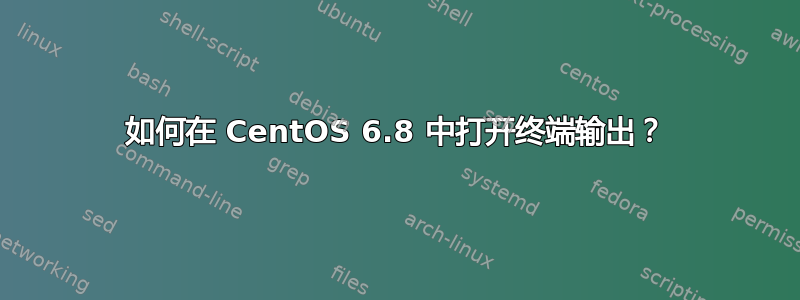
当我运行命令时
service httpd restart
服务重新启动,但没有任何反馈告诉我服务器重新启动成功。以前的服务器输出类似的响应
shutting down OK
starting OK
如何打开终端输出?我尝试了以下方法:
systemctl status httpd.service
journalctl -xn
journalctl -u httpd.service (-f)
这些导致“找不到命令”。当我运行这个命令时:
bash -x /etc/init.d/httpd restart
我明白了:
> + ulimit -n 1024
> + ulimit -n 4096
> + ulimit -n 8192
> + ulimit -n 16384
> + ARGV=restart
> + HTTPD=/usr/local/apache/bin/httpd
> + test -f /usr/local/apache/bin/envvars
> + . /usr/local/apache/bin/envvars
> ++ test x '!=' x
> ++ LD_LIBRARY_PATH=/usr/local/apache/lib
> ++ export LD_LIBRARY_PATH
> + LYNX='lynx -dump'
> ++ grep apache_port= /var/cpanel/cpanel.config
> ++ sed -e 's/.*=\([.0-9]*:\)\{0,1\}//;' -e 's/[^0-9]*//g'
> + PORT=80
> + STATUSURL=http://localhost:80/whm-server-status
> ++ ulimit -H -n
> + ULIMIT_MAX_FILES='ulimit -S -n 16384'
> + '[' 'xulimit -S -n 16384' '!=' x ']'
> + ulimit -S -n 16384
> + ERROR=0
> + '[' xrestart = x ']'
> + case $ARGV in
> + /usr/local/apache/bin/httpd -k restart -DSSL
> + ERROR=0
> + exit 0
这是 httpd 脚本:
ulimit -n 1024
uulimit -n 4096
ulimit -n 8192
ulimit -n 16384
ARGV="$@"
HTTPD=/usr/local/apache/bin/httpd
if test -f /usr/local/apache/bin/envvars; then
. /usr/local/apache/bin/envvars
fi
LYNX="lynx -dump"
PORT="$(grep 'apache_port=' /var/cpanel/cpanel.config 2>/dev/null | sed -e 's/.*=\([.0-9]*:\)\{0,1\}//;' -e 's/[^0-9]*//g' 2>/dev/null)"
STATUSURL=http://localhost:${PORT:-80}/whm-server-status
ULIMIT_MAX_FILES="ulimit -S -n `ulimit -H -n`"
if [ "x$ULIMIT_MAX_FILES" != "x" ] ; then
$ULIMIT_MAX_FILES
fi
ERROR=0
if [ "x$ARGV" = "x" ] ; then
ARGV="-h"
fi
case $ARGV in
start|stop|restart|graceful|graceful-stop)
$HTTPD -k $ARGV –DSSL
ERROR=$?
;;
startssl|sslstart|start-SSL)
# echo The startssl option is no longer supported.
$HTTPD -k start –DSSL
ERROR=$?
;;
configtest)
$HTTPD –t
ERROR=$?
;;
status)
$LYNX $STATUSURL | awk ' /process$/ { print; exit } { print } '
;;
fullstatus)
$LYNX $STATUSURL
;;
*)
$HTTPD $ARGV
ERROR=$?
esac
exit $ERROR
答案1
CentOS 6 是前 systemd;您正在运行的命令将适用于 CentOS 7 或 Debian Jessie 或其他基于 systemd 的服务。
对于 CentOS 6,service应使用命令:
% sudo service httpd status
httpd (pid 2164) is running...
% ps -p 2164
PID TTY TIME CMD
2164 ? 00:00:06 httpd
答案2
service httpd restart实际上运行/etc/init.d/httpd restart。 Abash -x /etc/init.d/httpd restart将以调试模式运行脚本。使用调试模式,您可以确定脚本中的 echo 语句是否真正呈现输出吗?此外,在某个时刻,该函数success会被调用。该函数在 /etc/rc.d/init.d/functions 中声明,并在您引用的括号之间生成绿色 OK 文本。
顺便说一句,/etc/init.d 中的其他脚本是否会产生输出?还是只有httpd?


