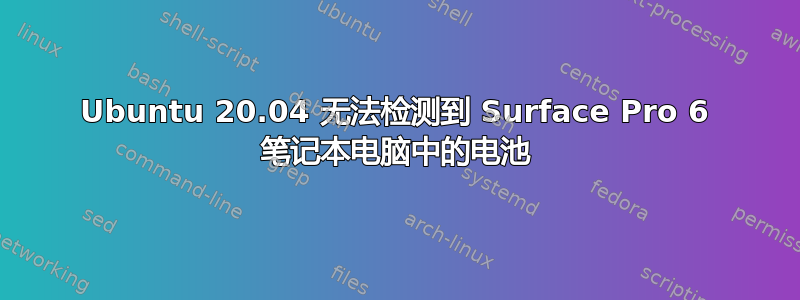
我在 Surface Pro 6 上安装了 Ubuntu 20.04(内核 5.10)。除了无法检测到电池状态/百分比(我已经尝试过“调整”电池百分比键)之外,一切正常。此外,当我运行“acpi -a”时,我得到了这个“适配器 0:离线”。知道缺少什么吗?
答案1
根据 linux-surface 项目的特征矩阵,安装surface内核后,电池状态有效。
按照以下步骤安装这个特殊内核(我在这个网站上找到了这些步骤页。请参阅该页面了解更多详细信息。如果遇到问题,可以在 GitHub 问题中报告。
首先您需要导入密钥。
$ wget -qO - https://raw.githubusercontent.com/linux-surface/linux-surface/master/pkg/keys/surface.asc \
| gpg --dearmor | sudo dd of=/etc/apt/trusted.gpg.d/linux-surface.gpg
现在添加存储库配置
$ echo "deb [arch=amd64] https://pkg.surfacelinux.com/debian release main" \
| sudo tee /etc/apt/sources.list.d/linux-surface.list
现在更新 APT。
$ sudo apt update
现在您可以安装 linux-surface 内核及其依赖项。您还应该启用 iptsd 服务以支持触摸屏。
$ sudo apt install linux-image-surface linux-headers-surface iptsd libwacom-surface
$ sudo systemctl enable iptsd
之后您可以安装linux-surface团队的安全启动密钥。
$ sudo apt install linux-surface-secureboot-mok
linux-surface 内核将与发行版提供的默认内核一起安装。这样,如果出现问题,您就有了一个可以使用的备份内核。引导加载程序将默认选择内核,但您应该更新其配置以确保它被识别。
$ sudo update-grub
最后,重新启动系统,您就能启动到 linux-surface 内核。


