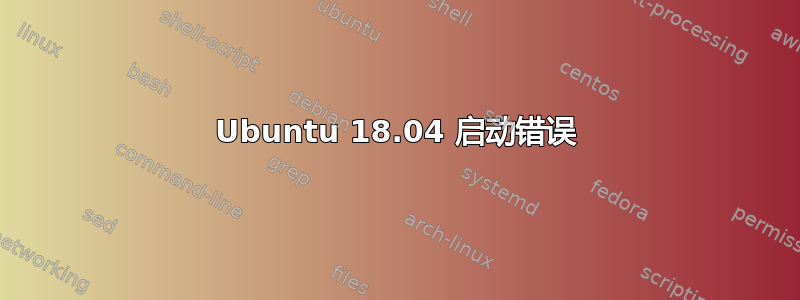
我组装了一台电脑,它配备了 Aeorus B450x、Ryzen 3 2200G CPU 和集成的 Vega 8 GPU、2 x 8G RAM 以及 500GB SSD。操作系统是 Ubuntu 18.04。我主要用它来通过 Steam 客户端玩游戏。到目前为止,它一直运行良好。
今天它待机了几个小时,当我输入密码进行一些工作时,什么也没发生。我可以移动光标并输入字符,但它就是打不开。当我重置机器时,它冻结在 Ubuntu 加载屏幕上。现在它要么冻结在加载屏幕上,要么变黑。不过我可以从 USB 启动。
在进入待机状态之前,我一直在学习编写 Arduino 代码。SkillShare 视频正在排队,Tinkercad 电路在另一个窗口中打开(我正在模拟电路)。我猜想在进入待机状态时运行的那些程序不知何故导致了 GPU 问题,但我曾在接近最高设置下玩过 Boarder lands 2,所以我不知道这两个窗口如何冻结机器,或者为什么重新启动无法解决问题。当我从 USB 启动时,机器似乎运行良好。
我在启动时按住左 Shift 键,屏幕变黑,然后我按下 Alt+左箭头,发现 GPU 出现错误。我现在正在使用手机,但我拍下了错误的照片,并复制了文本并粘贴在下面。似乎错误发生在启动过程中的不同时间。
1 Stopped GNOME Display Manager.
Starting Detect the available GPUs and deal with any system changes...
.833734) blk_update_request: critical medium error, deu numeon1, sector 433668392 op .8502581 blk_update_request: critical medium error, deu numeon1, sector 433668392 op
.9748281 blk_update_request: critical medium error, dev numeon1, sector 433668392 op .9913341 blk_update_request: critical medium error, deu numeon1, sector 433668392 op
.1178231 blk_update_request: critical medium error, deu nume@n1, sector 433668392 1349901 blk_update_request: critical medium error, deu numeon1, sector 433668392 op
op
.2573261 blk_update_request: critical medium error, dev numeon1, sector 433668392 op
.2741211 blk_update_request: critical medium error, deu numeon1, sector 433668392 op
.3960813 blk_update_request: critical medium error, deu numeOn1, sector 433668392 op ( .4125801 blk_update_request: critical medium error, deu numeOn1, sector 433668392 op ( 1 Started Detect the available GPUs and deal with any system changes.
Starting GNOME Display Manager... 1 Started GNOME Display Manager.
Starting Accounts Service... Starting Authorization Manager...
DJ Failed to start Authorization Manager. systemctl status polkit.service for details.
1 Started Accounts Service.
1 Stopped GNOME Display Manager. Starting Detect the available GPUs and deal with any system changes...
.0833320 bik_update_request: critical medium error, deu numeon1, sector 433668392
op 0
.099823) blk_update_request: critical medium error, deu numeon1, sector 433668392 op 0 221273] blk_update_request: critical medium error, deu numeOn1, sector 433668392 op 0
.2384171 blk_update_request: critical medium error, deu numeOn1, sector 433668392 op 0 3669041 blk_update_request: critical medium error, deu numeon1, sector 433668392 op 0
.3837331 blk_update_request: critical medium error, deu numeon1, sector 433668392 op 0: .511149) blk_update_request: critical medium error, deu numeOn1, sector 433668392 op 0
.5276221 blk_update_request: critical medium error, deu numeOn1, sector 433668392 op 0 .651289) blk_update_request: critical medium error, deu nume@n1, sector 433668392 op 0 .667730) blk_update_request: critical medium error, deu numeon1, sector 433668392 op 0>
1 Started Detect the available CPUS and deal With an system changes
根据要求执行 Fdisk 命令:
ubuntu@ubuntu:~$ sudo fdisk -l 磁盘 /dev/loop0:1.9 GiB,1987817472 字节,3882456 个扇区 单位:扇区 1 * 512 = 512 字节 扇区大小(逻辑/物理):512 字节 / 512 字节 I/O 大小(最小/最佳):512 字节 / 512 字节
磁盘 /dev/loop1:88.5 MiB,92778496 字节,181208 个扇区 单位:扇区 1 * 512 = 512 字节 扇区大小(逻辑/物理):512 字节 / 512 字节 I/O 大小(最小/最佳):512 字节 / 512 字节
磁盘 /dev/loop2:54.4 MiB,57069568 字节,111464 个扇区 单位:扇区 1 * 512 = 512 字节 扇区大小(逻辑/物理):512 字节 / 512 字节 I/O 大小(最小/最佳):512 字节 / 512 字节
磁盘 /dev/loop3:42.8 MiB,44879872 字节,87656 个扇区 单位:扇区 1 * 512 = 512 字节 扇区大小(逻辑/物理):512 字节 / 512 字节 I/O 大小(最小/最佳):512 字节 / 512 字节
磁盘 /dev/loop4:149.9 MiB,157184000 字节,307000 个扇区 单位:扇区 1 * 512 = 512 字节 扇区大小(逻辑/物理):512 字节 / 512 字节 I/O 大小(最小/最佳):512 字节 / 512 字节
磁盘 /dev/loop5:4 MiB,4218880 字节,8240 个扇区 单位:扇区 1 * 512 = 512 字节 扇区大小(逻辑/物理):512 字节 / 512 字节 I/O 大小(最小/最佳):512 字节 / 512 字节
磁盘 /dev/loop6:14.8 MiB,15462400 字节,30200 个扇区 单位:扇区 1 * 512 = 512 字节 扇区大小(逻辑/物理):512 字节 / 512 字节 I/O 大小(最小/最佳):512 字节 / 512 字节
磁盘 /dev/loop7:1008 KiB、1032192 字节、2016 个扇区 单位:扇区 1 * 512 = 512 字节 扇区大小(逻辑/物理):512 字节 / 512 字节 I/O 大小(最小/最佳):512 字节 / 512 字节
磁盘 /dev/nvme0n1:465.8 GiB、500107862016 字节、976773168 个扇区 单位:扇区 1 * 512 = 512 字节 扇区大小(逻辑/物理):512 字节 / 512 字节 I/O 大小(最小/最佳):512 字节 / 512 字节 磁盘标签类型:gpt 磁盘标识符:E0D5BD46-7C96-4F9D-9678-D2250E4AEC0D
设备起始结束扇区大小类型 /dev/nvme0n1p1 2048 1050623 1048576 512M EFI 系统 /dev/nvme0n1p2 1050624 976771071 975720448 465.3G Linux 文件系统
磁盘 /dev/sda:7.5 GiB,8004304896 字节,15633408 个扇区 单位:扇区 1 * 512 = 512 字节 扇区大小(逻辑/物理):512 字节 / 512 字节 I/O 大小(最小/最佳):512 字节 / 512 字节 磁盘标签类型:dos 磁盘标识符:0x68f2002a
设备启动开始结束扇区大小 ID 类型 /dev/sda1 * 2048 15633407 15631360 7.5G c W95 FAT32 (LBA)
磁盘 /dev/loop8:3.7 MiB,3825664 字节,7472 个扇区 单位:扇区 1 * 512 = 512 字节 扇区大小(逻辑/物理):512 字节 / 512 字节 I/O 大小(最小/最佳):512 字节 / 512 字节
当我尝试替代块时发生的情况如下:
ubuntu@ubuntu:-$ sudo e2fsck -b 32768 /dev/nvmeOn1 e2fsck 1.44.1(2018 年 3 月 24 日)
e2fsck:尝试打开 /dev/nvnen1 时超级块中的幻数错误
无法读取超级块或超级块未描述有效的 ext2/ext3/ext4
文件系统。如果设备有效,并且确实包含 ext2/ext3/ext4 文件系统(而不是 swap 或 ufs 或其他文件系统),则超级块已损坏,您可以尝试使用备用超级块运行 e2fsck:
e2fsck -b 8193 或
e2fsck -b 32768
在 /dev/nvme0n1 中发现 gpt 分区表
根据要求,Smartctl 输出:
ubuntu@ubuntu:~$ sudo smartctl -a /dev/nvme0n1 smartctl 6.6 2016-05-31 r4324 [x86_64-linux-5.0.0-23-generic] (本地构建) 版权所有 (C) 2002-16,Bruce Allen、Christian Franke、www.smartmontools.org
=== 信息部分开始 === 型号:CT500P1SSD8 序列号:1940E222A6B5 固件版本:P3CR013 PCI 供应商/子系统 ID:0xc0a9 IEEE OUI 标识符:0x00a075 控制器 ID:1 命名空间数量:1 命名空间 1 大小/容量:500,107,862,016 [500 GB] 命名空间 1 格式化的 LBA 大小:512 本地时间为:2021 年 2 月 4 日星期四 13:19:36 UTC 固件更新(0x14):2 个插槽,无需重置可选管理命令(0x0016):Format Frmw_DL其他 可选 NVM 命令 (0x005e):Wr_Unc DS_Mngmt Wr_Zero Sav/Sel_Feat其他 最大数据传输大小:32 页警告计算机温度阈值:70 摄氏度临界计算机温度阈值:80 摄氏度
支持的电源状态 St Op Max Active Idle RL RT WL WT Ent_Lat Ex_Lat 0 + 9.00W - - 0 0 0 0 5 5 1 + 4.60W - - 1 1 1 1 30 30 2 + 3.80W - - 2 2 2 2 30 30 3 - 0.0500W - - 3 3 3 3 1000 1000 4 - 0.0040W - - 4 4 4 4 6000 8000
支持的 LBA 大小 (NSID 0x1) Id Fmt Data Metadt Rel_Perf 0 + 512 0 0
=== 智能数据部分开始 === SMART 整体健康自我评估测试结果:通过
SMART/健康信息(NVMe 日志 0x02,NSID 0x1) 严重警告:0x00 温度:35 摄氏度 可用备用:100% 可用备用阈值:10% 已使用百分比:0% 读取的数据单元:116,491,813 [59.6 TB] 写入的数据单元:1,678,571 [859 GB] 主机读取命令:757,713,041 主机写入命令:25,945,048 控制器繁忙时间:2,017 电源循环:50 开机小时数:9,524 不安全关机:26 介质和数据完整性错误:43,137 错误信息日志条目:0 警告计算机 温度时间:0 严重计算机温度时间:0 温度传感器 1:35 摄氏度 温度传感器 2:35 摄氏度 温度传感器 5:43 摄氏度
读取错误信息日志失败:NVMe 状态 0x02
答案1
Ubuntu 的块设备(又称硬盘)有问题。
这似乎是一个严重的错误,所以我会拿一个带有 live cd 的 USB,启动到你的电脑并检查你的硬盘。首先尝试使用e2fsck -f -y -v /dev/sdXX(如 /dev/sda1,取决于你的系统) “修复”分区
如果使用智能控制检查该设备的健康状况
更新
要列出所有设备,您应该执行fdisk -l(l 代表列表,而不是 1)
看起来超级块已经损坏,需要修复。但是:
/dev/sda 是你的 USB 记忆棒,不能使用该设备!所以efsck dev/sda无法工作。
看起来您有一个 nvme 驱动器:
磁盘 /dev/nvme0n1p1
所以你必须在这个驱动器上工作......


