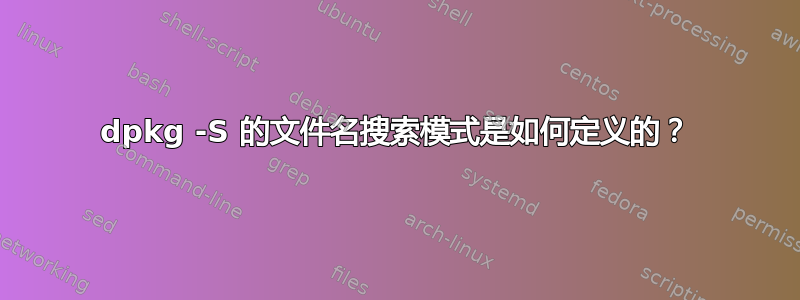
man dpkg以下内容未提供 的定义filename-search-pattern。
-S, --search filename-search-pattern...
Search for a filename from installed packages.
例如,以下输出令人困惑。为什么通过删除前导“/”,查询字符串不必在结果字符串中结束。
有人可以提供一个定义,filename-search-pattern以便我能够准确地知道如何进行dpkg -S搜索吗?
$ dpkg -S /bin/ls
coreutils: /bin/ls
$ dpkg -S bin/ls
kmod: /sbin/lsmod
pciutils: /usr/bin/lspci
util-linux: /bin/lsblk
util-linux: /usr/bin/lsns
usbutils: /usr/bin/lsusb
e2fsprogs: /usr/bin/lsattr
util-linux: /usr/bin/lsmem
util-linux: /usr/bin/lslogins
initramfs-tools-core: /usr/bin/lsinitramfs
util-linux: /usr/bin/lsipc
kmod: /bin/lsmod
util-linux: /usr/bin/lslocks
gnupg-utils: /usr/bin/lspgpot
lsof: /usr/bin/lsof
coreutils: /bin/ls
util-linux: /usr/bin/lscpu
klibc-utils: /usr/lib/klibc/bin/ls
lshw: /usr/bin/lshw
lsb-release: /usr/bin/lsb_release
答案1
-S的选择实际上dpkg是一种行动,正如的部分dpkg-query所述:ACTIONSman dpkg
dpkg-query actions
See dpkg-query(1) for more information about the following
actions.
-l, --list package-name-pattern...
List packages matching given pattern.
-s, --status package-name...
Report status of specified package.
-L, --listfiles package-name...
List files installed to your system from package-name.
-S, --search filename-search-pattern...
Search for a filename from installed packages.
-p, --print-avail package-name...
Display details about package-name, as found in
/var/lib/dpkg/available. Users of APT-based frontends
should use apt-cache show package-name instead.
如果您按照指示参考dpkg-query手册页,您应该会发现以下描述:
-S, --search filename-search-pattern...
Search for packages that own files corresponding to the given
pattern. Standard shell wildcard characters can be used in the
pattern, where asterisk (*) and question mark (?) will match a
slash, and blackslash (\) will be used as an escape character.
If the first character in the filename-search-pattern is none of
‘*[?/’ then it will be considered a substring match and will be
implicitly surrounded by ‘*’ (as in *filename-search-pattern*).
If the subsequent string contains any of ‘*[?\’, then it will
handled like a glob pattern, otherwise any trailing ‘/’ or ‘/.’
will be removed and a literal path lookup will be performed.
This command will not list extra files created by maintainer
scripts, nor will it list alternatives.


