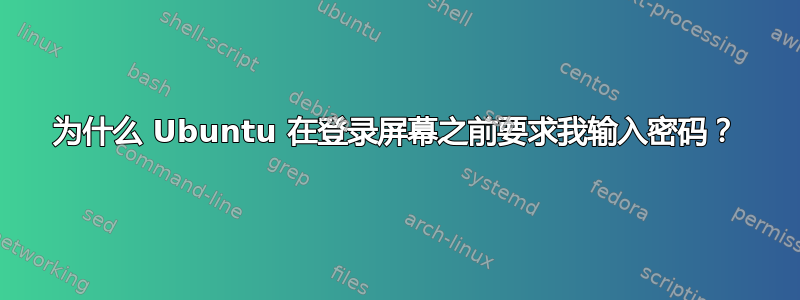
当我打开我的 Ubuntu 20.04 时,启动几个服务的启动脚本就会启动。
最后启动的服务是systemd-ask-password-plymouth.service。之后,系统要求我输入密码。
问题是,输入密码后,我被重定向到通常的登录屏幕,必须再次输入密码。
更重要的是,当服务启动时询问密码时,即使我输入了错误的密码,我也会重定向到登录屏幕。等待几分钟而不输入任何内容也会重定向我。
我想知道为什么在登录屏幕之前询问我的密码以及如何禁用此功能。
谢谢。
编辑:我刚刚又做了一次apt upgrade密码询问的战斗提示。这是我升级时终端的示例(我使用 W10 双启动了我的电脑,正如您所见):
Setting up google-chrome-stable (88.0.4324.182-1) ...
Setting up gnupg-l10n (2.2.19-3ubuntu2.1) ...
Setting up friendly-recovery (0.2.41ubuntu0.20.04.1) ...
Sourcing file `/etc/default/grub'
Sourcing file `/etc/default/grub.d/init-select.cfg'
Generating grub configuration file ...
using custom appearance settings
Found background image: /home/mike/Pictures/Wallpapers/arc_dark_wallpaper.png
Found linux image: /boot/vmlinuz-5.8.0-43-generic
Found initrd image: /boot/initrd.img-5.8.0-43-generic
Found linux image: /boot/vmlinuz-5.8.0-41-generic
Found initrd image: /boot/initrd.img-5.8.0-41-generic
Found linux image: /boot/vmlinuz-5.4.0-59-generic
Found initrd image: /boot/initrd.img-5.4.0-59-generic
Found Windows Boot Manager on /dev/nvme0n1p1@/EFI/Microsoft/Boot/bootmgfw.efi
Adding boot menu entry for UEFI Firmware Settings
done
Enter Auth Password: * # I put a random single character and I didn't got any error
Setting up gpgconf (2.2.19-3ubuntu2.1) ...
Setting up gpg (2.2.19-3ubuntu2.1) ...
Setting up gnupg-utils (2.2.19-3ubuntu2.1) ...
Setting up gpg-agent (2.2.19-3ubuntu2.1) ...
Setting up gpgsm (2.2.19-3ubuntu2.1) ...
Setting up dirmngr (2.2.19-3ubuntu2.1) ...
Setting up python3-software-properties (0.98.9.4) ...
Setting up gnupg-agent (2.2.19-3ubuntu2.1) ...
Setting up gpg-wks-server (2.2.19-3ubuntu2.1) ...
Setting up gpg-wks-client (2.2.19-3ubuntu2.1) ...
Setting up software-properties-common (0.98.9.4) ...
Setting up gnupg (2.2.19-3ubuntu2.1) ...
Setting up software-properties-gtk (0.98.9.4) ...


