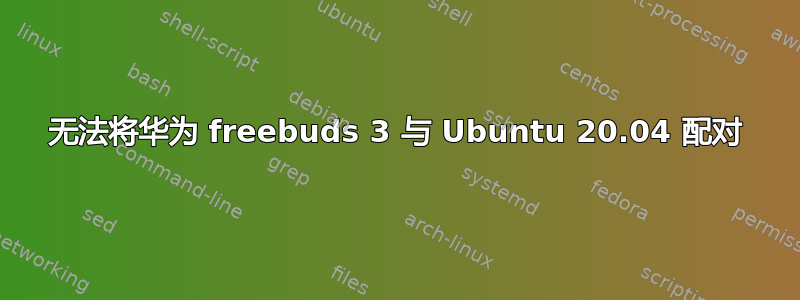
首先,我确认我的耳机处于配对模式。
尝试通过蓝牙 GUI 连接它们时,设置卡住了,没有响应。因此,我决定使用蓝牙控制工具并按照步骤这线程无济于事:
Attempting to pair with 04:8C:9A:EF:8C:93
Failed to pair: org.bluez.Error.AuthenticationCanceled
也许这个日志会有所帮助:使用sudo systemctl status bluetooth我得到:
● bluetooth.service - Bluetooth service
Loaded: loaded (/lib/systemd/system/bluetooth.service; enabled; vendor preset: enabled)
Active: active (running) since Thu 2021-02-11 10:36:47 EET; 23min ago
Docs: man:bluetoothd(8)
Main PID: 4588 (bluetoothd)
Status: "Running"
Tasks: 1 (limit: 19036)
Memory: 1.3M
CGroup: /system.slice/bluetooth.service
└─4588 /usr/lib/bluetooth/bluetoothd
(....)
bluetoothd[4588]: Pair device timed out for hci0
答案1
我在使用 Ubuntu 20.10 时也遇到了同样的问题,我按照此处的说明重置了耳机 https://forum.huawei.com/enterprise/en/huawei-freebuds-lite-right-bud-not-working/thread/632973-891 基本上按住按钮 10 秒。然后重新配对
现在他们工作了
答案2
我有 FreeBuds 3 耳机,它们也无法与 Ubuntu 22.04.3 LTS 配对。
我重置了耳机(将手机放在盒子里,按住配对按钮 10 秒钟,直到彩色 LED 开始闪烁)。
然后我使用
bluetoothctl remove [MAC]
命令,其中 [MAC] 是耳机的 MAC 地址。可以使用
bluetoothctl devices
命令。之后,我在 Ubuntu 中关闭并打开了我的耳机和蓝牙,并从蓝牙设置 GUI 将它们配对。


