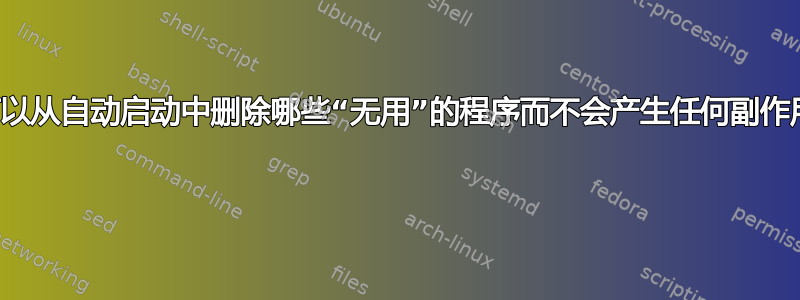
放置在 etc/xdg/autostart/ 中的自动启动程序包括:我可以从自动启动中删除哪些“无用”程序而不会产生任何副作用?为什么我有两次“屏幕保护程序”?我需要吗?请注意,我安装了 Kubuntu(在 Lubuntu 上)。我需要 kubuntu 上不存在的 lubuntu 应用程序。
file:///etc/xdg/autostart/at-spi-dbus-bus.desktop
file:///etc/xdg/autostart/baloo_file.desktop
file:///etc/xdg/autostart/gnome-initial-setup-copy-worker.desktop
file:///etc/xdg/autostart/gnome-initial-setup-first-login.desktop
file:///etc/xdg/autostart/gnome-keyring-pkcs11.desktop
file:///etc/xdg/autostart/gnome-keyring-secrets.desktop
file:///etc/xdg/autostart/gnome-keyring-ssh.desktop
file:///etc/xdg/autostart/gnome-software-service.desktop
file:///etc/xdg/autostart/gnome-welcome-tour.desktop
file:///etc/xdg/autostart/gsettings-data-convert.desktop
file:///etc/xdg/autostart/indicator-application.desktop
file:///etc/xdg/autostart/kdeconnectd.desktop
file:///etc/xdg/autostart/klipper.desktop
file:///etc/xdg/autostart/krunner.desktop
file:///etc/xdg/autostart/light-locker.desktop
file:///etc/xdg/autostart/lxpolkit.desktop
file:///etc/xdg/autostart/lxqt-desktop.desktop
file:///etc/xdg/autostart/lxqt-notifications.desktop
file:///etc/xdg/autostart/lxqt-policykit-agent.desktop
file:///etc/xdg/autostart/lxqt-powermanagement.desktop
file:///etc/xdg/autostart/lxqt-qlipper-autostart.desktop
file:///etc/xdg/autostart/lxqt-xscreensaver-autostart.desktop
file:///etc/xdg/autostart/mpd.desktop
file:///etc/xdg/autostart/nautilus-autostart.desktop
file:///etc/xdg/autostart/nm-applet.desktop
file:///etc/xdg/autostart/nvidia-settings-autostart.desktop
file:///etc/xdg/autostart/orca-autostart.desktop
file:///etc/xdg/autostart/org.gnome.DejaDup.Monitor.desktop
file:///etc/xdg/autostart/org.gnome.SettingsDaemon.A11ySettings.desktop
file:///etc/xdg/autostart/org.gnome.SettingsDaemon.Clipboard.desktop
file:///etc/xdg/autostart/org.gnome.SettingsDaemon.Color.desktop
file:///etc/xdg/autostart/org.gnome.SettingsDaemon.Datetime.desktop
file:///etc/xdg/autostart/org.gnome.SettingsDaemon.DiskUtilityNotify.desktop
file:///etc/xdg/autostart/org.gnome.SettingsDaemon.Housekeeping.desktop
file:///etc/xdg/autostart/org.gnome.SettingsDaemon.Keyboard.desktop
file:///etc/xdg/autostart/org.gnome.SettingsDaemon.MediaKeys.desktop
file:///etc/xdg/autostart/org.gnome.SettingsDaemon.Mouse.desktop
file:///etc/xdg/autostart/org.gnome.SettingsDaemon.Power.desktop
file:///etc/xdg/autostart/org.gnome.SettingsDaemon.PrintNotifications.desktop
file:///etc/xdg/autostart/org.gnome.SettingsDaemon.Rfkill.desktop
file:///etc/xdg/autostart/org.gnome.SettingsDaemon.ScreensaverProxy.desktop
file:///etc/xdg/autostart/org.gnome.SettingsDaemon.Sharing.desktop
file:///etc/xdg/autostart/org.gnome.SettingsDaemon.Smartcard.desktop
file:///etc/xdg/autostart/org.gnome.SettingsDaemon.Sound.desktop
file:///etc/xdg/autostart/org.gnome.SettingsDaemon.Wacom.desktop
file:///etc/xdg/autostart/org.gnome.SettingsDaemon.XSettings.desktop
file:///etc/xdg/autostart/org.kde.kdeconnect.daemon.desktop
file:///etc/xdg/autostart/org.kde.korgac.desktop
file:///etc/xdg/autostart/org.kde.plasmashell.desktop
file:///etc/xdg/autostart/pam_kwallet_init.desktop
file:///etc/xdg/autostart/polkit-gnome-authentication-agent-1.desktop
file:///etc/xdg/autostart/polkit-kde-authentication-agent-1.desktop
file:///etc/xdg/autostart/powerdevil.desktop
file:///etc/xdg/autostart/print-applet.desktop
file:///etc/xdg/autostart/pulseaudio.desktop
file:///etc/xdg/autostart/screensaver.desktop
file:///etc/xdg/autostart/snap-userd-autostart.desktop
file:///etc/xdg/autostart/spice-vdagent.desktop
file:///etc/xdg/autostart/unity-fallback-mount-helper.desktop
file:///etc/xdg/autostart/unity-settings-daemon.desktop
file:///etc/xdg/autostart/update-notifier.desktop
file:///etc/xdg/autostart/user-dirs-update-gtk.desktop
file:///etc/xdg/autostart/xdg-user-dirs.desktop
file:///etc/xdg/autostart/xembedsniproxy.desktop
file:///etc/xdg/autostart/xfce4-power-manager.desktop
答案1
这些程序是开发人员认为对桌面体验有用的补充。哪些是无用的取决于用户,也就是你。我们无法指出其中哪些对你是无用的。我会不管它们。
至于多个“屏幕保护程序”、“org.gnome”启动器和“lxqt”启动器,这些表明您对系统进行了创造性改造,安装了不同的桌面环境。不用担心,这些自动启动程序中有几个只会随其自带的桌面环境一起加载。
有人可能会认为,通过卸载已安装的桌面环境,可以摆脱自动启动程序。不幸的是,这并不容易。之所以困难,是因为安装桌面环境时引入的许多主要软件包实际上都标记为“手动安装”。如果您删除用于安装桌面环境的元包,这将阻止您关闭整个系统。另一方面,这也阻止您仅通过删除元包后跟 来自动、精细地删除整个桌面环境sudo apt autoremove。
这些额外的文件会占用硬盘空间,但除此之外不会对系统性能产生任何影响。我会把它们留在那里。有一天,你会重新安装,然后一切都会清理干净。


