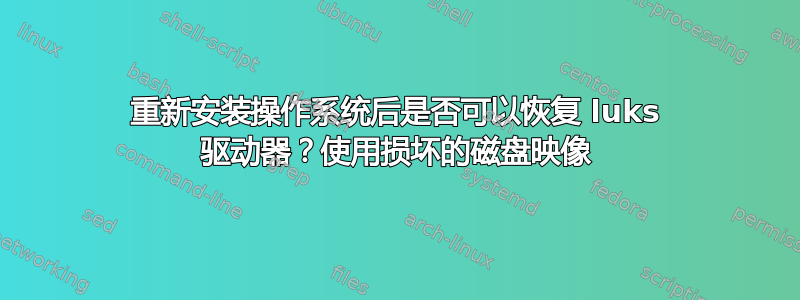
驱动器的原始布局是 sda1 (766mb)、sda5 (luks),无法启动并愚蠢地重新安装了操作系统 (Ubuntu 20.04)。重新安装之前,我创建了 luks 驱动器的分区映像,但在其他地方恢复映像后没有数据,我应该对 LVM 分区进行映像吗?恢复 luks 分区后,它仍然要求输入密码,这有效,但仍然没有数据。
当前磁盘信息:
Disk /dev/sdd: 117.45 GiB, 126097555456 bytes, 246284288 sectors
Disk model: [disk]
Units: sectors of 1 * 512 = 512 bytes
Sector size (logical/physical): 512 bytes / 512 bytes
I/O size (minimum/optimal): 512 bytes / 512 bytes
Disklabel type: dos
Disk identifier: 0xbb610a29
luksdump 的图像信息:
cryptsetup luksDump diskimg.img
LUKS header information
Version: 2
Epoch: 3
Metadata area: 16384 [bytes]
Keyslots area: 16744448 [bytes]
UUID: eff2a9f0-4edb-460c-908a-4a3384b0246f
Label: (no label)
Subsystem: (no subsystem)
Flags: (no flags)
Data segments:
0: crypt
offset: 16777216 [bytes]
length: (whole device)
cipher: aes-xts-plain64
sector: 512 [bytes]
Keyslots:
0: luks2
Key: 512 bits
Priority: normal
Cipher: aes-xts-plain64
Cipher key: 512 bits
PBKDF: argon2i
Time cost: 4
Memory: 1048576
Threads: 4
Salt: 98 f7 e4 14 9e 52 d0 1a 1f e6 ef b5 ba c6 70 cf
fc 59 a9 33 be 00 6c 9a cb 7c 9d 77 95 ef d5 eb
AF stripes: 4000
AF hash: sha256
Area offset:32768 [bytes]
Area length:258048 [bytes]
Digest ID: 0
Tokens:
Digests:
0: pbkdf2
Hash: sha256
Iterations: 121138
Salt: 11 15 56 6a 9a 13 93 6b 81 2f b0 de c9 b7 09 ad
e6 fd e2 37 5c 72 3f 36 a0 3c 37 ee 51 b2 0b e7
Digest: 35 1e 86 8c 4f cf 6c 4b 77 ea e6 04 c4 cd 08 41
62 bb f9 d6 86 cf 91 12 d8 01 40 63 5d 61 8a dd
图像的十六进制转储:
sudo hexdump -C diskimg.img |grep LUKS
[sudo] password for user:
00000000 4c 55 4b 53 ba be 00 02 00 00 00 00 00 00 40 00 |LUKS..........@.|
抱歉我知识有限,但这能挽救吗?不确定原始驱动器信息是否被覆盖或磁盘映像是否有帮助。
谢谢。
编辑:
好的,所以当我对驱动器进行映像处理时,它是解锁的,并且我只对 luks 分区进行映像处理(即,只有驱动器的 luks 部分,而不是驱动器的解锁部分),现在在恢复时我无法安装驱动器 - “错误的 fs 类型、错误的选项、错误的超级块”。这可以挽救吗?
我尝试过将映像复制到单独的驱动器、losetup、挂载、挂载映像等,但一切都出错了。当我解锁驱动器时,我可以打开驱动器(输入密码),但任何挂载它的尝试都会导致错误。我甚至尝试将解锁的分区 DD 到另一个驱动器,但没有成功。
这还有什么办法可以挽救吗?
谢谢。


