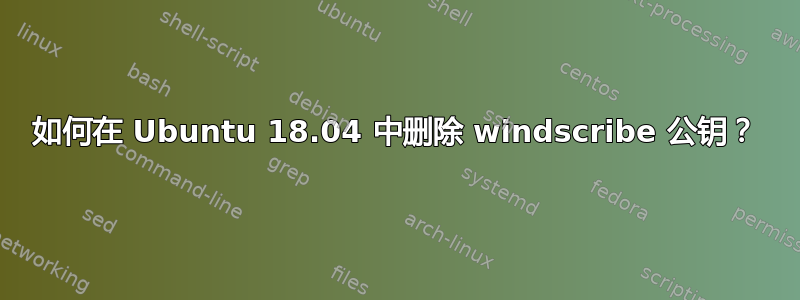
我似乎无法找到 windscribe 的公钥并将其删除。
我的问题:
$ sudo apt update
Err:16 https://repo.windscribe.com/ubuntu zesty InRelease
The following signatures couldn't be verified because the public key is not available: NO_PUBKEY D5AD3767530B91D0
Reading package lists... Done
W: GPG error: https://repo.windscribe.com/ubuntu zesty InRelease: The following signatures couldn't be verified because the public key is not available: NO_PUBKEY D5AD3767530B91D0
E: The repository 'https://repo.windscribe.com/ubuntu zesty InRelease' is not signed.
N: Updating from such a repository can't be done securely, and is therefore disabled by default.
N: See apt-secure(8) manpage for repository creation and user configuration details.
我试过sudo apt-key list,sudo apt-key finger但找不到windscribe或D5AD3767530B91D0任何带有的公钥91D0。
我尝试过sudo apt-key del "D5AD 3767 530B 91D0",sudo apt-key del 530B91D0但问题仍然存在。
我该如何解决这个问题?
答案1
删除/etc/apt/sources.list包含对https://repo.windscribe.com/ubuntu或者它可以位于/etc/apt/sources.d/目录中的文件中。无论哪种方式,都需要将其删除,以便它停止请求密钥。


