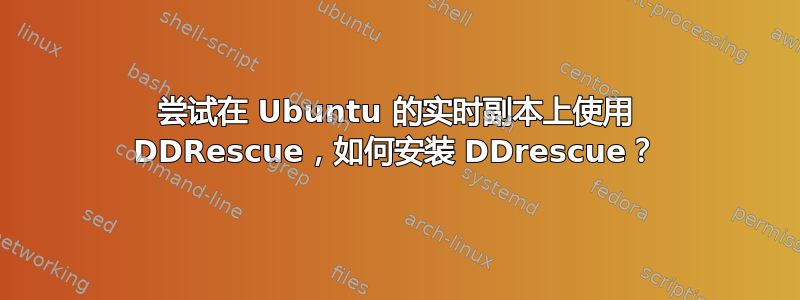
我在计算机上使用的是 Ubuntu 的“实时”版本 20.04LTS。我想安装 DDrescue。我已按顺序运行了以下终端命令:
sudo add-apt-repository universe
sudo apt update
sudo apt install gddrescue
我得到了这个:
The following packages have unmet dependencies:
ddrescue-gui : Depends: python-wxtools but it is not going to be installed
Depends: python2.7 but it is not going to be installed
E: Unmet dependencies. Try 'apt --fix-broken install' with no packages (or specify a solution).
我现在该怎么办?我试过“ sudo install python-wxtools”和“ sudo install python2.7”,但都不起作用。
我对 Linux 毫无经验,这真是让我很沮丧。
答案1
请注意ddrescue-gui包裹未出现在官方存储库中。
要安装此软件包,您应该将计算机连接到互联网,然后添加第三方存储库,在本例中为个人软件包存档(PPA)从启动板. 完整的可重复方法如下:
sudo add-apt-repository ppa:hamishmb/myppa
sudo apt-get update
sudo apt-get install gddrescue ddrescue-gui
要启动该应用程序,请使用菜单中的启动器DDRescue-GUI或python3 /usr/share/ddrescue-gui/DDRescue_GUI.py直接命令。


