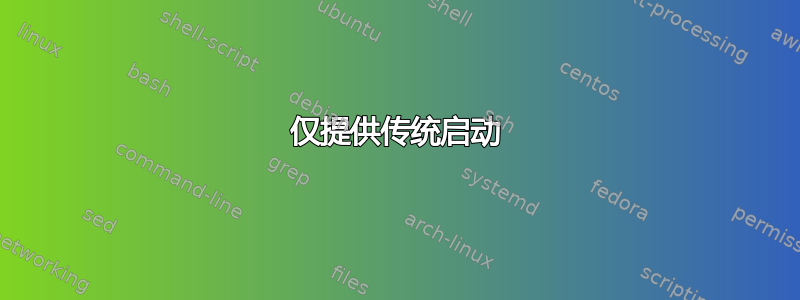
我无法更改为 UEFI,因为 BIOS 未保存。我该怎么办?
Suggested repair: ______________________________________________________________
The default repair of the Boot-Repair utility would purge (in order to sign-grub) and reinstall the grub-efi-amd64-signed of
sda2,
using the following options: sda4/boot/efi,
Additional repair would be performed: unhide-bootmenu-10s use-standard-efi-file
Blockers in case of suggested repair: __________________________________________
WindowsEFI detected. Please disable BIOS-compatibility/CSM/Legacy mode in your UEFI firmware, and use this software from a live-CD (or>
Final advice in case of suggested repair: ______________________________________
Please do not forget to make your UEFI firmware boot on the The OS now in use - Ubuntu 20.10 CurrentSession entry (sda4/efi/****/shim*>
If your computer reboots directly into Windows, try to change the boot order in your UEFI firmware.
If your UEFI firmware does not allow to change the boot order, change the default boot entry of the Windows bootloader.
For example you can boot into Windows, then type the following command in an admin command prompt:
bcdedit /set {bootmgr} path \EFI\****\shim****.efi (**** will be updated in the final message)
The boot of your PC is in BIOS-compatibility/CSM/Legacy mode. You may want to retry after changing it to UEFI mode.
检测到 WindowsEFI。请在您的 UEFI 固件中禁用 BIOS 兼容性/CSM/Legacy 模式,并从实时 CD(或>)中使用此软件
由于固件设置未保存,我实际上无法执行此操作。只有 BIOS(Legacy/CSM)可用。
另一方面,我不明白为什么这两个操作系统(Ubuntu/Windows)都使用 UEFI,尽管固件设置是 BIOS(旧版)。有一个空白屏幕闪烁,然后 grub 允许我启动仅限 Ubuntu(Windows - 无效签名)。要启动 Windows,我必须进入 F9 / 启动选项 / 启动管理器,然后进入 grub 菜单列表,但从此菜单中,Windows能启动 (Ubuntu 也一样)
正如 Rod Smith 所说:
升级固件 — 某些 EFI 存在严重问题,但硬件制造商偶尔会发布固件更新。因此,我建议将固件升级到最新版本。如果您从论坛帖子或类似信息中得知 EFI 存在问题,则应在安装 Linux 之前执行此操作,因为如果在安装后升级固件,则某些问题需要额外的步骤才能纠正。另一方面,升级固件总是有点风险,因此如果您听说制造商对 EFI 的支持很好,最好不要进行此类升级。
我的 HP 15 笔记本(Insyde F.18)固件设置未保存,任何升级尝试均会失败。



