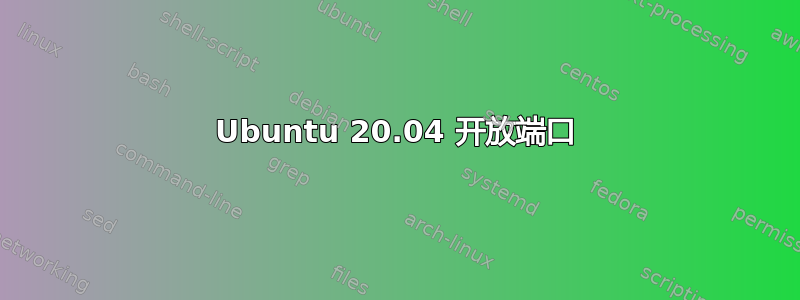
我使用 Nordvpn。我将端口 8000 列入白名单,以便访问 ajenti 控制面板,但 nmap 仍然显示内部/外部 IP 地址的端口 8000 被阻止。
External IP Output
$ nmap -sT 88.88.88.88 --reason -p 8000
Starting Nmap 7.80 ( https://nmap.org ) at 2021-04-02 08:34 CST
Nmap scan report for unn-88-88-88-88.cdn77.com (88.88.88.88)
Host is up, received conn-refused (0.041s latency).
PORT STATE SERVICE REASON
8000/tcp filtered http-alt no-response
Nmap done: 1 IP address (1 host up) scanned in 0.74 seconds
Internal IP Output
$ nmap -sT 100.100.100.100 --reason -p 8000
Starting Nmap 7.80 ( https://nmap.org ) at 2021-04-02 08:34 CST
Nmap scan report for timbuktu (100.100.100.100)
Host is up, received syn-ack (0.000071s latency).
PORT STATE SERVICE REASON
8000/tcp closed http-alt conn-refused
Nmap done: 1 IP address (1 host up) scanned in 0.04 seconds
我完全关闭了 nordvpn 的防火墙和 killswitch,但 nmap 仍然显示端口已被过滤。
nmap -sT rawip# --reason -p 8000
Starting Nmap 7.80 ( https://nmap.org ) at 2021-04-02 14:26 CST
Nmap scan report for 888.88.888.88
Host is up, received syn-ack (0.0016s latency).
PORT STATE SERVICE REASON
8000/tcp filtered http-alt no-response
Nmap done: 1 IP address (1 host up) scanned in 0.25 seconds
附加信息:
是的,我也将路由器上的 8000 端口转发到了我的内部 IP
当前 Nordvpn 设置:
$ nordvpn settings
Technology: NordLynx
Firewall: enabled
Kill Switch: enabled
CyberSec: disabled
Notify: enabled
Auto-connect: enabled
DNS: disabled
Whitelisted ports:
8000 (UDP|TCP)
Whitelisted subnets:
887.888.888.888/24
这些设置也存在问题:
$ nordvpn settings
Technology: OpenVPN
Protocol: UDP
Firewall: enabled
Kill Switch: disabled
CyberSec: disabled
Obfuscate: disabled
Notify: enabled
Auto-connect: disabled
DNS: disabled
Whitelisted ports:
8000 (UDP|TCP)
Whitelisted subnets:
888.888.8.8/24
另外,如前所述,我完全禁用了防火墙和终止开关并转发了路由器上的端口,但问题仍然存在。
仅供参考,我使用以下命令完全重置了 Nordvpn 设置,但问题仍然存在:
$ sudo rm /var/lib/nordvpn/data/settings.dat
[sudo] password for username:
username@moachine:~$ sudo rm -rf ~/.config/nordvpn
如何打开8000端口?
(UFW 也处于非活动状态)


