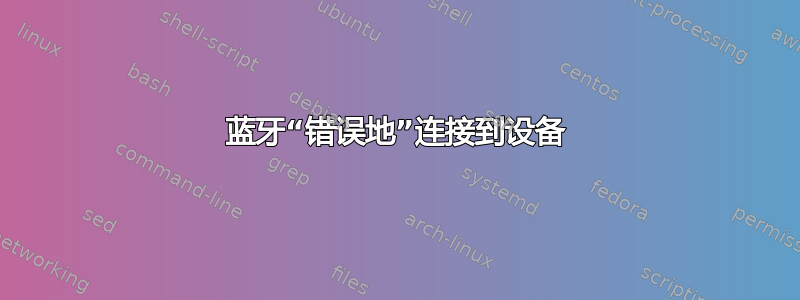
在蓝牙菜单中可用的设备列表中按下设备时,它要么没有连接,要么有时“错误地”连接,这意味着它在 Ubuntu 中显示已连接,但如果我检查其他设备,它并没有连接。(设备未连接)。尝试重新启动蓝牙服务,但没有成功。也许我可以以某种方式“硬重置”蓝牙服务?如果需要,我可以提供任何日志。
编辑:从 20.04 更新至 20.10,无结果。
编辑: sudo tail -f /var/log/kern.log 打印:
Bluetooth: hci0: command 0x200c tx timeout
Bluetooth: hci0: No way to reset. Ignoring and continuing
Bluetooth: hci0: HCI reset during shutdown failed
编辑:当尝试通过 bluetoothctl 连接到扬声器时,我得到:
Failed to connect: org.bluez.Error.Failed
答案1
只需关闭电脑并关闭并打开电源即可!


