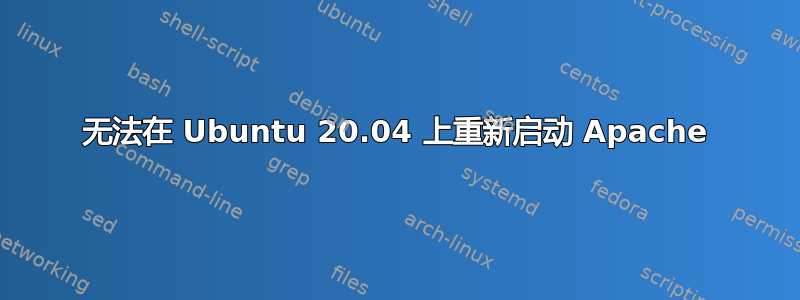
我正在设置安装了 Ubuntu 20.04 的 VPS,用它来托管我的个人网站。
我正在编辑/etc/apache2/apache2.conf以允许 Apache 访问我的网站目录(根据这个答案), 通过增加:
<Directory /path/to/website/directory/>
Options Indexes FollowSymLinks
AllowOverride None
Require all granted
</Directory>
完成此编辑后,Apache 将不会重新启动,并且在执行时我收到以下错误消息service apache2 reload:
Job for apache2.service failed.
See "systemctl status apache2.service" and "journalctl -xe" for details.
journalctl -xe表示:
Mar 29 07:54:18 vps-b3576e37 sudo[41093]: pam_unix(sudo:auth): Couldn't open /etc/securetty: No such file or directory
我尝试添加一个/etc/securetty文件,内容如下这个经过验证的答案,并且我尝试复制示例文件cp /usr/share/doc/util-linux/examples/securetty /etc/securetty,但错误仍然存在。
如果我删除我的网站目录/etc/apache2/apache2.conf,Apache 就可以重新启动。
我之前的 Ubuntu 18.04 VPS 上没有遇到过这个问题。
我创建的文件有问题吗/etc/securetty?或者有更好的解决方法吗?
答案1
Ubuntu 20.04 和 20.10,/etc/securetty:没有此文件或目录是该问题的重复。
经过验证的答案是:
该文件的内容应为:
# /etc/securetty: list of terminals on which root is allowed to login.
# See securetty(5) and login(1).
console
# Local X displays (allows empty passwords with pam_unix's nullok_secure)
:0
:0.0
:0.1
:1
:1.0
:1.1
:2
:2.0
:2.1
:3
:3.0
:3.1
#...
# ==========================================================
#
# TTYs sorted by major number according to Documentation/devices.txt
#
# ==========================================================
# Virtual consoles
tty1
tty2
tty3
tty4
tty5
tty6
tty7
tty8
tty9
tty10
tty11
tty12
tty13
tty14
tty15
tty16
tty17
tty18
tty19
tty20
tty21
tty22
tty23
tty24
tty25
tty26
tty27
tty28
tty29
tty30
tty31
tty32
tty33
tty34
tty35
tty36
tty37
tty38
tty39
tty40
tty41
tty42
tty43
tty44
tty45
tty46
tty47
tty48
tty49
tty50
tty51
tty52
tty53
tty54
tty55
tty56
tty57
tty58
tty59
tty60
tty61
tty62
tty63
# UART serial ports
ttyS0
ttyS1
ttyS2
ttyS3
ttyS4
ttyS5
#...ttyS191
# Serial Mux devices (Linux/PA-RISC only)
ttyB0
ttyB1
#...
# Chase serial card
ttyH0
ttyH1
#...
# Cyclades serial cards
ttyC0
ttyC1
#...ttyC31
# Digiboard serial cards
ttyD0
ttyD1
#...
# Stallion serial cards
ttyE0
ttyE1
#...ttyE255
# Specialix serial cards
ttyX0
ttyX1
#...
# Comtrol Rocketport serial cards
ttyR0
ttyR1
#...
# SDL RISCom serial cards
ttyL0
ttyL1
#...
# Hayes ESP serial card
ttyP0
ttyP1
#...
# Computone IntelliPort II serial card
ttyF0
ttyF1
#...ttyF255
# Specialix IO8+ serial card
ttyW0
ttyW1
#...
# Comtrol VS-1000 serial controller
ttyV0
ttyV1
#...
# ISI serial card
ttyM0
ttyM1
#...
# Technology Concepts serial card
ttyT0
ttyT1
#...
# Specialix RIO serial card
ttySR0
ttySR1
#...ttySR511
# Chase Research AT/PCI-Fast serial card
ttyCH0
ttyCH1
#...ttyCH63
# Moxa Intellio serial card
ttyMX0
ttyMX1
#...ttyMX127
# SmartIO serial card
ttySI0
ttySI1
#...
# USB dongles
ttyUSB0
ttyUSB1
ttyUSB2
#...
# LinkUp Systems L72xx UARTs
ttyLU0
ttyLU1
ttyLU2
ttyLU3
# StrongARM builtin serial ports
ttySA0
ttySA1
ttySA2
# SCI serial port (SuperH) ports and SC26xx serial ports
ttySC0
ttySC1
ttySC2
ttySC3
ttySC4
ttySC5
ttySC6
ttySC7
ttySC8
ttySC9
# ARM "AMBA" serial ports
ttyAM0
ttyAM1
ttyAM2
ttyAM3
ttyAM4
ttyAM5
ttyAM6
ttyAM7
ttyAM8
ttyAM9
ttyAM10
ttyAM11
ttyAM12
ttyAM13
ttyAM14
ttyAM15
# Embedded ARM AMBA PL011 ports (e.g. emulated by QEMU)
ttyAMA0
ttyAMA1
ttyAMA2
ttyAMA3
# DataBooster serial ports
ttyDB0
ttyDB1
ttyDB2
ttyDB3
ttyDB4
ttyDB5
ttyDB6
ttyDB7
# SGI Altix console ports
ttySG0
# Motorola i.MX ports
ttySMX0
ttySMX1
ttySMX2
# Marvell MPSC ports
ttyMM0
ttyMM1
# PPC CPM (SCC or SMC) ports
ttyCPM0
ttyCPM1
ttyCPM2
ttyCPM3
ttyCPM4
ttyCPM5
# Altix serial cards
ttyIOC0
ttyIOC1
#...ttyIOC31
# NEC VR4100 series SIU
ttyVR0
# NEC VR4100 series SSIU
ttyVR1
# Altix ioc4 serial cards
ttyIOC84
ttyIOC85
#...ttyIOC115
# Altix ioc3 serial cards
ttySIOC0
ttySIOC1
#...ttySIOC31
# PPC PSC ports
ttyPSC0
ttyPSC1
ttyPSC2
ttyPSC3
ttyPSC4
ttyPSC5
# ATMEL serial ports
ttyAT0
ttyAT1
#...ttyAT15
# Hilscher netX serial port
ttyNX0
ttyNX1
#...ttyNX15
# Xilinx uartlite - port
ttyUL0
ttyUL1
ttyUL2
ttyUL3
# Xen virtual console - port 0
xvc0
# pmac_zilog - port
ttyPZ0
ttyPZ1
ttyPZ2
ttyPZ3
# TX39/49 serial port
ttyTX0
ttyTX1
ttyTX2
ttyTX3
ttyTX4
ttyTX5
ttyTX6
ttyTX7
# SC26xx serial ports (see SCI serial ports (SuperH))
# MAX3100 serial ports
ttyMAX0
ttyMAX1
ttyMAX2
ttyMAX3
# OMAP serial ports
ttyO0
ttyO1
ttyO2
ttyO3
# User space serial ports
ttyU0
ttyU1
# A2232 serial card
ttyY0
ttyY1
# IBM 3270 terminal Unix tty access
3270/tty1
3270/tty2
#...
# IBM iSeries/pSeries virtual console
hvc0
hvc1
#...
#IBM pSeries console ports
hvsi0
hvsi1
hvsi2
# Equinox SST multi-port serial boards
ttyEQ0
ttyEQ1
#...ttyEQ1027
# ==========================================================
#
# Not in Documentation/Devices.txt
#
# ==========================================================
# Embedded Freescale i.MX ports
ttymxc0
ttymxc1
ttymxc2
ttymxc3
ttymxc4
ttymxc5
# LXC (Linux Containers)
lxc/console
lxc/tty1
lxc/tty2
lxc/tty3
lxc/tty4
# Serial Console for MIPS Swarm
duart0
duart1
# s390 and s390x ports in LPAR mode
ttysclp0
# ODROID XU4 serial console
ttySAC0
ttySAC1
ttySAC2
ttySAC3
并使用ls -l,/etc该文件应如下所示:-rw-r--r-- 1 root root 4.1K May 14 10:31 securetty。
请确保权限相同,如果这不能解决您的问题,请告诉我:)
编辑:要检查文件的权限,只需使用ls -l /etc/ | grep securetty- 希望这会有所帮助。


