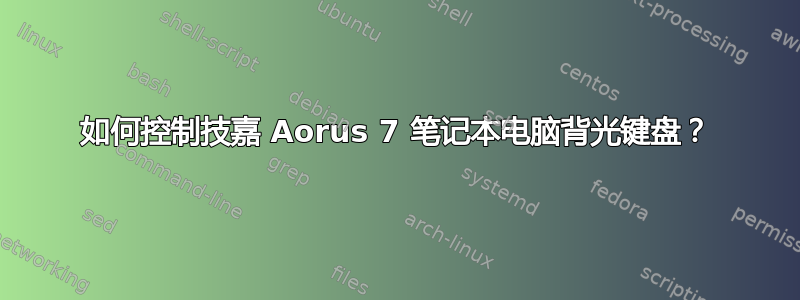
我刚刚购买了一台 Gigabyte Aorus 7 SB 笔记本电脑并安装了 Ubuntu 20.10。
这台笔记本电脑配有 RGB 背光键盘。它配备 Windows 10 和一款用于更改背光颜色和亮度的 Windows 应用程序。我试图控制背光键盘,使其变暗或关闭,然后在需要时再次打开它。
当我安装 Ubuntu 时,键盘背光为非常明亮的蓝色。我尝试了一堆 xset led 组合,但它们对 LED 照明没有任何作用。
我尝试使用 xset led off 和各种其他 xset 组合,例如 xset -led 3(以及每个最大为 32 的数字)。
我最终再次启动 Windows,并使用提供的应用程序更改颜色并调暗键盘。但我想从 Ubuntu 内部控制它。
有人成功使用过这台笔记本电脑吗?
我甚至不知道键盘设备是什么。
marty@marty-aorus:~/Videos$ lspci
00:00.0 Host bridge: Intel Corporation 10th Gen Core Processor Host Bridge/DRAM Registers (rev 02)
00:01.0 PCI bridge: Intel Corporation Xeon E3-1200 v5/E3-1500 v5/6th Gen Core Processor PCIe Controller (x16) (rev 02)
00:02.0 VGA compatible controller: Intel Corporation UHD Graphics (rev 05)
00:12.0 Signal processing controller: Intel Corporation Comet Lake PCH Thermal Controller
00:14.0 USB controller: Intel Corporation Comet Lake USB 3.1 xHCI Host Controller
00:14.2 RAM memory: Intel Corporation Comet Lake PCH Shared SRAM
00:15.0 Serial bus controller [0c80]: Intel Corporation Comet Lake PCH Serial IO I2C Controller #0
00:15.1 Serial bus controller [0c80]: Intel Corporation Comet Lake PCH Serial IO I2C Controller #1
00:16.0 Communication controller: Intel Corporation Comet Lake HECI Controller
00:17.0 SATA controller: Intel Corporation Device 06d3
00:1b.0 PCI bridge: Intel Corporation Comet Lake PCI Express Root Port #21 (rev f0)
00:1d.0 PCI bridge: Intel Corporation Comet Lake PCI Express Root Port #9 (rev f0)
00:1d.5 PCI bridge: Intel Corporation Device 06b5 (rev f0)
00:1d.6 PCI bridge: Intel Corporation Device 06b6 (rev f0)
00:1f.0 ISA bridge: Intel Corporation Comet Lake LPC Controller
00:1f.3 Audio device: Intel Corporation Comet Lake PCH cAVS
00:1f.4 SMBus: Intel Corporation Comet Lake PCH SMBus Controller
00:1f.5 Serial bus controller [0c80]: Intel Corporation Comet Lake PCH SPI Controller
01:00.0 VGA compatible controller: NVIDIA Corporation TU116M [GeForce GTX 1660 Ti Mobile] (rev a1)
01:00.1 Audio device: NVIDIA Corporation TU116 High Definition Audio Controller (rev a1)
01:00.2 USB controller: NVIDIA Corporation TU116 USB 3.1 Host Controller (rev a1)
01:00.3 Serial bus controller [0c80]: NVIDIA Corporation TU116 USB Type-C UCSI Controller (rev a1)
06:00.0 Non-Volatile memory controller: ADATA Technology Co., Ltd. XPG SX8200 Pro PCIe Gen3x4 M.2 2280 Solid State Drive (rev 03)
0c:00.0 Network controller: Intel Corporation Wi-Fi 6 AX200 (rev 1a)
0d:00.0 Unassigned class [ff00]: Realtek Semiconductor Co., Ltd. RTL8411B PCI Express Card Reader (rev 01)
marty@marty-aorus:~/Videos$ lsusb
Bus 002 Device 002: ID 1058:2620 Western Digital Technologies, Inc. Elements 2620
Bus 002 Device 001: ID 1d6b:0003 Linux Foundation 3.0 root hub
Bus 001 Device 003: ID 04f2:b685 Chicony Electronics Co., Ltd Chicony USB2.0 Camera
Bus 001 Device 002: ID 0bc2:ab28 Seagate RSS LLC Seagate Backup Plus Portable 5TB SRD00F1
Bus 001 Device 004: ID 8087:0029 Intel Corp. AX200 Bluetooth
Bus 001 Device 001: ID 1d6b:0002 Linux Foundation 2.0 root hub
Bus 004 Device 001: ID 1d6b:0003 Linux Foundation 3.0 root hub
Bus 003 Device 001: ID 1d6b:0002 Linux Foundation 2.0 root hub
marty@marty-aorus:~/Videos$
这里针对其他笔记本电脑的所有答案都围绕使用 xset 但它对这台笔记本电脑根本不起作用!


