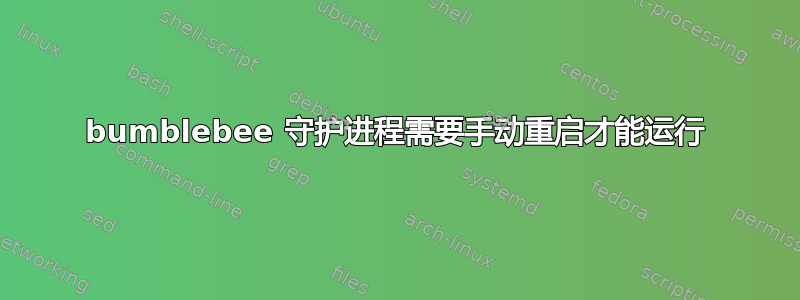
首先:
$ optirun vlc
[16127.891535] [ERROR]Cannot access secondary GPU - error: Could not load GPU driver
[16127.891591] [ERROR]Aborting because fallback start is disabled.
然后我变魔术:
# ps aux | grep bumblebee
root 1138 0.0 0.0 36232 1872 ? Ss 17:00 0:00 /usr/sbin/bumblebeed --daemon
# kill 1138
# service bumblebeed start
因为简单的方法不起作用:
# service bumblebeed restart
stop: Unknown instance:
bumblebeed start/running, process 6481
如何让它在启动后立即工作?这里有一些可能有用的数据:
# lspci | grep VGA
00:02.0 VGA compatible controller: Intel Corporation 2nd Generation Core Processor Family Integrated Graphics Controller (rev 09)
01:00.0 VGA compatible controller: NVIDIA Corporation GF108M [GeForce GT 630M] (rev a1)
答案1
您可能需要执行以下操作:1. Bumblebee 守护进程应以 root 身份运行(首次启动时就是如此)。然后您终止守护进程并以您自己的身份运行它(在用户空间中)。因此,如果守护进程在您首次启动时正在运行,请不要终止它 2. 将您的用户名添加到 bumblebee 组(adduser <user> bumblebee)。如果该组尚不存在,请创建它 3. 在您的 bumblebee.conf 文件中,将所有出现的 nvidia-current 更改为 nvidia-352


