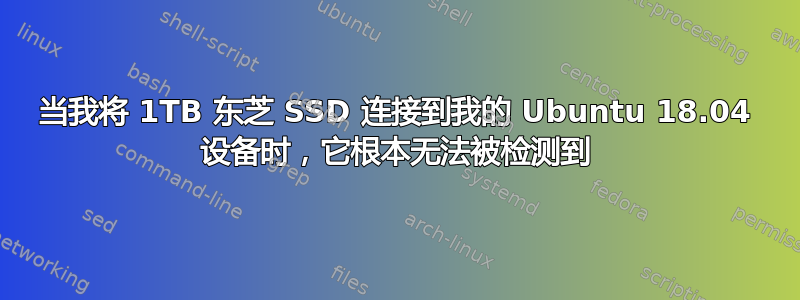
一周前,我连接了上述驱动器,它已成功安装并被识别。我断开了它,没有通过 UI 卸载或安全弹出,从那时起,当我连接它时,我的设备就无法识别它。我的意思是它没有在 /dev 中弹出,gparted 无法识别它,lsusb 也没有检测到任何东西。我已确认公头和母头连接器都是 USB 3,并且该设备在我的 ubuntu 18.04 笔记本电脑上完美运行。此外,有问题的设备上相同的 USB 插槽可以与 USB 记忆棒一起使用,并且桌面上的其他 USB 端口无法检测到该设备。
编辑请求的 dmesg 输出 | tail -n 40
[ 3.435450] kvm: disabled by bios
[ 3.476088] kvm: disabled by bios
[ 3.484423] Bluetooth: BNEP (Ethernet Emulation) ver 1.3
[ 3.484424] Bluetooth: BNEP filters: protocol multicast
[ 3.484427] Bluetooth: BNEP socket layer initialized
[ 3.634965] ath9k_htc 1-6:1.0: ath9k_htc: FW Version: 1.4
[ 3.634966] ath9k_htc 1-6:1.0: FW RMW support: On
[ 3.634967] ath: EEPROM regdomain: 0x833a
[ 3.634967] ath: EEPROM indicates we should expect a country code
[ 3.634968] ath: doing EEPROM country->regdmn map search
[ 3.634968] ath: country maps to regdmn code: 0x37
[ 3.634969] ath: Country alpha2 being used: GB
[ 3.634969] ath: Regpair used: 0x37
[ 3.640300] ieee80211 phy0: Atheros AR9271 Rev:1
[ 3.641411] ath9k_htc 1-6:1.0 wlx00c0ca96c8d8: renamed from wlan0
[ 4.763096] input: HDA NVidia HDMI/DP,pcm=3 as /devices/pci0000:00/0000:00:01.0/0000:01:00.1/sound/card1/input23
[ 4.763194] input: HDA NVidia HDMI/DP,pcm=7 as /devices/pci0000:00/0000:00:01.0/0000:01:00.1/sound/card1/input24
[ 4.763264] input: HDA NVidia HDMI/DP,pcm=8 as /devices/pci0000:00/0000:00:01.0/0000:01:00.1/sound/card1/input25
[ 4.763330] input: HDA NVidia HDMI/DP,pcm=9 as /devices/pci0000:00/0000:00:01.0/0000:01:00.1/sound/card1/input26
[ 4.763397] input: HDA NVidia HDMI/DP,pcm=10 as /devices/pci0000:00/0000:00:01.0/0000:01:00.1/sound/card1/input27
[ 4.763464] input: HDA NVidia HDMI/DP,pcm=11 as /devices/pci0000:00/0000:00:01.0/0000:01:00.1/sound/card1/input28
[ 4.763529] input: HDA NVidia HDMI/DP,pcm=12 as /devices/pci0000:00/0000:00:01.0/0000:01:00.1/sound/card1/input29
[ 5.462733] wlx00c0ca96c8d8: authenticate with a0:04:60:04:98:36
[ 5.715886] wlx00c0ca96c8d8: send auth to a0:04:60:04:98:36 (try 1/3)
[ 5.739162] wlx00c0ca96c8d8: authenticated
[ 5.742250] wlx00c0ca96c8d8: associate with a0:04:60:04:98:36 (try 1/3)
[ 5.746132] wlx00c0ca96c8d8: RX AssocResp from a0:04:60:04:98:36 (capab=0x431 status=0 aid=2)
[ 5.754620] wlx00c0ca96c8d8: associated
[ 5.925268] IPv6: ADDRCONF(NETDEV_CHANGE): wlx00c0ca96c8d8: link becomes ready
[ 90.335595] Bluetooth: RFCOMM TTY layer initialized
[ 90.335599] Bluetooth: RFCOMM socket layer initialized
[ 90.335601] Bluetooth: RFCOMM ver 1.11
[ 90.971412] rfkill: input handler disabled
[ 1408.674216] NET: Registered protocol family 38
[ 1428.917895] debugfs: File 'le_min_key_size' in directory 'hci0' already present!
[ 1428.917908] debugfs: File 'le_max_key_size' in directory 'hci0' already present!
[ 1428.917913] debugfs: File 'force_bredr_smp' in directory 'hci0' already present!
[ 1438.298262] input: 4C:87:5D:82:5E:88 as /devices/virtual/input/input30
[ 7767.043563] input: 4C:87:5D:82:5E:88 as /devices/virtual/input/input31
[ 8606.638079] perf: interrupt took too long (2501 > 2500), lowering kernel.perf_event_max_sample_rate to 79750
请帮忙,因为这真让我抓狂。


