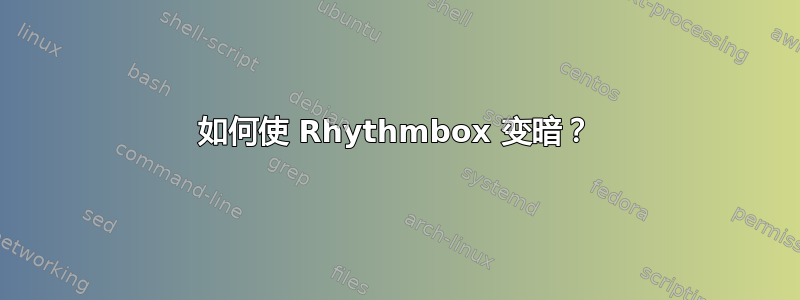
我是新来的,我想知道是否有办法让 Rhythmbox 音乐播放器变暗。
谢谢大家的支持。
答案1
转到≡右上角的图标,然后优先→插件→替代工具栏 →优先并选择深色主题(如果可用)。
此后您需要重新启动播放器。
希望这可以帮助。
答案2
Rhythmbox 不提供使用深色主题的选项,但是,一般来说,您可以通过将主题分配给变量来(非正式地)运行具有指定主题的应用程序,GTK_THEME如下所示:
GTK_THEME=<theme-name> <application>
其中<theme-name>是您想要用于应用程序的主题的名称,<application>是您想要运行的应用程序。
例如,如果您使用 Yaru 作为主主题,但希望 Rhythmbox 使用 Yaru 的暗色版本,则可以运行:
GTK_THEME=Yaru-dark rhythmbox
要让 Rhythmbox 在从其启动器运行它时使用此主题,请运行以下命令:
cp /usr/share/applications/rhythmbox.desktop ~/.local/share/applications
sed -i 's/Exec=rhythmbox %U/Exec=bash -c "GTK_THEME=Yaru-dark rhythmbox" %U/' ~/.local/share/applications/rhythmbox.desktop
第一个命令将
rhythmbox.desktop文件从/usr/share/applications复制到~/.local/share/applications第二条命令将文件中执行的命令
rhythmbox从rhythmbox %U改为。bash -c "GTK_THEME=Yaru-dark rhythmbox" %U~/.local/share/applications/rhythmbox.desktop您可以在这里将
Yaru-dark主题替换为您想要使用的深色主题。


