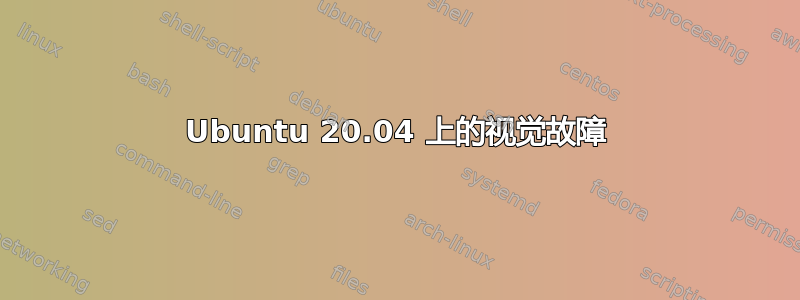
答案1
已经两天了,我的屏幕没有出现任何失真或故障,所以我认为可以合理地说问题已经解决了。
是时候与社区分享我为修复该问题所做的事情了。
首先,@vanadium 建议的解决方案在某种程度上减少了扭曲。
GRUB_DEFAULT=0 GRUB_TIMEOUT_STYLE=hidden GRUB_TIMEOUT=0
GRUB_DISTRIBUTOR='lsb_release -i -s 2> /dev/null || echo Debian'
GRUB_CMDLINE_LINUX_DEFAULT="splash quiet iommu=pt i915.enable_psr=0"
GRUB_CMDLINE_LINUX=""
但此解决方案解决了这个问题,我使用 touch 命令创建了一个 /usr/share/X11/xorg.conf.d/20-intel.conf 文件并插入了以下配置:
Section "Device"
Identifier "Intel Graphics"
Driver "intel"
Option "AccelMethod" "sna"
Option "TearFree" "true"
Option "DRI" "1"
EndSection



