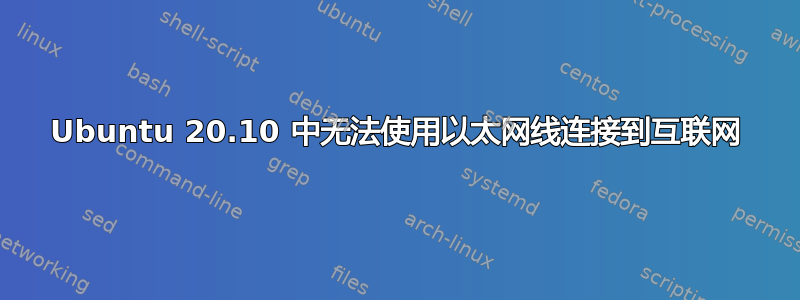
我的电脑有 MSI 主板和 Intel i9 第 10 代处理器。我在新电脑上安装了 Ubuntu 20.10,但无法使用以太网电缆连接到互联网。
我甚至没有在设置中看到有线部分。我在这里搜索过,我试图转到sudo nano /etc/NetworkManager/NetworkManager.conf并更改为manage=false,manage=true但没有成功。我也试过了sudo nano /etc/NetworkManager/conf.d/10-globally-managed-devices.conf。我尝试重置互联网,但也没有用。所有软件包都是最新的。我可以说互联网连接很好,因为它在我的笔记本电脑上运行良好,当我连接 LAN 电缆时,我也看到主板上的绿灯。WiFi 也运行良好。
结果sudo lspci:
00:00.0 Host bridge: Intel Corporation Device 9b33 (rev 05)
00:02.0 VGA compatible controller: Intel Corporation Device 9bc5 (rev 05)
00:08.0 System peripheral: Intel Corporation Xeon E3-1200 v5/v6 / E3-1500 v5 / 6th/7th/8th Gen Core Processor Gaussian Mixture Model
00:12.0 Signal processing controller: Intel Corporation Comet Lake PCH Thermal Controller
00:14.0 USB controller: Intel Corporation Comet Lake USB 3.1 xHCI Host Controller
00:14.2 RAM memory: Intel Corporation Comet Lake PCH Shared SRAM
00:14.3 Network controller: Intel Corporation Wi-Fi 6 AX201
00:16.0 Communication controller: Intel Corporation Comet Lake HECI Controller
00:17.0 SATA controller: Intel Corporation Device 06d2
00:1c.0 PCI bridge: Intel Corporation Device 06b8 (rev f0)
00:1c.6 PCI bridge: Intel Corporation Device 06be (rev f0)
00:1d.0 PCI bridge: Intel Corporation Comet Lake PCI Express Root Port #9 (rev f0)
00:1f.0 ISA bridge: Intel Corporation Device 0685
00:1f.3 Audio device: Intel Corporation Comet Lake PCH cAVS
00:1f.4 SMBus: Intel Corporation Comet Lake PCH SMBus Controller
00:1f.5 Serial bus controller [0c80]: Intel Corporation Comet Lake PCH SPI Controller
01:00.0 USB controller: ASMedia Technology Inc. Device 3241
02:00.0 Ethernet controller: Realtek Semiconductor Co., Ltd. RTL8125 2.5GbE Controller (rev 04)
03:00.0 Non-Volatile memory controller: Samsung Electronics Co Ltd NVMe SSD Controller SM981/PM981/PM983``


