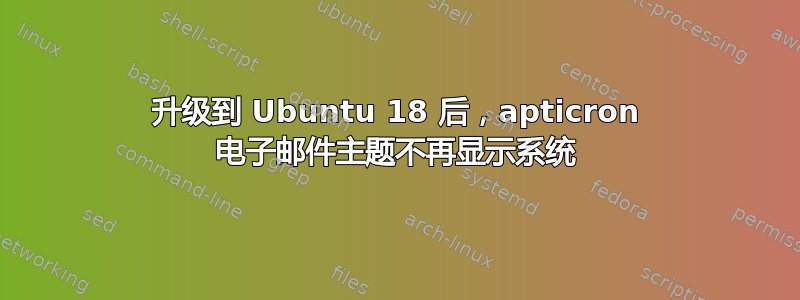
我们的服务器上有 apticron,当有待处理的软件包升级时,它会发送电子邮件。电子邮件的主题如下:
30 个 Ubuntu 软件包更新(用于服务器名称)
从 Ubuntu 16 升级到 Ubuntu 18 后,服务器名称不再显示在电子邮件主题中:
30 个 Ubuntu 软件包更新
apticron.conf升级期间没有变化。仅设置EMAIL了,其他所有内容均被注释掉。此外还有 的部分SYSTEM:
# Set SYSTEM if you would like apticron to use something other than the output
# of "hostname -f" for the system name in the mails it generates. This option
# overrides the ALL_FQDNS above.
#
# SYSTEM="foobar.example.com"
hostname -f工作正常,并将系统名称输出为例外。
有人知道如何解决这个问题吗?
答案1
与此同时,我找到了解决方案。如下apticron.conf所示SYSTEM:
SYSTEM=$(/bin/hostname -f)


